Rockwell Automation 1734-AENTR EtherNet/IP Network Configuration User Manual User Manual
Page 14
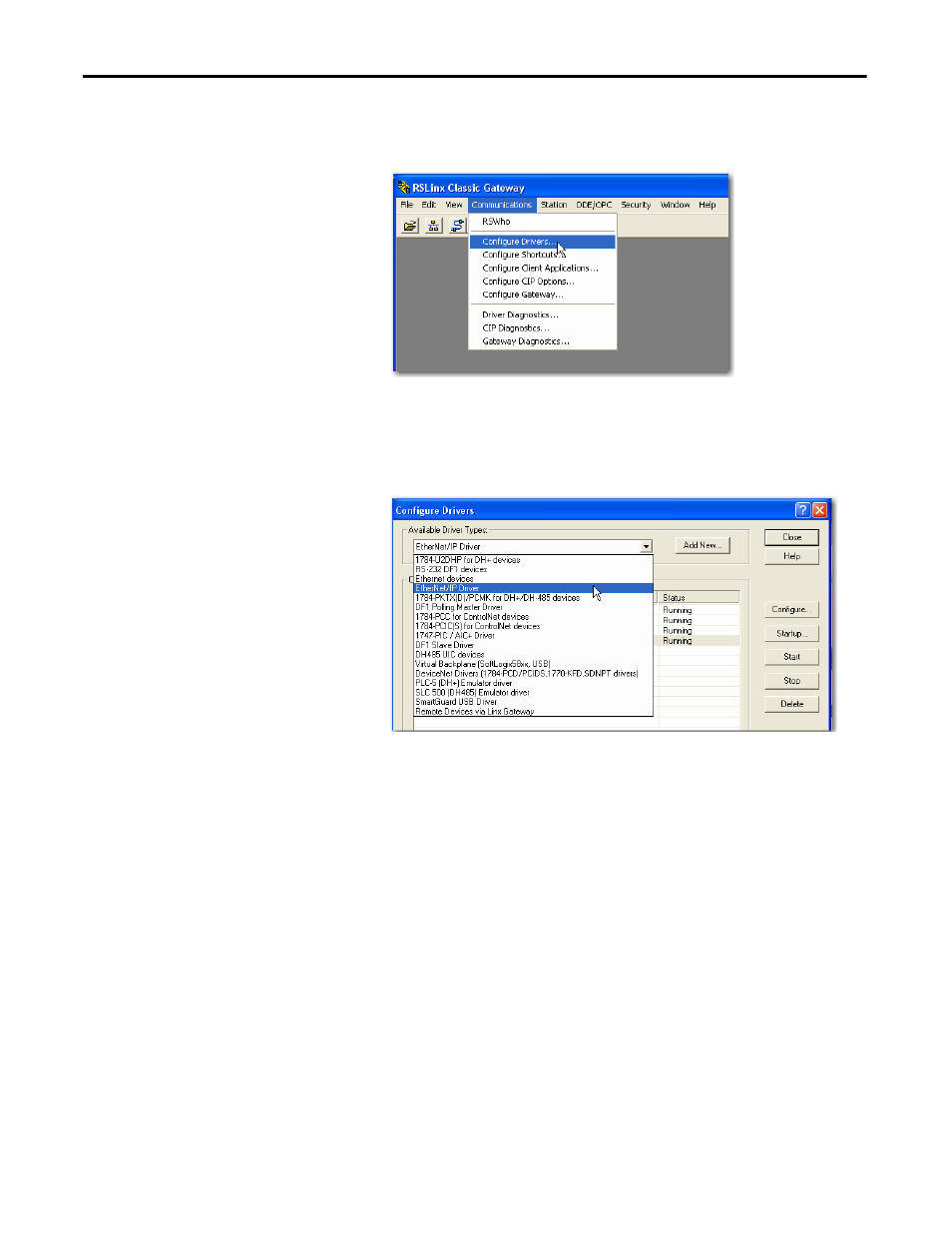
14
Rockwell Automation Publication ENET-UM001L-EN-P - March 2014
Chapter 2 Configure a Workstation to Operate on an EtherNet/IP Network
Configure the Ethernet
Communication Driver in
RSLinx Software
To configure the EtherNet/IP driver, follow these steps.
1. From the Communications menu, choose Configure Drivers.
The Configure Drivers dialog box appears.
2. From the Available Driver Types pull-down menu, choose EtherNet/IP
Driver or Ethernet devices and click Add New.
The Add New RSLinx Driver dialog box appears.
This manual is related to the following products:
- 1734-AENT EtherNet/IP Network Configuration User Manual 22-COMM-E EtherNet/IP Network Configuration User Manual 20-COMM-E EtherNet/IP Network Configuration User Manual 1794-AENT EtherNet/IP Network Configuration User Manual 1783-Etxx EtherNet/IP Network Configuration User Manual 1769-Lxxx EtherNet/IP Network Configuration User Manual 1756-Enxx EtherNet/IP Network Configuration User Manual
