Enter a message – Rockwell Automation 1734-AENTR EtherNet/IP Network Configuration User Manual User Manual
Page 78
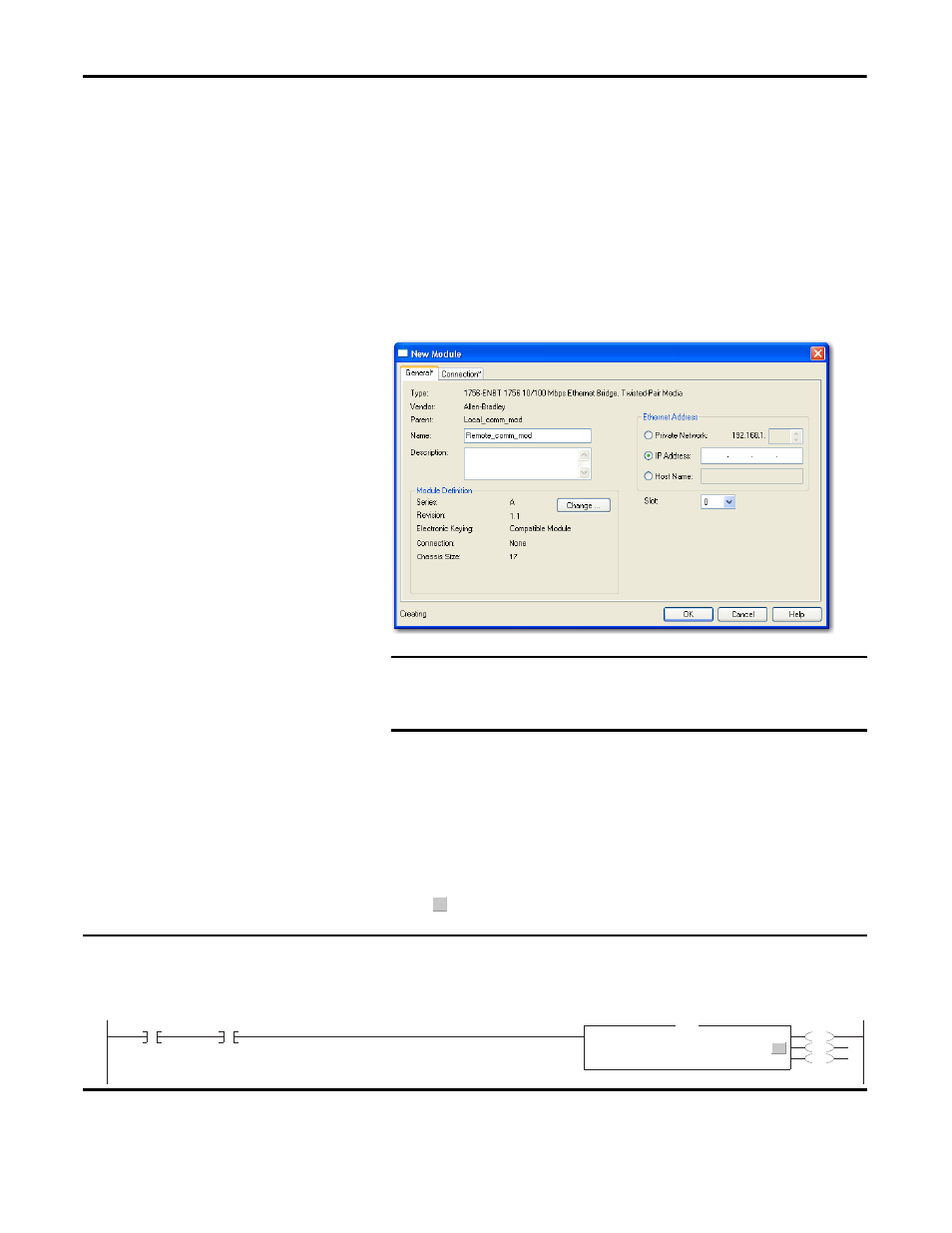
78
Rockwell Automation Publication ENET-UM001L-EN-P - March 2014
Chapter 6 Interlocking and Data Transfer between Controllers
4. Configure your new module.
• In the Name field, type the name of your module.
• In the IP Address field, type the module IP address.
• In the Slot field, type the chassis slot number.
• Click Change to configure these parameters:
– Module Revision
– Electronic Keying
– Communication Format
5. Click OK.
Enter a Message
To enter a message, follow these steps.
1. Use relay ladder logic to enter a MSG instruction.
2. Click
to configure the MSG instruction.
IMPORTANT
The number and type of configuration parameters on the New Module
dialog box varies according to the EtherNet/IP communication module
type.
...
EXAMPLE
Enter a MSG instruction
If count_send = 1 and count_msg.EN = 0 (MSG instruction is not already enabled), then execute a MSG instruction that sends data to another controller.
count_send
/
count_msg.en
EN
DN
ER
Type - Unconfigured
Message Control
count_msg
...
MSG
- 1734-AENT EtherNet/IP Network Configuration User Manual 22-COMM-E EtherNet/IP Network Configuration User Manual 20-COMM-E EtherNet/IP Network Configuration User Manual 1794-AENT EtherNet/IP Network Configuration User Manual 1783-Etxx EtherNet/IP Network Configuration User Manual 1769-Lxxx EtherNet/IP Network Configuration User Manual 1756-Enxx EtherNet/IP Network Configuration User Manual
