Message connections, I/o connections, Message connections i/o connections – Rockwell Automation 1734-AENTR EtherNet/IP Network Configuration User Manual User Manual
Page 126: Tion, see, Message
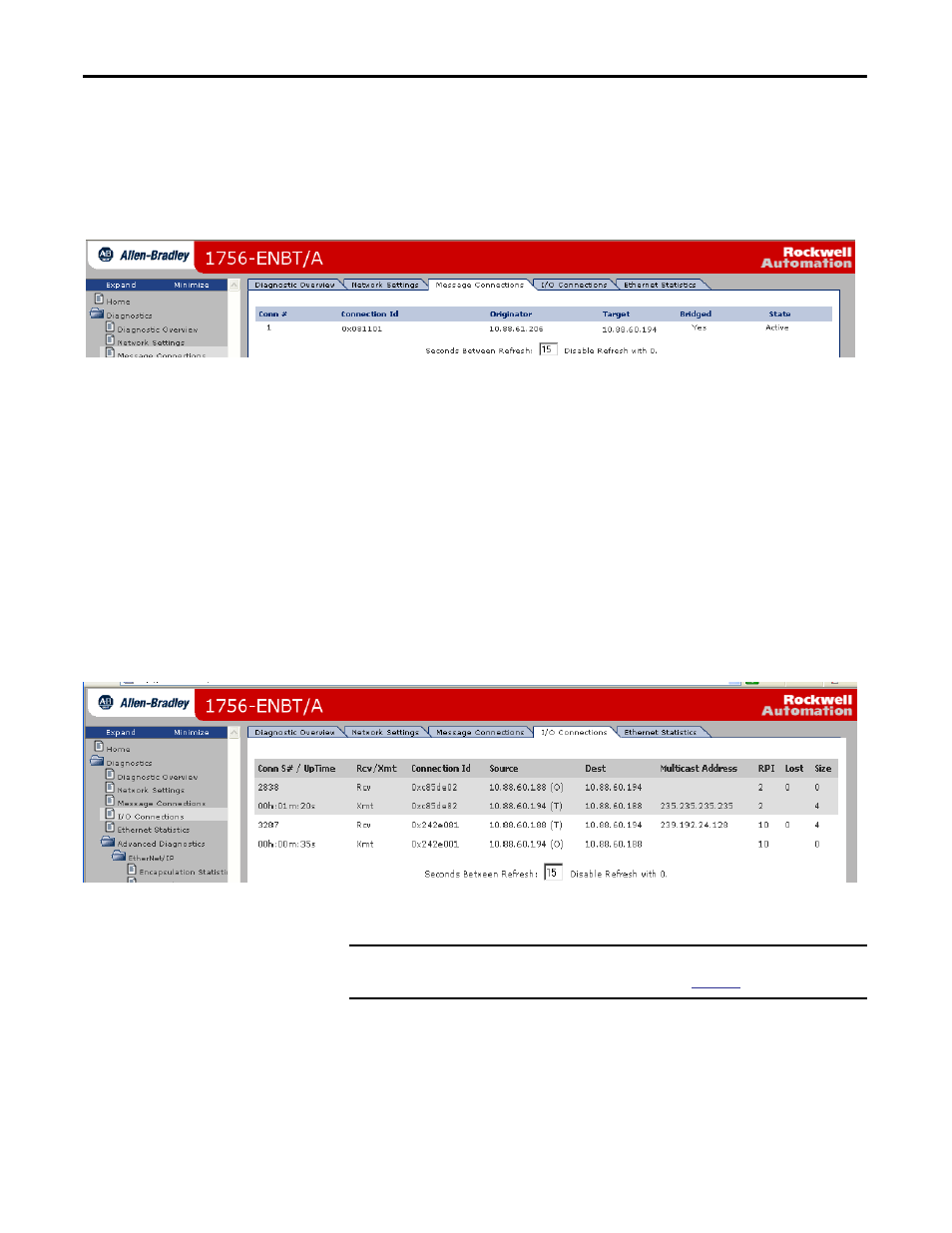
126
Rockwell Automation Publication ENET-UM001L-EN-P - March 2014
Chapter 10 Troubleshoot an EtherNet/IP Communication Module with Diagnostic Web Pages
126
Rockwell Automation Publication ENET-UM001L-EN-P - March 2014
Chapter 10 Troubleshoot an EtherNet/IP Communication Module with Diagnostic Web Pages
Message Connections
If you want to check the status of your module connections, click the Message
Connections tab.
The Message Connections diagnostic web page appears.
These are the four connection states:
• Active
• Closing
• Faulted
• Reserved
I/O Connections
If you want to check the status of your module’s I/O connections, click the I/O
Connections tab.
The I/O Connections diagnostic web page appears.
The Lost column shows the number of I/O packets that were not received.
IMPORTANT
To troubleshoot lost I/O packets, review the I/O Packet Counter Statistics
table in the Diagnostic Overview tab. See
page 125
.
- 1734-AENT EtherNet/IP Network Configuration User Manual 22-COMM-E EtherNet/IP Network Configuration User Manual 20-COMM-E EtherNet/IP Network Configuration User Manual 1794-AENT EtherNet/IP Network Configuration User Manual 1783-Etxx EtherNet/IP Network Configuration User Manual 1769-Lxxx EtherNet/IP Network Configuration User Manual 1756-Enxx EtherNet/IP Network Configuration User Manual
