Ownership – Rockwell Automation 1734-AENTR EtherNet/IP Network Configuration User Manual User Manual
Page 56
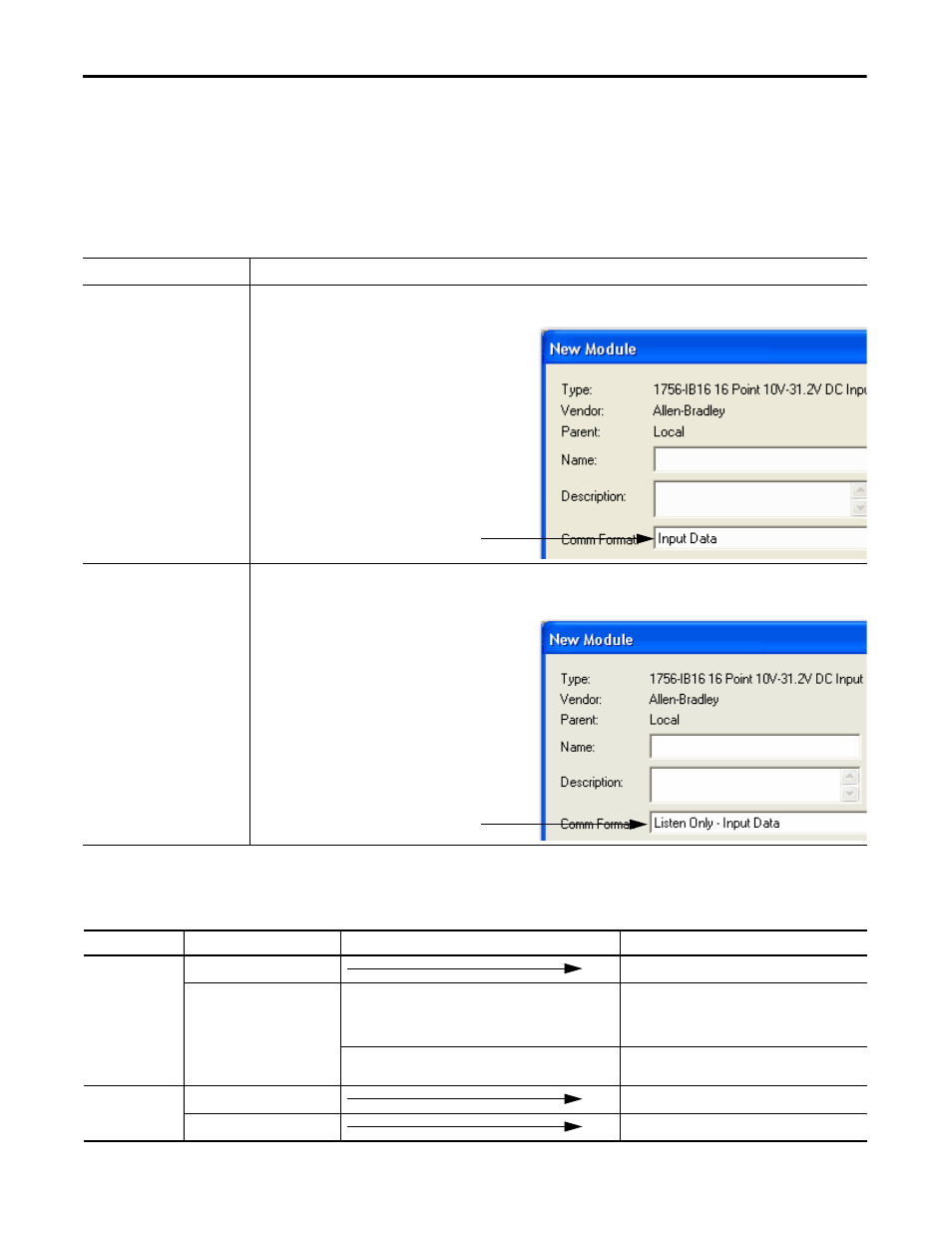
56
Rockwell Automation Publication ENET-UM001L-EN-P - March 2014
Chapter 5 Control I/O
Ownership
In a Logix5000 system, modules multicast data. Therefore, multiple modules can
receive the same data at the same time from a single module. When choosing a
communication format, decide whether to establish an owner-controller or
listen-only relationship with the module.
Ownership Type
Description
Owner controller
The controller that creates the primary configuration and communication connection to a module. The owner controller writes configuration
data and can establish a connection to the module.
Listen-only connection
An I/O connection where another controller owns/provides the configuration data for the I/O module. A controller using a listen-only
connection monitors only the module. It does not write configuration data and can only maintain a connection to the I/O module when the
owner controller is actively controlling the I/O module.
An owner connection is any connection that does
not include Listen-Only in its Comm Format.
Listen-only connection
Table 5 - Choosing a Type of Module Ownership
Module Type
Another Controller
Desired Conditions
Use This Connection Type
Input module
Does not own the module
Owner
Owns the module
Maintain communication with the module if it loses
communication with the other controller
Owner
Use the same configuration as the other owner
controller.
Stop communication with the module if it loses
communication with the other controller
Listen-only
Output module
Does not own the module
Owner
Owns the module
Listen-only
- 1734-AENT EtherNet/IP Network Configuration User Manual 22-COMM-E EtherNet/IP Network Configuration User Manual 20-COMM-E EtherNet/IP Network Configuration User Manual 1794-AENT EtherNet/IP Network Configuration User Manual 1783-Etxx EtherNet/IP Network Configuration User Manual 1769-Lxxx EtherNet/IP Network Configuration User Manual 1756-Enxx EtherNet/IP Network Configuration User Manual
