Rockwell Automation 1734-AENTR EtherNet/IP Network Configuration User Manual User Manual
Page 132
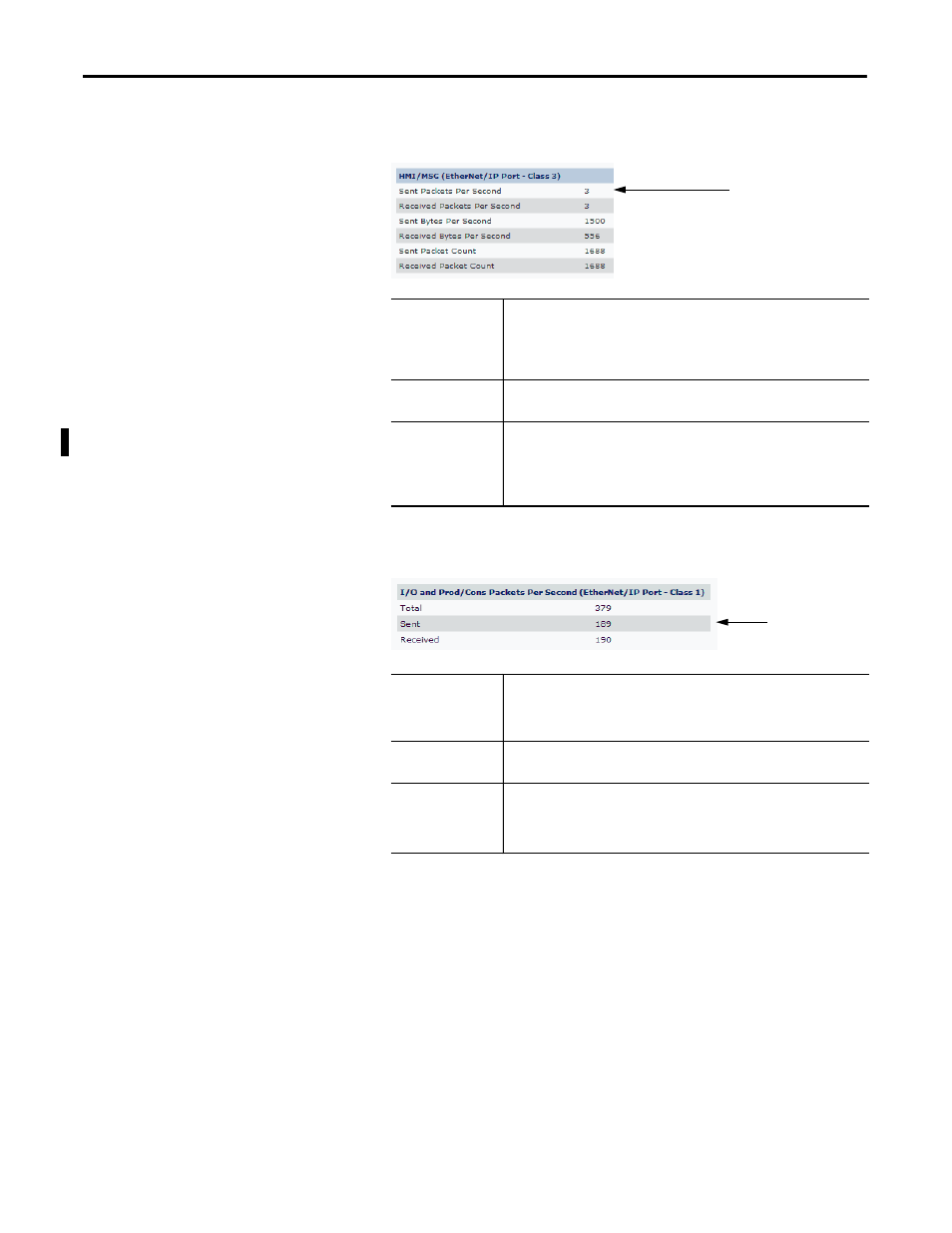
132
Rockwell Automation Publication ENET-UM001L-EN-P - March 2014
Chapter 10 Troubleshoot an EtherNet/IP Communication Module with Diagnostic Web Pages
132
Rockwell Automation Publication ENET-UM001L-EN-P - March 2014
Chapter 10 Troubleshoot an EtherNet/IP Communication Module with Diagnostic Web Pages
4. Review the HMI/MSG (EtherNet/IP Port - Class 3) table to monitor
Class 3 messaging statistics.
5. Review the I/O and Prod/Cons Packets Per Second (EtherNet/IP Port -
Class 1) table to monitor Class 1 messaging statistics.
If the number of
Sent: Packets Per
Second is this
percentage of the
module’s capacity
Then
0...80%
No action is required.
Important: This is the optimal rate.
Greater than 80%
Monitor other IO and HMI PPS to determine how application can be changed to
avoid performance concerns.
Important: Your EtherNet/IP communication module can function at the 100%
packets sent per second rate, but at or near this rate, you run the risk of
performance problems.
If the number of
Sent is this
percentage of the
module’s capacity
Then
0...80%
No action is required.
Important: This is the optimal rate.
Greater than 80%
Take steps to reduce the number of Class 1 packets sent per second.
Important: Your EtherNet/IP communication module can function at the 100%
packets sent per second rate, but at or near this rate, you run the risk of
performance problems.
- 1734-AENT EtherNet/IP Network Configuration User Manual 22-COMM-E EtherNet/IP Network Configuration User Manual 20-COMM-E EtherNet/IP Network Configuration User Manual 1794-AENT EtherNet/IP Network Configuration User Manual 1783-Etxx EtherNet/IP Network Configuration User Manual 1769-Lxxx EtherNet/IP Network Configuration User Manual 1756-Enxx EtherNet/IP Network Configuration User Manual
