Connections for messages, Cache message connections – Rockwell Automation 1734-AENTR EtherNet/IP Network Configuration User Manual User Manual
Page 74
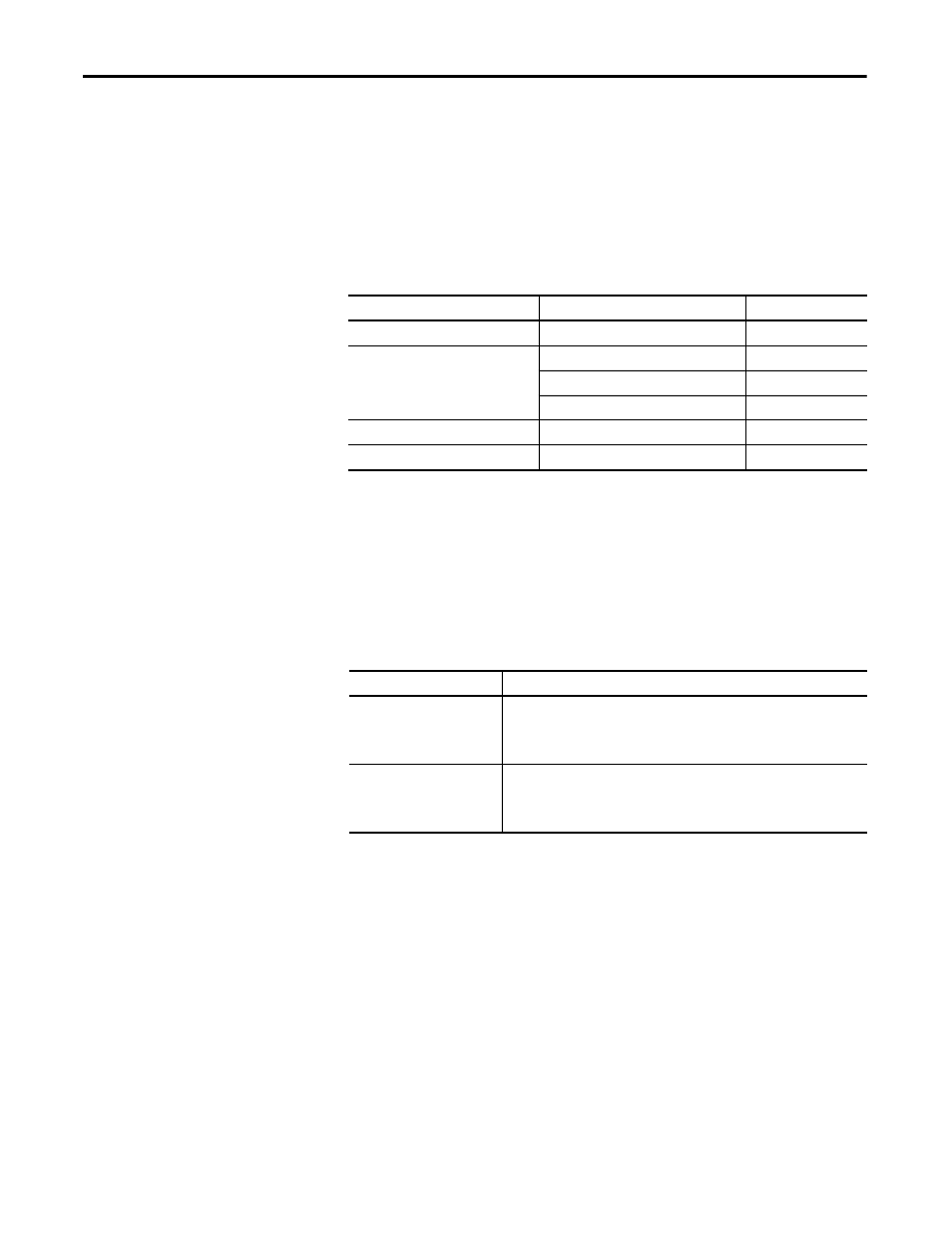
74
Rockwell Automation Publication ENET-UM001L-EN-P - March 2014
Chapter 6 Interlocking and Data Transfer between Controllers
Connections for Messages
Messages transfer data to other modules, such as other controllers or operator
interfaces. Each message uses one connection, regardless of how many modules
are in the message path. To conserve connections, you can configure one message
to read from or write to multiple modules.
These connected messages can leave the connection open (cache) or close the
connection when the message is done transmitting.
Cache Message Connections
Use the message’s execution rate to determine whether to cache a connection
or not.
Table 15 - Message Connections
Type of Message
Communication Method Used
Connection Used
CIP data table read or write
CIP
Yes
PLC-2, PLC-3, PLC-5, or SLC (all types)
CIP
No
CIP with Source ID
No
DH+
Yes
CIP generic
CIP
Your choice
(1)
(1) You can connect CIP generic messages, but for most applications we recommend you leave CIP generic messages unconnected.
Block-transfer read or write
Yes
Table 16 - Guidelines for Caching Message Connections
Message Execution
Instruction Configuration
Repeated
Cache the connection.
Important: Caching keeps the connection open and optimizes execution time.
Opening a connection each time the message executes increases execution time.
Infrequent
Do not cache the connection.
Important: Not caching closes the connection upon completion of the message,
freeing up the connection for other uses.
- 1734-AENT EtherNet/IP Network Configuration User Manual 22-COMM-E EtherNet/IP Network Configuration User Manual 20-COMM-E EtherNet/IP Network Configuration User Manual 1794-AENT EtherNet/IP Network Configuration User Manual 1783-Etxx EtherNet/IP Network Configuration User Manual 1769-Lxxx EtherNet/IP Network Configuration User Manual 1756-Enxx EtherNet/IP Network Configuration User Manual
