Add distributed i/o – Rockwell Automation 1734-AENTR EtherNet/IP Network Configuration User Manual User Manual
Page 48
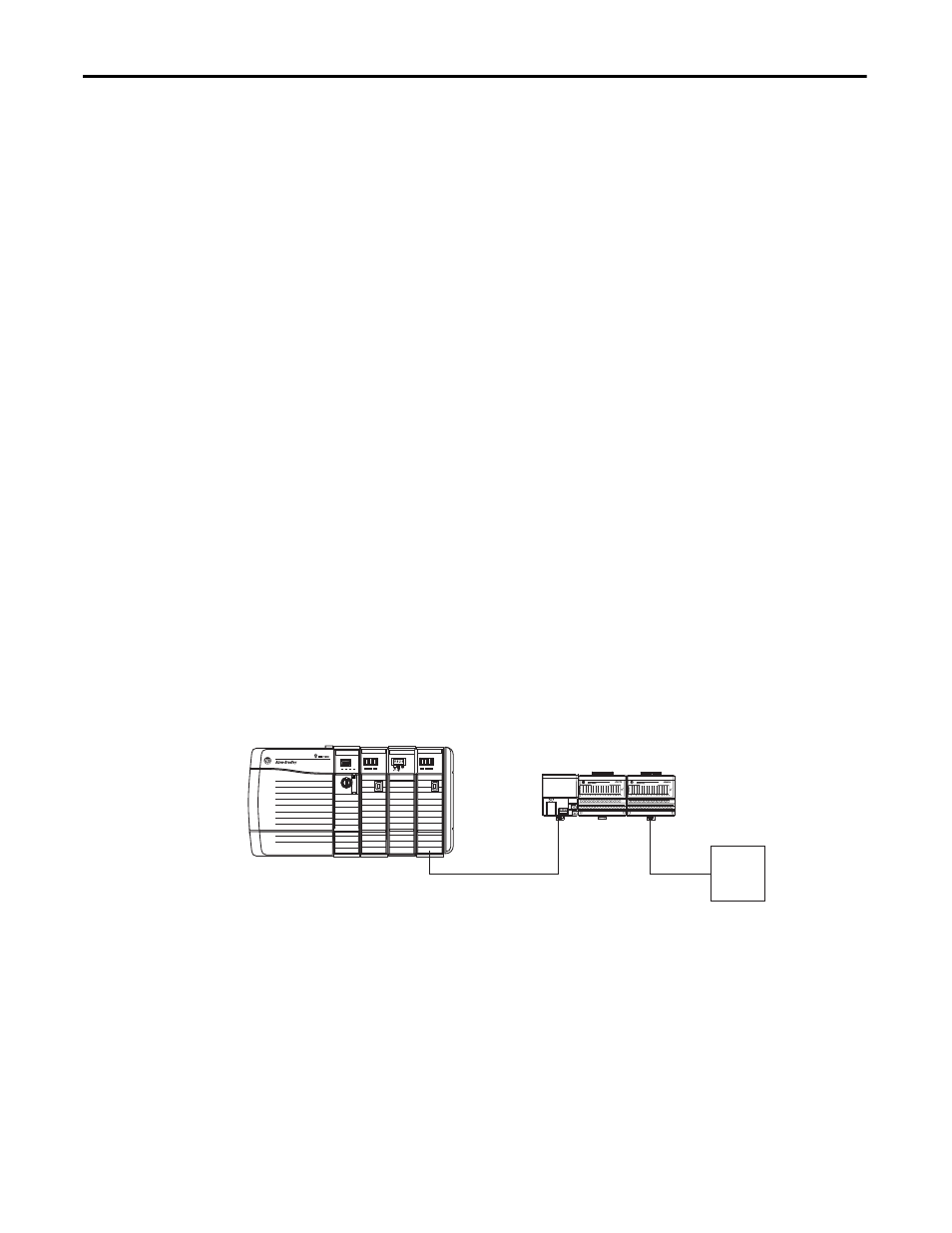
48
Rockwell Automation Publication ENET-UM001L-EN-P - March 2014
Chapter 5 Control I/O
A Logix5000 controller establishes direct or rack-optimized connections to
communicate with I/O modules. Digital I/O modules support either connection
type, but analog I/O modules support only direct connections.
You must complete these tasks before your controller can communicate with
distributed I/O modules over an EtherNet/IP network:
• Set the IP addresses for each EtherNet/IP communication module.
• Connect all wiring and cabling.
• Configure a communication driver (such as AB-ETHIP-1) for the
programming workstation.
Add Distributed I/O
To communicate with distributed I/O modules, add the following components
to the controller’s I/O Configuration folder:
• Local EtherNet/IP communication module
• Remote adapter
• I/O modules in the same chassis as the remote adapter
Within the folder, organize the modules into a hierarchy (tree/branch, parent/
child).
This graphic shows a system that uses a 1756-EN2TR module as the local
communication module, a remote 1794-AENT adapter and distributed
FLEX I/O modules.
Logix5575
EtherNet/IP
ControlNet
OK
FORCE SD
RUN
RUN
REM PROG
1 2
LNK1 LNK2 OK
10/100 BASE T
EtherNet/IP
1 2
LNK1 LNK2 OK
10/100 BASE T
Local Communication
Module
Device
Controller
Remote Adapter and I/O Modules
- 1734-AENT EtherNet/IP Network Configuration User Manual 22-COMM-E EtherNet/IP Network Configuration User Manual 20-COMM-E EtherNet/IP Network Configuration User Manual 1794-AENT EtherNet/IP Network Configuration User Manual 1783-Etxx EtherNet/IP Network Configuration User Manual 1769-Lxxx EtherNet/IP Network Configuration User Manual 1756-Enxx EtherNet/IP Network Configuration User Manual
