Rockwell Automation 1734-AENTR EtherNet/IP Network Configuration User Manual User Manual
Page 22
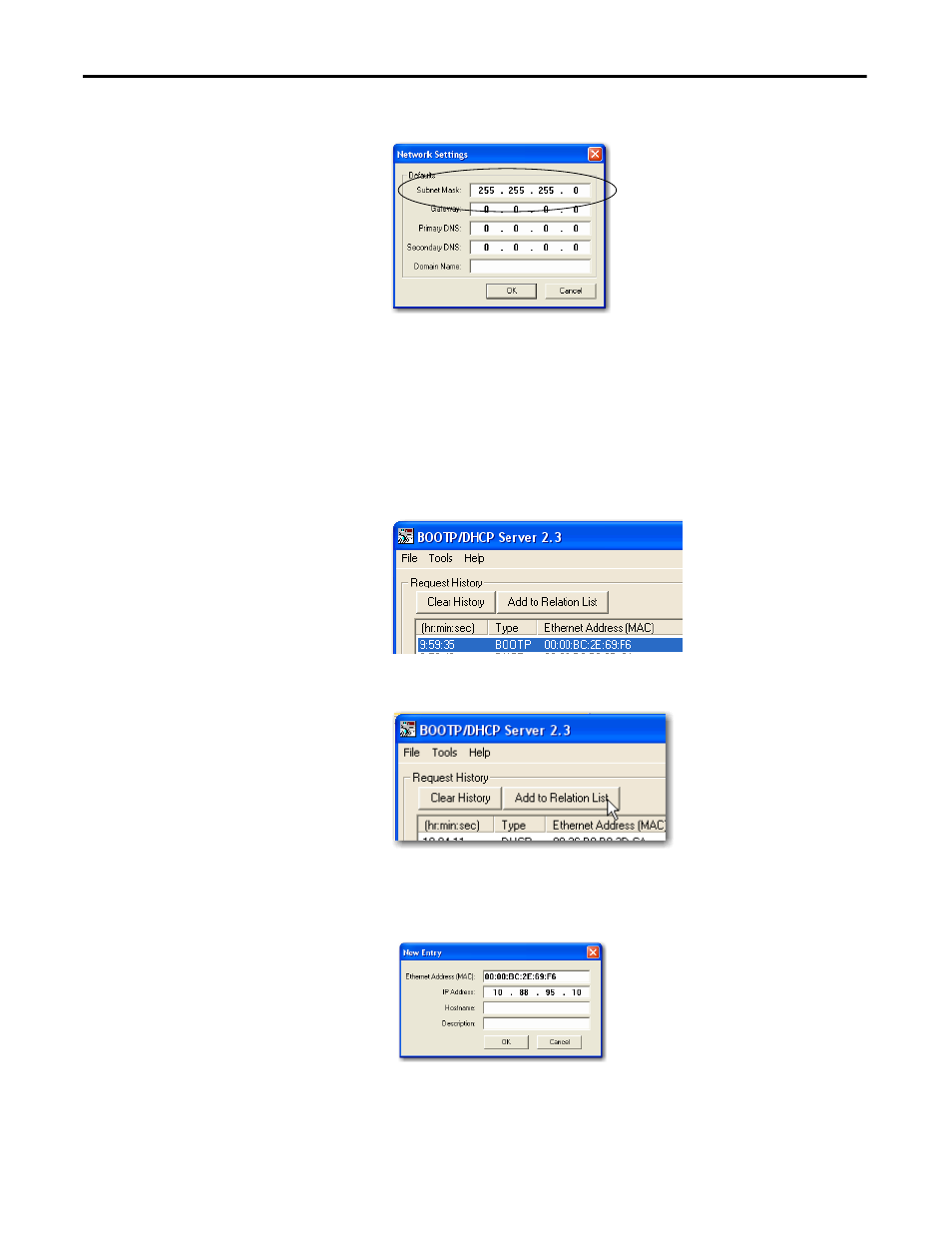
22
Rockwell Automation Publication ENET-UM001L-EN-P - March 2014
Chapter 3 Configure an EtherNet/IP Communication Module to Operate on the Network
3. Type the Subnet Mask of the network.
The Gateway address, Primary and/or Secondary DNS address, and
Domain Name fields are optional.
4. Click OK.
The Request History panel appears with the hardware addresses of all
modules issuing BOOTP requests.
5. Select the appropriate module.
6. Click Add to Relation List.
The New Entry dialog box appears.
7. Type an IP Address, Hostname, and Description for the module.
8. Click OK.
This manual is related to the following products:
- 1734-AENT EtherNet/IP Network Configuration User Manual 22-COMM-E EtherNet/IP Network Configuration User Manual 20-COMM-E EtherNet/IP Network Configuration User Manual 1794-AENT EtherNet/IP Network Configuration User Manual 1783-Etxx EtherNet/IP Network Configuration User Manual 1769-Lxxx EtherNet/IP Network Configuration User Manual 1756-Enxx EtherNet/IP Network Configuration User Manual
