Rockwell Automation 1734-AENTR EtherNet/IP Network Configuration User Manual User Manual
Page 134
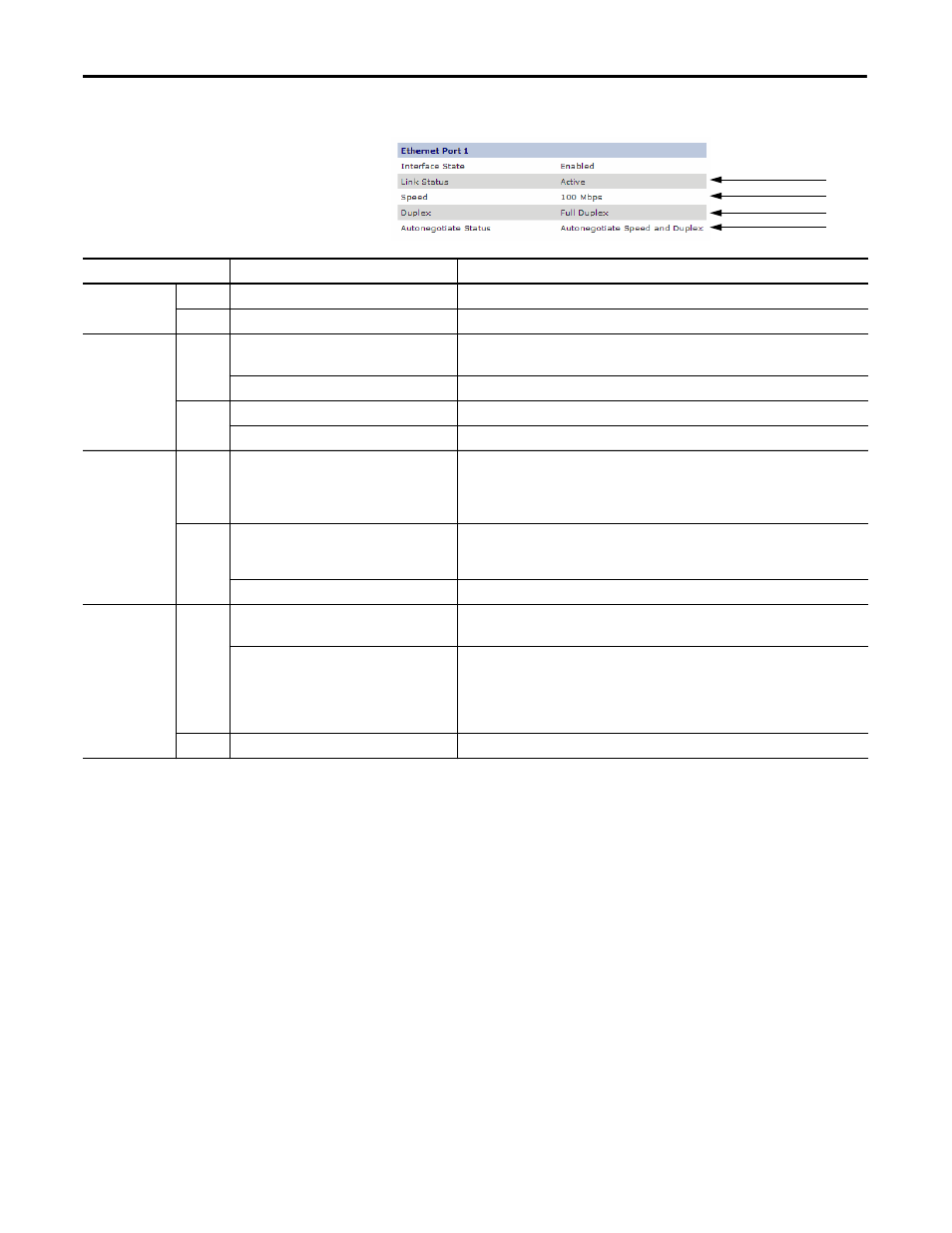
134
Rockwell Automation Publication ENET-UM001L-EN-P - March 2014
Chapter 10 Troubleshoot an EtherNet/IP Communication Module with Diagnostic Web Pages
134
Rockwell Automation Publication ENET-UM001L-EN-P - March 2014
Chapter 10 Troubleshoot an EtherNet/IP Communication Module with Diagnostic Web Pages
1. Review the values in the Ethernet Port 1 table.
If And
you
Then
Link Status
Active
Do not want to change the status
No action is required
Inactive
Want to establish communication on the network
Reconfigure the module, or port, that is inactive.
Speed is
100 or
1000
Mbps
Do not want to change your port speed
No action is required.
Important: 100 Mbps is the default port speed.
Want to reduce your port speed to 10 Mbps
You must manually configure your module and reset your module.
10 Mbps
Want to increase your port speed to 100 Mbps
Reset your module
Do not want to change your port speed
No action is required.
Duplex is
Full
Are sending large amounts of data
No action is required.
Important: Full Duplex is the default port setting.
Full-duplex ports eliminate collisions because each device has separate channels for the
transmission and receipt of large amounts of data.
Half
Are not sending large amounts of data
No action is required.
Important: Delays due to collisions or switch traffic are usually negligible, but can become a
problem if you need to send a lot of data.
Are sending large amounts of data
Change your module’s Duplex setting to Full.
Autonegotiate
Status
(1)
is
Speed
and/or
Duplex
Are using a fiber converter
Change your module’s Autonegotiate status to None.
Important: Fiber links do not support autonegotiation.
Are not using a fiber converter
No action is required.
Important: Speed and/or Duplex is the default setting.
Autonegotation enables devices to select the best way to communicate without you having to
do any configuring. All devices with an Ethernet speed rating of 100 Mbps are required to
support autonegotiation.
None
Are not using a fiber converter
Change your module’s Autonegotiate status to Speed and/or Duplex.
(1) When you use an EtherNet/IP communication module with multiple ports, make sure you use the same Autonegotiate Status configuration for both ports.
- 1734-AENT EtherNet/IP Network Configuration User Manual 22-COMM-E EtherNet/IP Network Configuration User Manual 20-COMM-E EtherNet/IP Network Configuration User Manual 1794-AENT EtherNet/IP Network Configuration User Manual 1783-Etxx EtherNet/IP Network Configuration User Manual 1769-Lxxx EtherNet/IP Network Configuration User Manual 1756-Enxx EtherNet/IP Network Configuration User Manual
