Rockwell Automation 1734-AENTR EtherNet/IP Network Configuration User Manual User Manual
Page 128
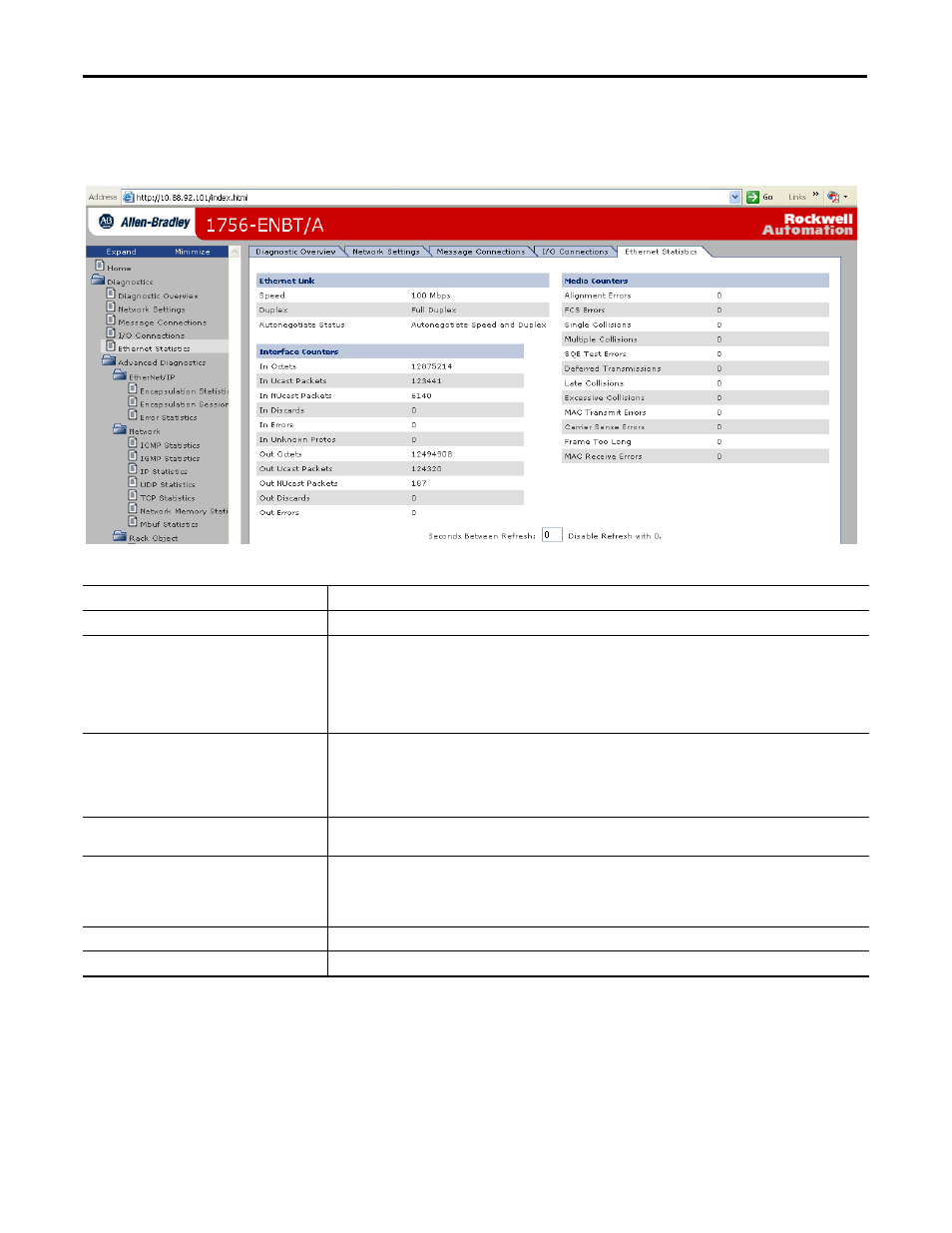
128
Rockwell Automation Publication ENET-UM001L-EN-P - March 2014
Chapter 10 Troubleshoot an EtherNet/IP Communication Module with Diagnostic Web Pages
128
Rockwell Automation Publication ENET-UM001L-EN-P - March 2014
Chapter 10 Troubleshoot an EtherNet/IP Communication Module with Diagnostic Web Pages
To troubleshoot intermittent Ethernet connectivity, follow these steps.
1. Click the Ethernet Statistics tab.
2. Review the values in the Media Counters table.
If
Then
Any media counters are greater than zero
You need to investigate further.
These errors are counted:
• Alignment
• FCS
• Carrier Sense
A duplex mismatch exists between your EtherNet/IP communication module and the switch port.
To clear the duplex mismatch:
1. Configure the EtherNet/IP communication module and the corresponding Ethernet switch port for a forced operation, not
autonegotiation.
2. Verify that the firmware revision of your Logix controller and switch or converter are identical.
3. If the revisions are not identical, replace the controller, switch or converter so that they match.
Single Collisions or Multiple Collisions are greater than
zero
No action is required.
Important: If two stations attempt to transmit data simultaneously, the packets collide with each other. However, collisions
are not errors and do not indicate a network problem. The number of network collisions can vary greatly due to traffic
patterns or CPU utilization. Consequently, there is no set range of acceptable collisions for each outgoing packet. Collisions
are a normal aspect of Ethernet networking.
Late Collisions are greater than zero
1. Check to see if a network segment is too long.
2. Remove repeaters from between devices.
Excessive Collisions are greater than zero
Calculate your network’s typical rate of excessive collisions and decide whether the rate of packet loss will affect your
network’s performance.
Important: Excessive collisions indicate that your network has become congested. For each collision after the sixteenth,
your network drops a packet.
MAC Transit Errors are greater than zero
No action is required.
Frame Too Long is greater than zero
Limit the size of your tags to
500 bytes.
- 1734-AENT EtherNet/IP Network Configuration User Manual 22-COMM-E EtherNet/IP Network Configuration User Manual 20-COMM-E EtherNet/IP Network Configuration User Manual 1794-AENT EtherNet/IP Network Configuration User Manual 1783-Etxx EtherNet/IP Network Configuration User Manual 1769-Lxxx EtherNet/IP Network Configuration User Manual 1756-Enxx EtherNet/IP Network Configuration User Manual
