Rockwell Automation 1734-AENTR EtherNet/IP Network Configuration User Manual User Manual
Page 44
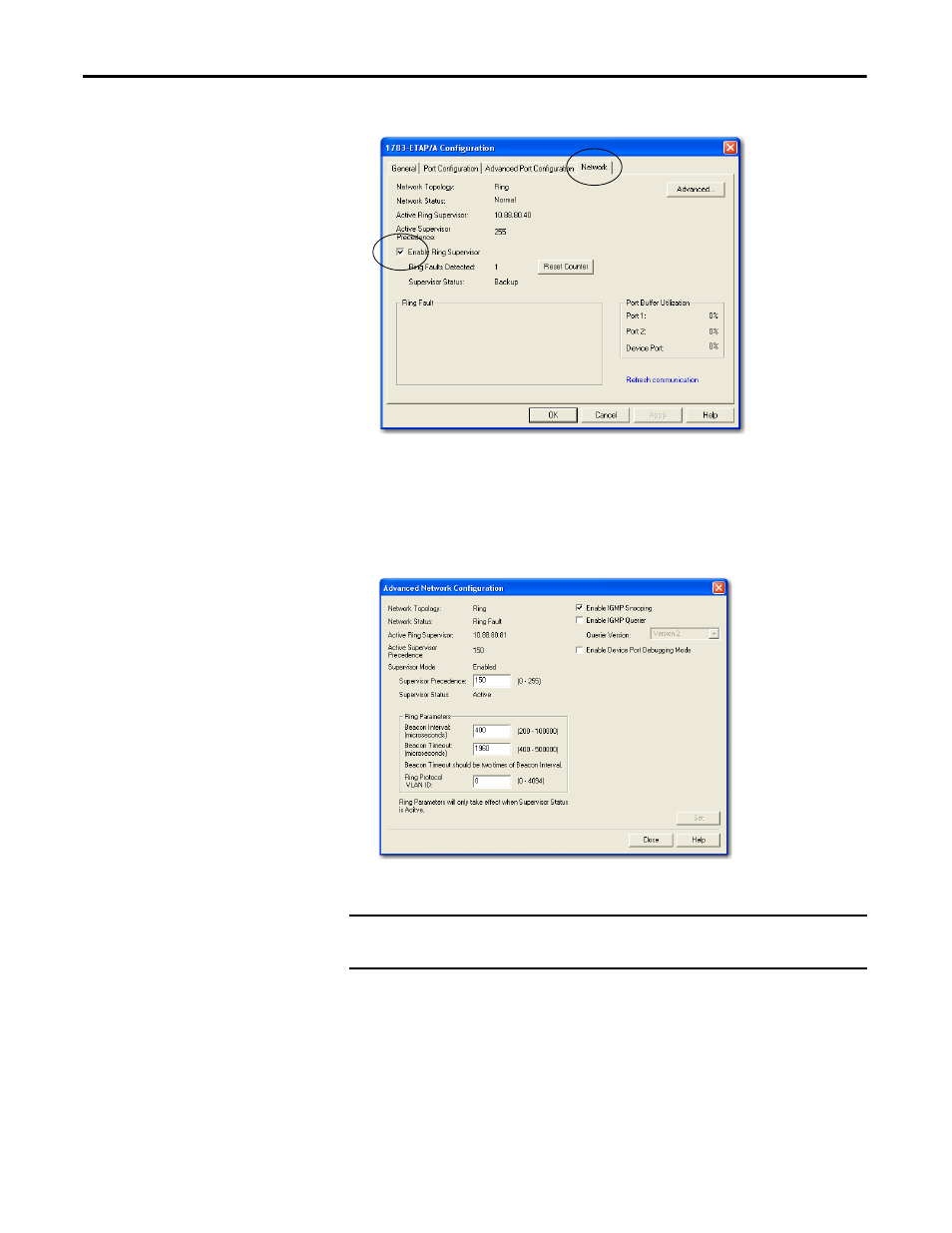
44
Rockwell Automation Publication ENET-UM001L-EN-P - March 2014
Chapter 4 Configure a Supervisor on a Device-level Ring Network
5. Click the Network tab and check Enable Ring Supervisor.
Configuration takes effect immediately. You do not need to click Apply or
OK.
6. Click Advanced to configure supervisor-related parameters.
7. Configure desired supervisor-related parameters and click Set.
8. Click Close.
IMPORTANT
For Beacon Interval, Beacon Timeout and Ring Protocol VLAN ID, we
recommend that you only use the default values.
This manual is related to the following products:
- 1734-AENT EtherNet/IP Network Configuration User Manual 22-COMM-E EtherNet/IP Network Configuration User Manual 20-COMM-E EtherNet/IP Network Configuration User Manual 1794-AENT EtherNet/IP Network Configuration User Manual 1783-Etxx EtherNet/IP Network Configuration User Manual 1769-Lxxx EtherNet/IP Network Configuration User Manual 1756-Enxx EtherNet/IP Network Configuration User Manual
