Create the consumed tag – Rockwell Automation 1734-AENTR EtherNet/IP Network Configuration User Manual User Manual
Page 70
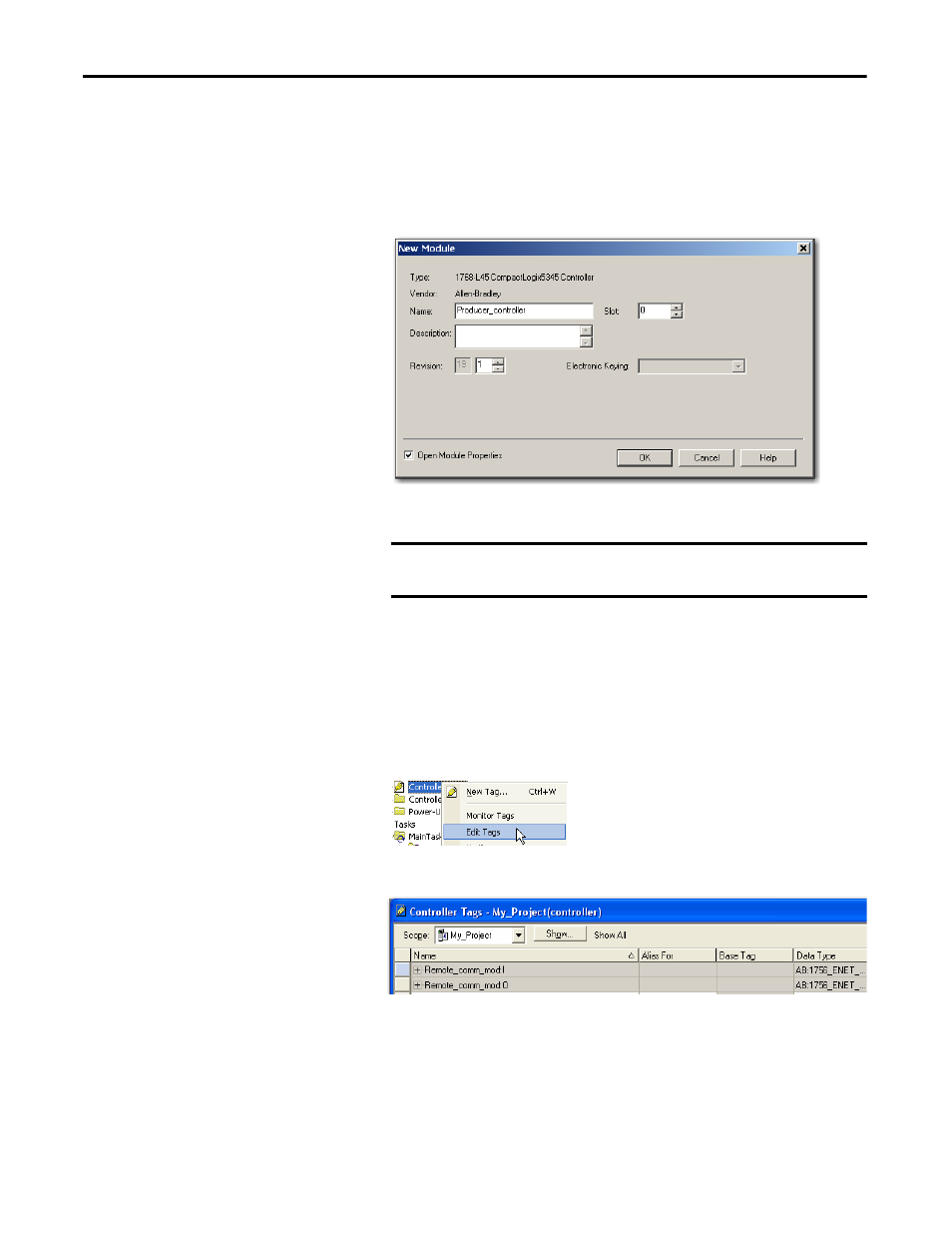
70
Rockwell Automation Publication ENET-UM001L-EN-P - March 2014
Chapter 6 Interlocking and Data Transfer between Controllers
4. Configure your new module.
• In the Name field, type the name of your module.
• In the Slot field, type the chassis slot number.
• From the Electronic Keying pull-down menu, choose the keying level
that fits your application.
5. Click OK.
Create the Consumed Tag
To create the consumed tag, follow these steps.
1. In the consumer controller’s project in the Studio 5000 environment,
right-click the Controller Tags folder and choose Edit Tags.
The Controllers Tag dialog box appears.
Only controller-scoped tags can consume data.
IMPORTANT
The number and type of configuration parameters on the New Module
dialog box varies according to the controller type.
- 1734-AENT EtherNet/IP Network Configuration User Manual 22-COMM-E EtherNet/IP Network Configuration User Manual 20-COMM-E EtherNet/IP Network Configuration User Manual 1794-AENT EtherNet/IP Network Configuration User Manual 1783-Etxx EtherNet/IP Network Configuration User Manual 1769-Lxxx EtherNet/IP Network Configuration User Manual 1756-Enxx EtherNet/IP Network Configuration User Manual
