Rockwell Automation 1734-AENTR EtherNet/IP Network Configuration User Manual User Manual
Page 51
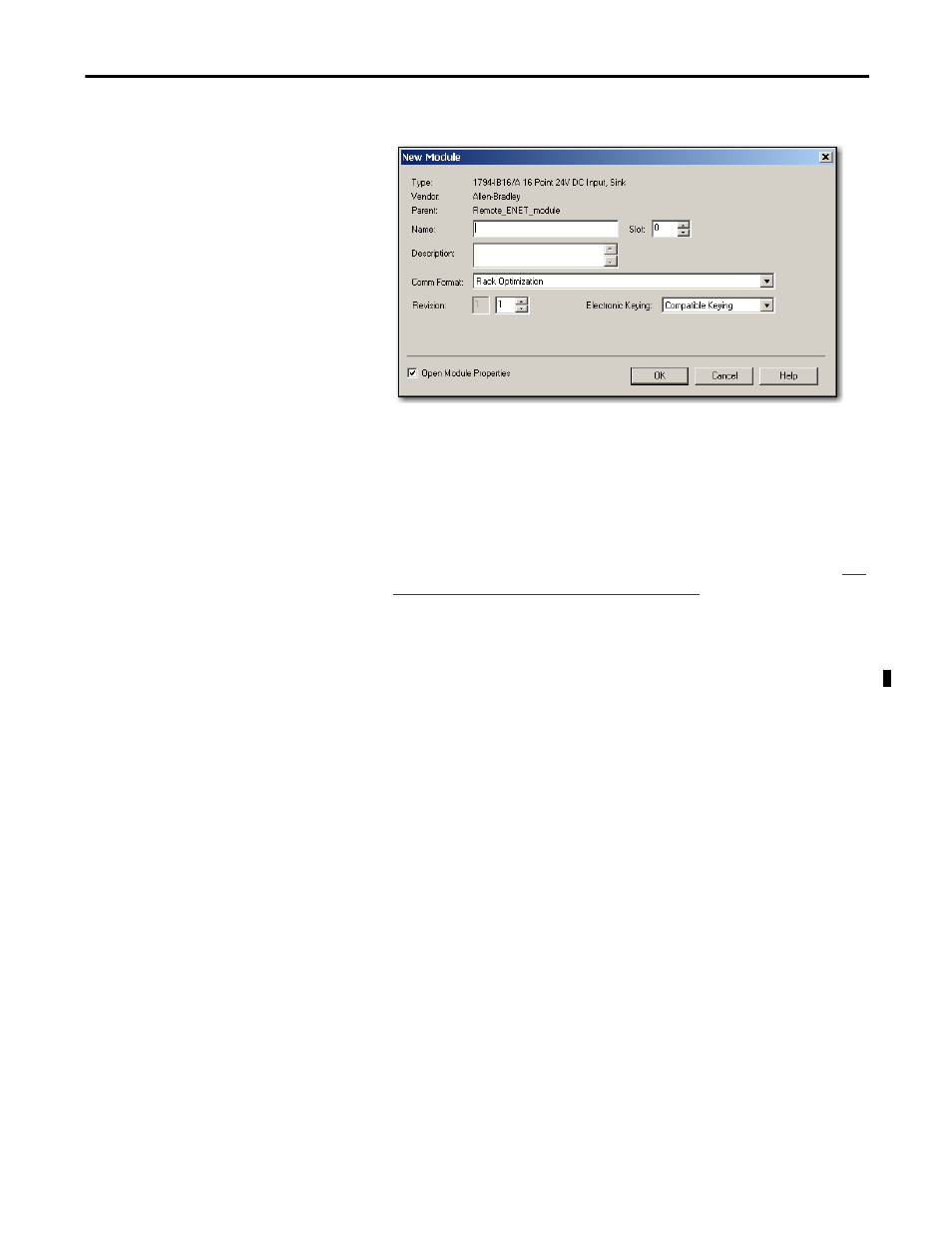
Rockwell Automation Publication ENET-UM001L-EN-P - March 2014
51
Control I/O Chapter 5
The Module Properties dialog box appears.
3. In the Name field, type the name of your I/O module.
4. In the Slot field, type the slot number in which your I/O module will
reside.
5. From the Comm Format pull-down menu, choose a communication
format.
For more information on the selection of communication formats, see
the Requested Packet Interval (RPI) on page 58
6. Click OK to see the rest of the Module Properties dialog box.
7. Configure the module as necessary.
Use the Help button to view module-specific configuration information.
8. Click Finish.
This manual is related to the following products:
- 1734-AENT EtherNet/IP Network Configuration User Manual 22-COMM-E EtherNet/IP Network Configuration User Manual 20-COMM-E EtherNet/IP Network Configuration User Manual 1794-AENT EtherNet/IP Network Configuration User Manual 1783-Etxx EtherNet/IP Network Configuration User Manual 1769-Lxxx EtherNet/IP Network Configuration User Manual 1756-Enxx EtherNet/IP Network Configuration User Manual
