Consume data produced by another controller – Rockwell Automation 1734-AENTR EtherNet/IP Network Configuration User Manual User Manual
Page 68
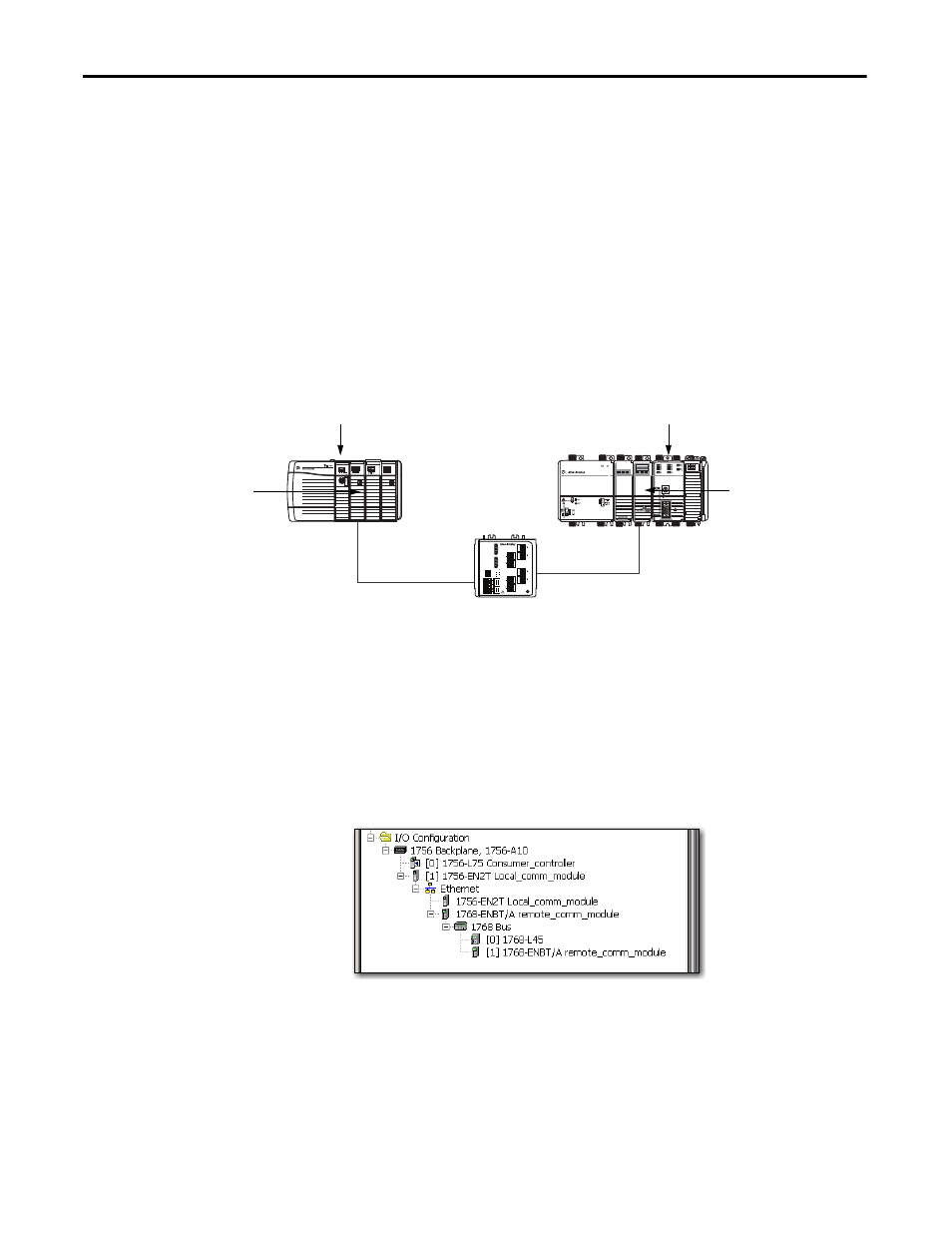
68
Rockwell Automation Publication ENET-UM001L-EN-P - March 2014
Chapter 6 Interlocking and Data Transfer between Controllers
Consume Data Produced by
Another Controller
To consume a produced tag, specify both the producer controller and the
produced tag in the Studio 5000 Logix Designer project for the remote
(consumer) Logix5000 controller.
Add the Producer Controller to the Consumer’s I/O Configuration
Add the producer controller to the remote controller’s I/O Configuration folder.
In the folder, organize the controllers and communication modules into a
hierarchy of tree/branch and parent/child.
Figure 9 - Logix5000 Controller in Local Chassis Consuming a Single Tag for a Logix5000 Controller
in a Remote Chassis
To add a producer controller to the consumer controller’s I/O, follow these steps.
1. Add the local communication module for the consumer controller.
2. Add the remote communication module for the producer controller.
3. Add the producer controller.
This graphic shows the consumer controller’s I/O configuration after the
modules are added.
Logix5575
EtherNet/IP
ControlNet
OK
FORCE SD
RUN
RUN
REM
PRO
G
1 2
LNK1 LNK2 OK
10/100 BASE T
EtherNet/IP
1 2
LNK1 LNK2 OK
10/100 BASE T
Remote Controller (producer controller)- 1768 CompactLogix controller
Connections Used = 2 (1 + Number of consumers)
Local Controller (consumer controller) - ControlLogix controller
Connections Used = 1
Remote Communication
Module - 1768-ENBT
Connections Used = 1
Local Communication Module -
1756-EN2T
Connections Used = 1
- 1734-AENT EtherNet/IP Network Configuration User Manual 22-COMM-E EtherNet/IP Network Configuration User Manual 20-COMM-E EtherNet/IP Network Configuration User Manual 1794-AENT EtherNet/IP Network Configuration User Manual 1783-Etxx EtherNet/IP Network Configuration User Manual 1769-Lxxx EtherNet/IP Network Configuration User Manual 1756-Enxx EtherNet/IP Network Configuration User Manual
