Rockwell Automation 1734-AENTR EtherNet/IP Network Configuration User Manual User Manual
Page 15
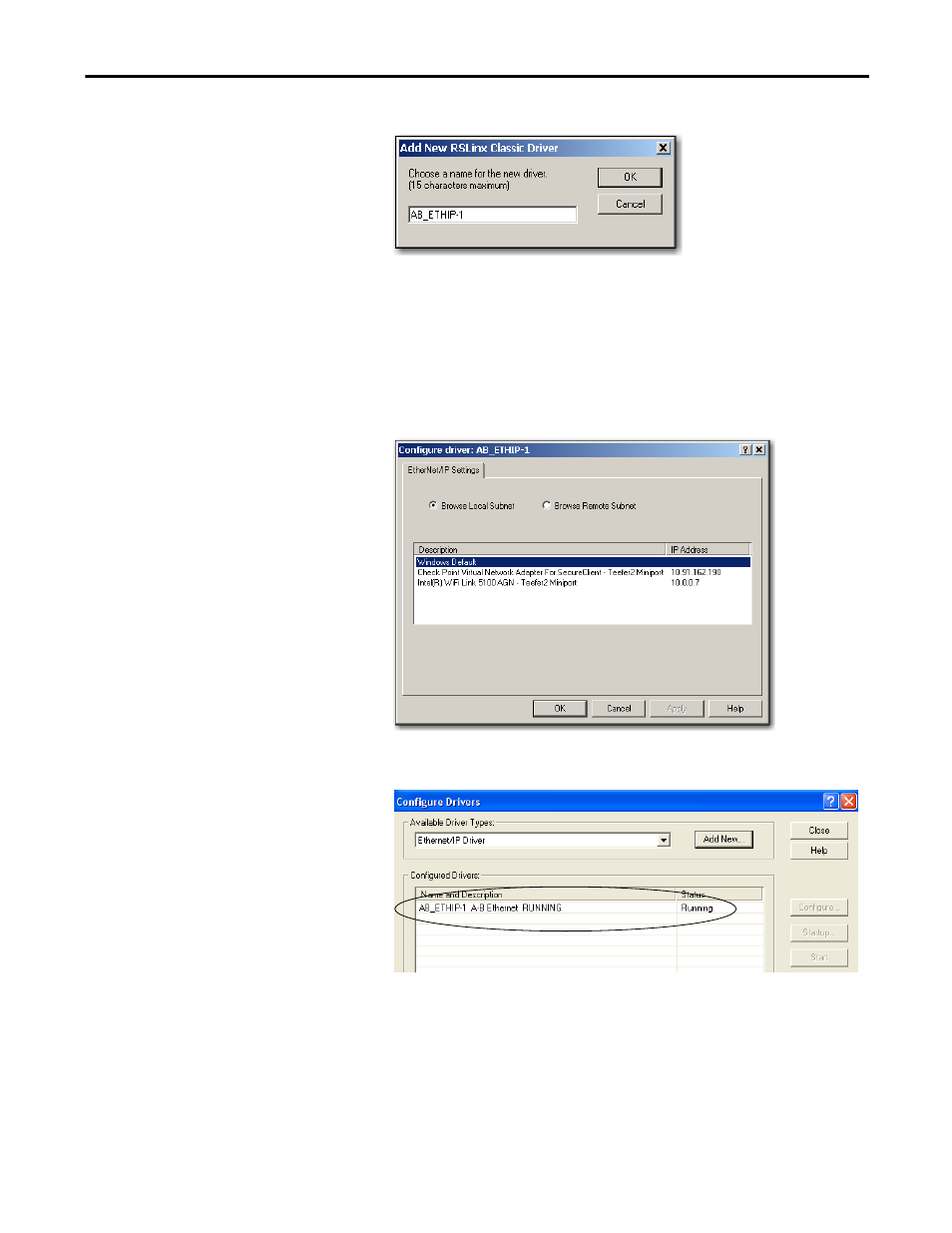
Rockwell Automation Publication ENET-UM001L-EN-P - March 2014
15
Configure a Workstation to Operate on an EtherNet/IP Network Chapter 2
3. Type a name for the new driver and click OK.
The Configure driver dialog box appears.
4. Click Browse Local Subnet.
5. Click OK to close the dialog box.
This new driver is available.
TIP
To view devices on a different subnet or VLAN from the workstation running
RSLinx software, click Browse Remote Subnet.
This manual is related to the following products:
- 1734-AENT EtherNet/IP Network Configuration User Manual 22-COMM-E EtherNet/IP Network Configuration User Manual 20-COMM-E EtherNet/IP Network Configuration User Manual 1794-AENT EtherNet/IP Network Configuration User Manual 1783-Etxx EtherNet/IP Network Configuration User Manual 1769-Lxxx EtherNet/IP Network Configuration User Manual 1756-Enxx EtherNet/IP Network Configuration User Manual
