Select a communication format, Choosing a direct or rack-optimized connection – Rockwell Automation 1734-AENTR EtherNet/IP Network Configuration User Manual User Manual
Page 52
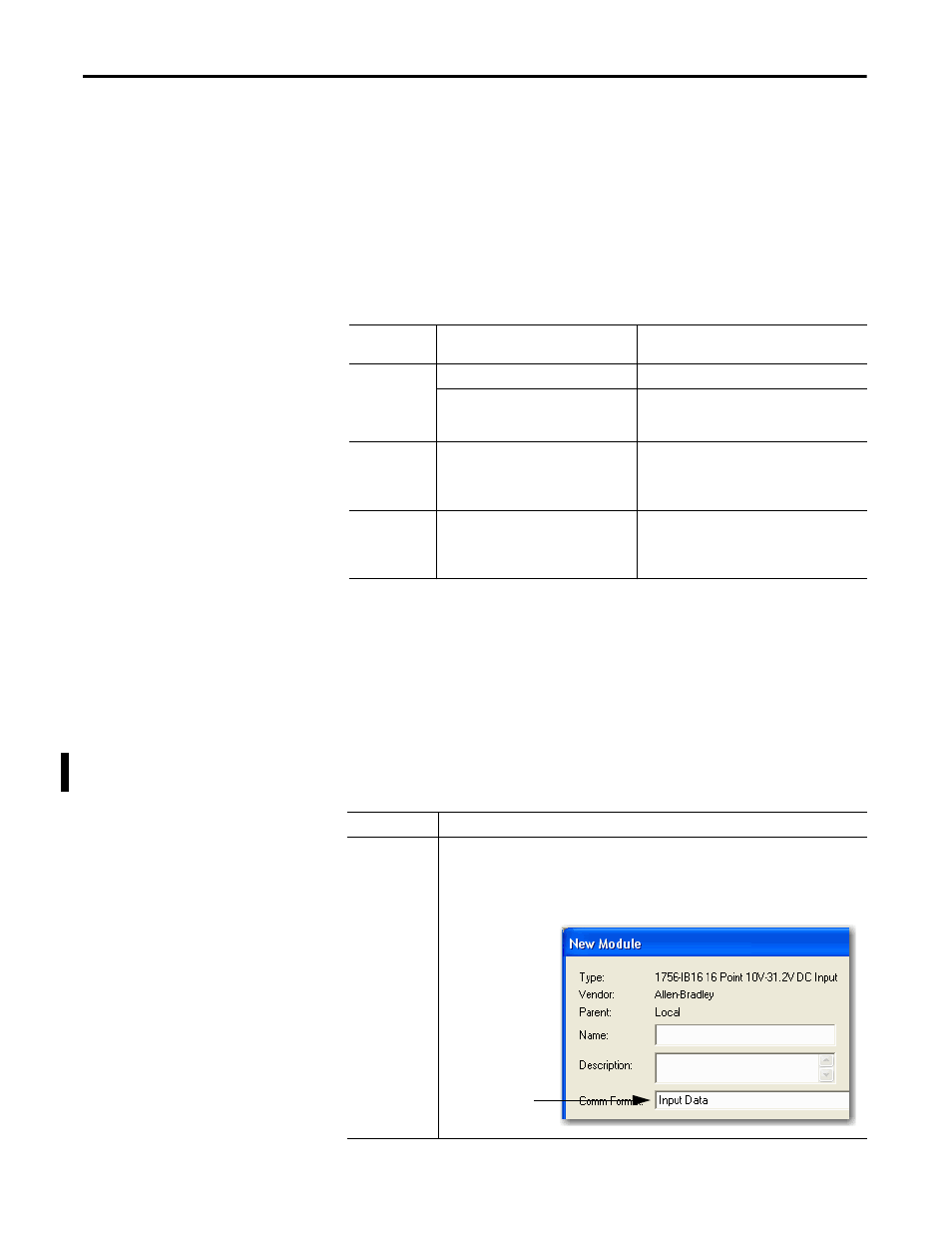
52
Rockwell Automation Publication ENET-UM001L-EN-P - March 2014
Chapter 5 Control I/O
Select a Communication
Format
When configuring an I/O module, you must select a communication format.
The type of communication format determines the data structure for the
module’s tags. Many I/O modules support different formats. Each format uses a
different data structure.
The communication format determines these parameters:
• Direct or rack-optimized connection
• Ownership
See the Studio 5000 environment online help for specific communication
formats per I/O module.
Choosing a Direct or Rack-optimized Connection
The Logix5000 controller uses connections to transmit I/O data. These
connections can be direct connections or rack-optimized connections. The
connection types that are available are module-dependant.
Table 3 - Communication Formats
I/O Module
Type
Desired Connection Type
Required Communication Format
Digital
A rack-optimized connection
Rack Optimization
To use specialty features of the module,
such as diagnostics, timestamps, or
electronic fuses
Full Diagnostics
CST Timestamped
Digital
A direct connection
Scheduled Data
Input Data
Output Data
Analog
A direct connection
(only direct connection is supported for
analog modules)
Float Data
Integer Data
CST Timestamped
Term
Definition
Direct connection
A direct connection is a real-time, data transfer link between the controller and an I/O module.
The controller maintains and monitors the connection with the I/O module. Any break in the
connection, such as a module fault or the removal of a module while under power, sets fault bits
in the data area associated with the module.
A direct connection
is any connection
that does not use
the Rack
Optimization
Comm Format.
- 1734-AENT EtherNet/IP Network Configuration User Manual 22-COMM-E EtherNet/IP Network Configuration User Manual 20-COMM-E EtherNet/IP Network Configuration User Manual 1794-AENT EtherNet/IP Network Configuration User Manual 1783-Etxx EtherNet/IP Network Configuration User Manual 1769-Lxxx EtherNet/IP Network Configuration User Manual 1756-Enxx EtherNet/IP Network Configuration User Manual
