Set the network ip address on a module – Rockwell Automation 1734-AENTR EtherNet/IP Network Configuration User Manual User Manual
Page 18
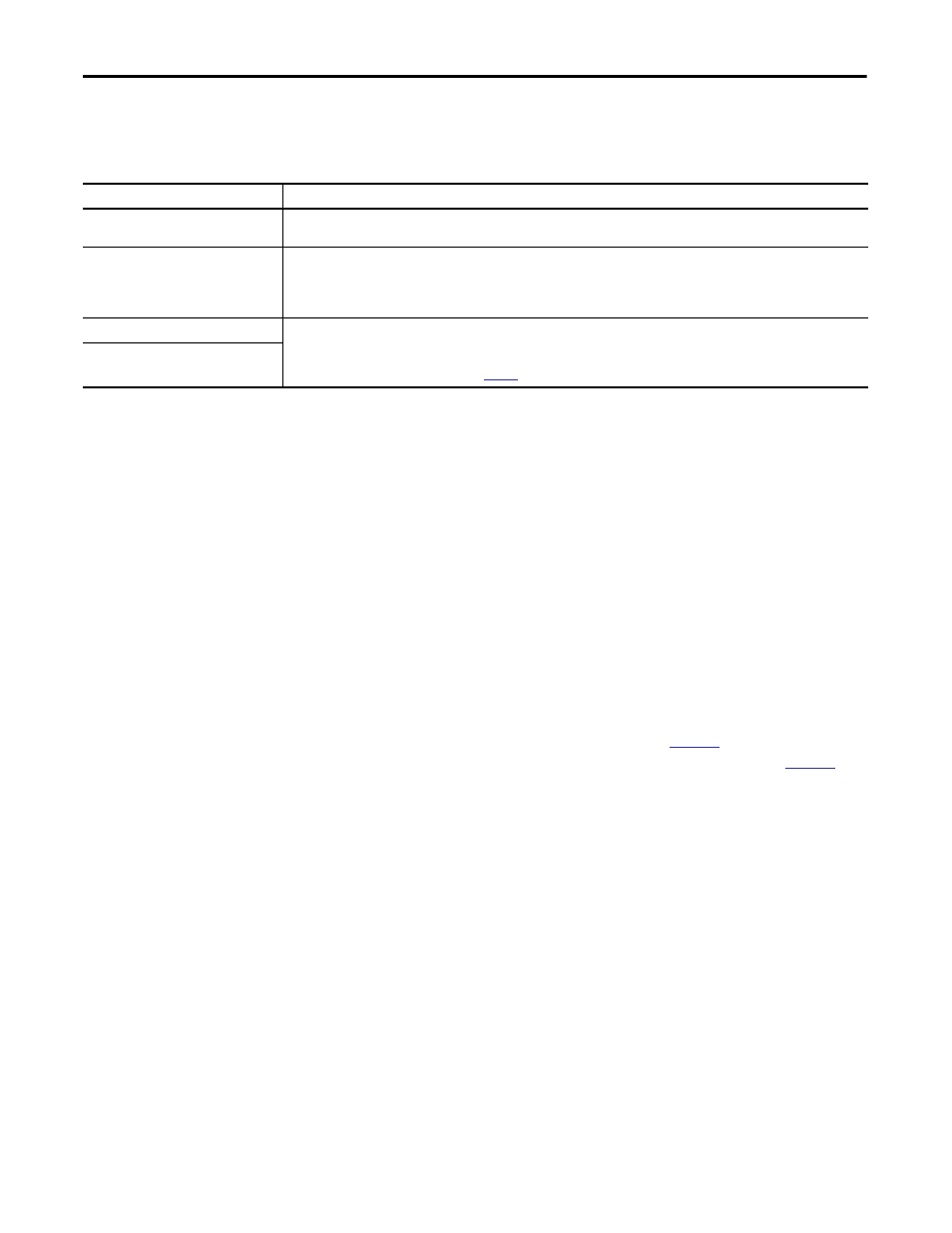
18
Rockwell Automation Publication ENET-UM001L-EN-P - March 2014
Chapter 3 Configure an EtherNet/IP Communication Module to Operate on the Network
If you use DNS addressing, or reference the module via host name in MSG
instructions, define these parameters.
Check with your Ethernet network administrator to determine if you need to
specify these parameters.
Set the Network IP Address
on a Module
Depending on the EtherNet/IP communication module, you can use some or all
of these tools to set the network Internet Protocol (IP) address:
• Rotary switches - Switches are physical parts on the module. Remember
the following as you read this chapter:
– Some EtherNet/IP communication modules use thumbwheel switches.
that function similarly to rotary switches. This chapter uses the term
rotary switches to describe both switch types.
– Some EtherNet/IP communication modules do not have rotary
switches. If your module does not have switches, skip Set the Network
IP Address with the Rotary Switches on
and go to Set the
Network IP Address with the BOOTP/DHCP Server on
– 1783-ETAP
x EtherNet/IP taps use DIP switches to set the network IP
address. For more information on how to use the DIP switches, see the
publications for those products.
• Bootstrap Protocol (BOOTP)/Dynamic Host Configuration Protocol
(DHCP) server
• RSLinx Classic software
• Studio 5000 environment
The module uses these tools sequentially to set the IP address.
Table 1 - EtherNet/IP Network Parameters for DNS Addressing
EtherNet/IP Network Parameter
Description
Host name
A host name is part of a text address that identifies the host for a module. The full text address of a module is
host_name.domain_name.
Domain name
A domain name is part of a text address that identifies the domain in which the module resides. The full text address of a module is
host_name.domain_name. The domain name has a 48-character limit.
If you specify a DNS server, you must type a domain name. Also, if you send email from the module, some mail relay servers require a
domain name during the initial handshake of the SMTP session.
Primary DNS server address
This identifies any DNS servers used in the network. You must have a DNS server configured if you specified a domain name or a host
name in the module’s configuration. The DNS server converts the domain name or host name to an IP address that can be used by the
network.
For more information on DNS addressing, see
Secondary DNS server address
- 1734-AENT EtherNet/IP Network Configuration User Manual 22-COMM-E EtherNet/IP Network Configuration User Manual 20-COMM-E EtherNet/IP Network Configuration User Manual 1794-AENT EtherNet/IP Network Configuration User Manual 1783-Etxx EtherNet/IP Network Configuration User Manual 1769-Lxxx EtherNet/IP Network Configuration User Manual 1756-Enxx EtherNet/IP Network Configuration User Manual
