Construct the physical network – Rockwell Automation 1734-AENTR EtherNet/IP Network Configuration User Manual User Manual
Page 36
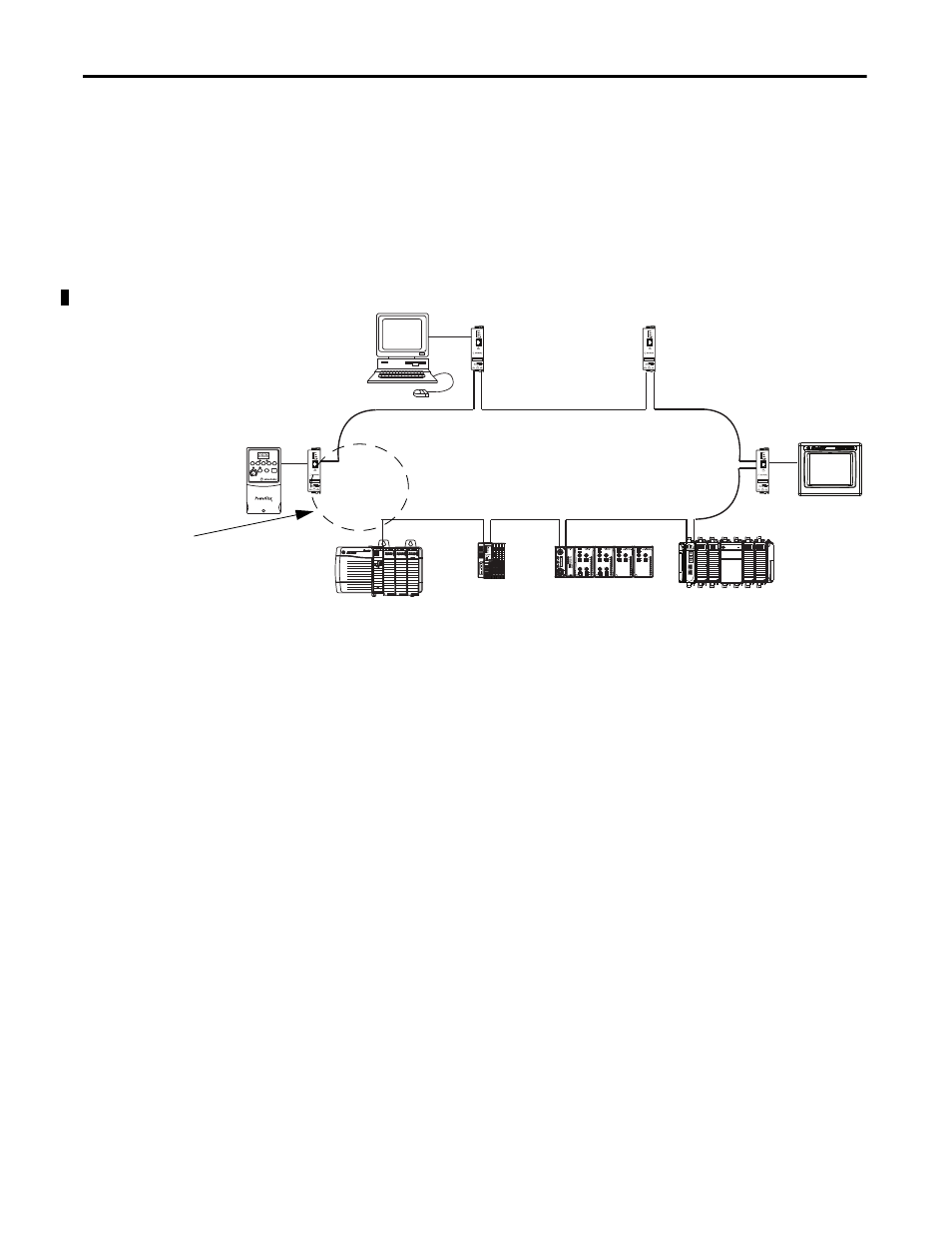
36
Rockwell Automation Publication ENET-UM001L-EN-P - March 2014
Chapter 4 Configure a Supervisor on a Device-level Ring Network
Construct the Physical
Network
The first thing you must do to create a new DLR network is physically connect
all necessary devices to the network. However, leave at least one connection
unmade, that is, temporarily omit the physical connection between two nodes on
the ring, as the factory default settings of DLR devices are set to operate in linear/
star mode or as ring nodes on existing DLR networks.
This figure shows an example of a new DLR network with one physical
connection left open.
Figure 4 - Example Device-level Ring Topology with One Connection Left Unmade
Comm Adapter
MOD
NET
LINK 1
LINK 2
X 100
X 10
X 1
LINK 1
LINK 2
Last physical
connection is not
made.
- 1734-AENT EtherNet/IP Network Configuration User Manual 22-COMM-E EtherNet/IP Network Configuration User Manual 20-COMM-E EtherNet/IP Network Configuration User Manual 1794-AENT EtherNet/IP Network Configuration User Manual 1783-Etxx EtherNet/IP Network Configuration User Manual 1769-Lxxx EtherNet/IP Network Configuration User Manual 1756-Enxx EtherNet/IP Network Configuration User Manual
