Rockwell Automation 1734-AENTR EtherNet/IP Network Configuration User Manual User Manual
Page 91
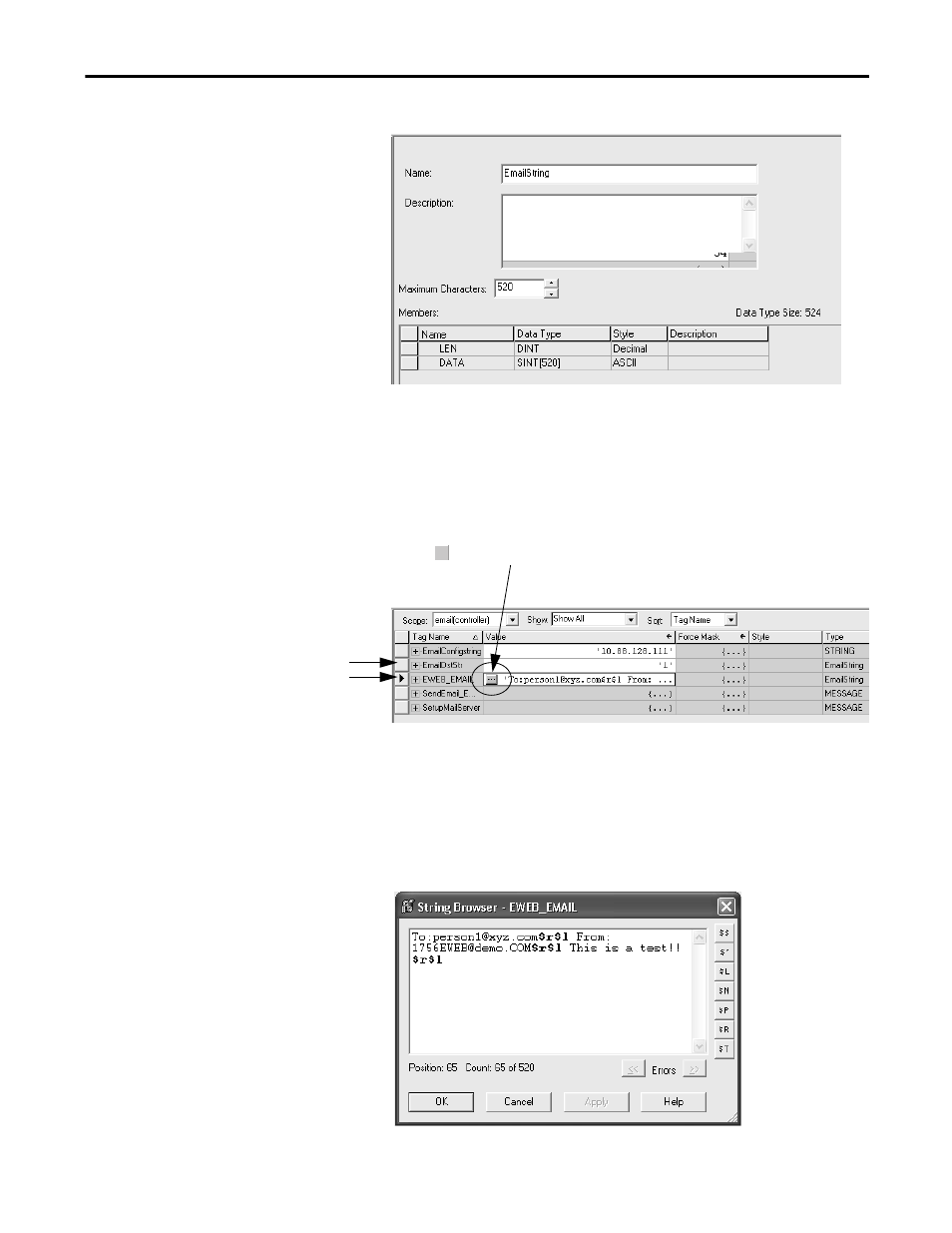
Rockwell Automation Publication ENET-UM001L-EN-P - March 2014
91
Send Email Chapter 7
2. Create the EmailString data type.
3. Create one controller-scoped tag, such as EWEB_EMAIL, of this new
data type to contain the email text.
4. Create a second controller-scoped tag, such as EmailDstStr, of this new
data type to contain the transmission status.
Both of these tags are of type EmailString.
5. Click
in the Value column of the Controller Tags dialog box.
The String Browser dialog box appears.
6. Type your email.
The text of the email does not have to be static. You can program a
controller project to collect specific data to be sent in an email.
7. Click OK.
...
Tag for Email Text
Tag for Status
This manual is related to the following products:
- 1734-AENT EtherNet/IP Network Configuration User Manual 22-COMM-E EtherNet/IP Network Configuration User Manual 20-COMM-E EtherNet/IP Network Configuration User Manual 1794-AENT EtherNet/IP Network Configuration User Manual 1783-Etxx EtherNet/IP Network Configuration User Manual 1769-Lxxx EtherNet/IP Network Configuration User Manual 1756-Enxx EtherNet/IP Network Configuration User Manual
