Tag guidelines for produced or consumed data – Rockwell Automation 1734-AENTR EtherNet/IP Network Configuration User Manual User Manual
Page 63
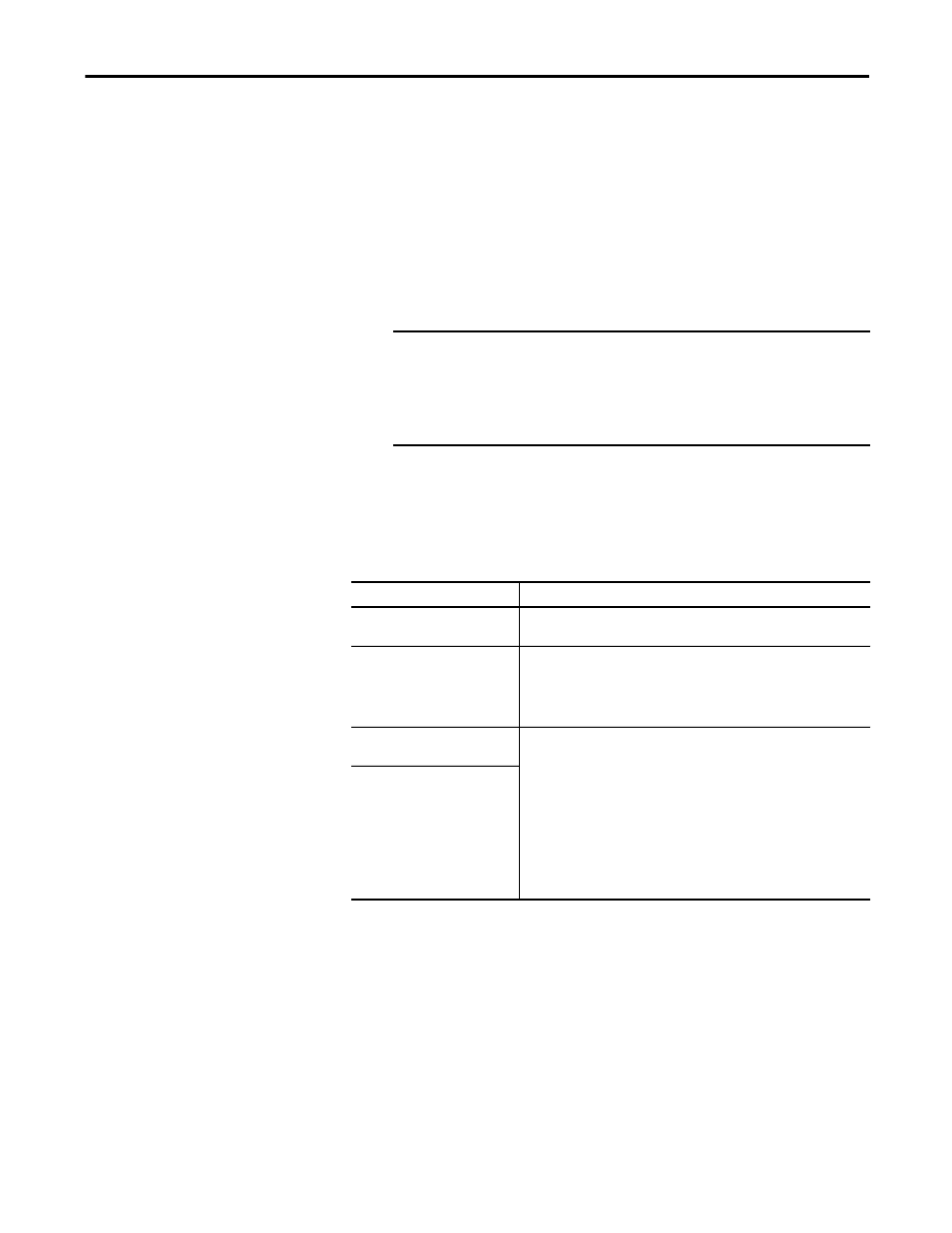
Rockwell Automation Publication ENET-UM001L-EN-P - March 2014
63
Interlocking and Data Transfer between Controllers Chapter 6
You must complete these tasks before Logix5000 controllers can share tags over
an EtherNet/IP network:
• Set the IP addresses and other network parameters for each EtherNet/IP
communication module.
• Connect all wiring and cabling.
• Configure a communication driver (such as AB-ETHIP-1) for the
programming workstation.
Tag Guidelines for Produced
or Consumed Data
To properly organize tags for produced or consumed data (shared data), follow
these guidelines.
IMPORTANT
If you are sharing tags between ControlLogix controllers and the
controllers are sharing only tags, not sending messages, set the
communication format of the 1756-ENBT, 1756-EN2F, 1756-EN2T,
1756-EN2TR, 1756-EN2TXT, 1756-EN3TR, 1756-EN2TSC and
1756-EN2TRTXT module to None.
Table 10 - Guidelines for the Organization of Tags
Guideline
Details
Create the tags at the
controller scope.
You can share only controller-scoped tags.
Use one of these data types:
• DINT
• REAL
• array of DINTs or REALs
• user-defined
• To share other data types, create a user-defined data type that contains the
required data.
• Use the same data type for the produced tag and corresponding consumed
tag or tags.
Limit the size of the tag
to
500 bytes.
If transferring more than 500 bytes, create logic to transfer the data in packets.
A size of < 125 DINT words will keep total bytes within 500. This helps reduce
the total number of packets for transactions.
If producing several tags for the same controller:
• Group the data into one or more user-defined data types. This method uses
fewer connections than does producing each tag separately.
• Group the data according to similar update intervals. To conserve network
bandwidth, use a greater RPI for less critical data.
For example, you could create one tag for data that is critical and another tag for
data that is not as critical.
Combine data that goes to the same
controller.
- 1734-AENT EtherNet/IP Network Configuration User Manual 22-COMM-E EtherNet/IP Network Configuration User Manual 20-COMM-E EtherNet/IP Network Configuration User Manual 1794-AENT EtherNet/IP Network Configuration User Manual 1783-Etxx EtherNet/IP Network Configuration User Manual 1769-Lxxx EtherNet/IP Network Configuration User Manual 1756-Enxx EtherNet/IP Network Configuration User Manual
