Ring statistics web page – Rockwell Automation 1734-AENTR EtherNet/IP Network Configuration User Manual User Manual
Page 112
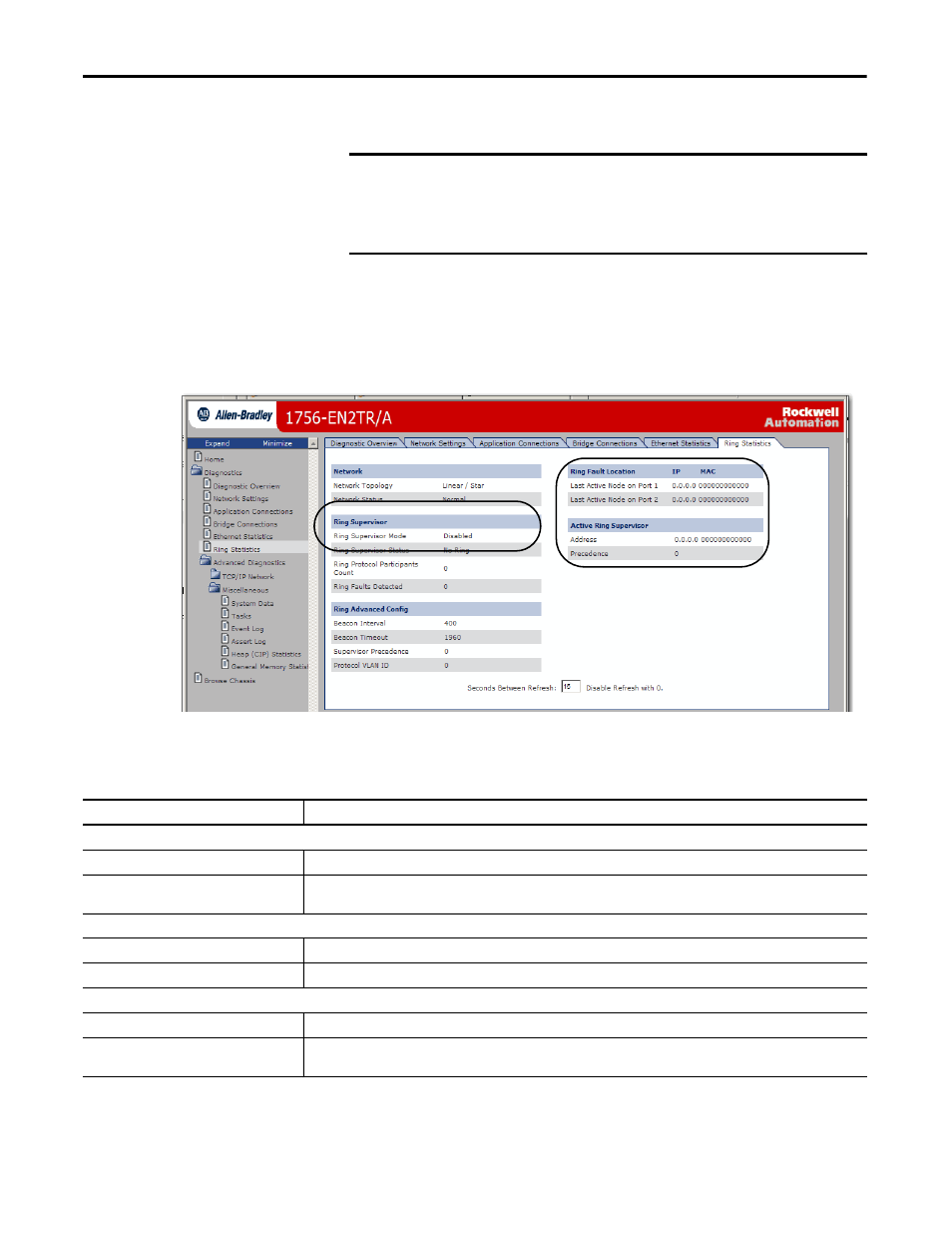
112
Rockwell Automation Publication ENET-UM001L-EN-P - March 2014
Chapter 9 Diagnostic Web Pages
Ring Statistics Web Page
The Ring Statistics web page provides a summary of the module’s operating state
in a DLR application.
The most commonly monitored fields are circled in the graphic and described in
the table that follows.
This table describes the field most commonly used on the Ring Statistics
web page.
IMPORTANT
The Ring Statistics web page, and the descriptions in this section, only apply to
modules you can use in a Device-level Ring (DLR) network:
• 1756-EN2TR communication module
• 1756-EN3TR communication module
Table 26 - Ring Statistics Web Page
Field
Specifies
Ring Supervisor
Ring Supervisor Mode
Whether a module is configured to function as supervisor node or a ring node.
Ring Supervisor Status
Whether a module that is configured to function as a supervisor node is functioning as the active ring supervisor or a backup
supervisor node.
Ring Fault Location
Last Active Node on Port 1
The IP or MAC ID address of the last active node between port 1 on the module and the faulted part of the network.
Last Active Node on Port 2
The IP or MAC ID address of the last active node between port 2 on the module and the faulted part of the network.
Active Ring Supervisor
Address
The IP or MAC ID address of the active ring supervisor.
Precedence
The precedence value of the module. If the active supervisor node’s operation is interrupted the backup supervisor with the next
highest precedence value becomes the active supervisor node.
- 1734-AENT EtherNet/IP Network Configuration User Manual 22-COMM-E EtherNet/IP Network Configuration User Manual 20-COMM-E EtherNet/IP Network Configuration User Manual 1794-AENT EtherNet/IP Network Configuration User Manual 1783-Etxx EtherNet/IP Network Configuration User Manual 1769-Lxxx EtherNet/IP Network Configuration User Manual 1756-Enxx EtherNet/IP Network Configuration User Manual
