Rockwell Automation 1734sc-IE4CH E+H Instruments via HART to PlantPAx User Manual User Manual
Page 74
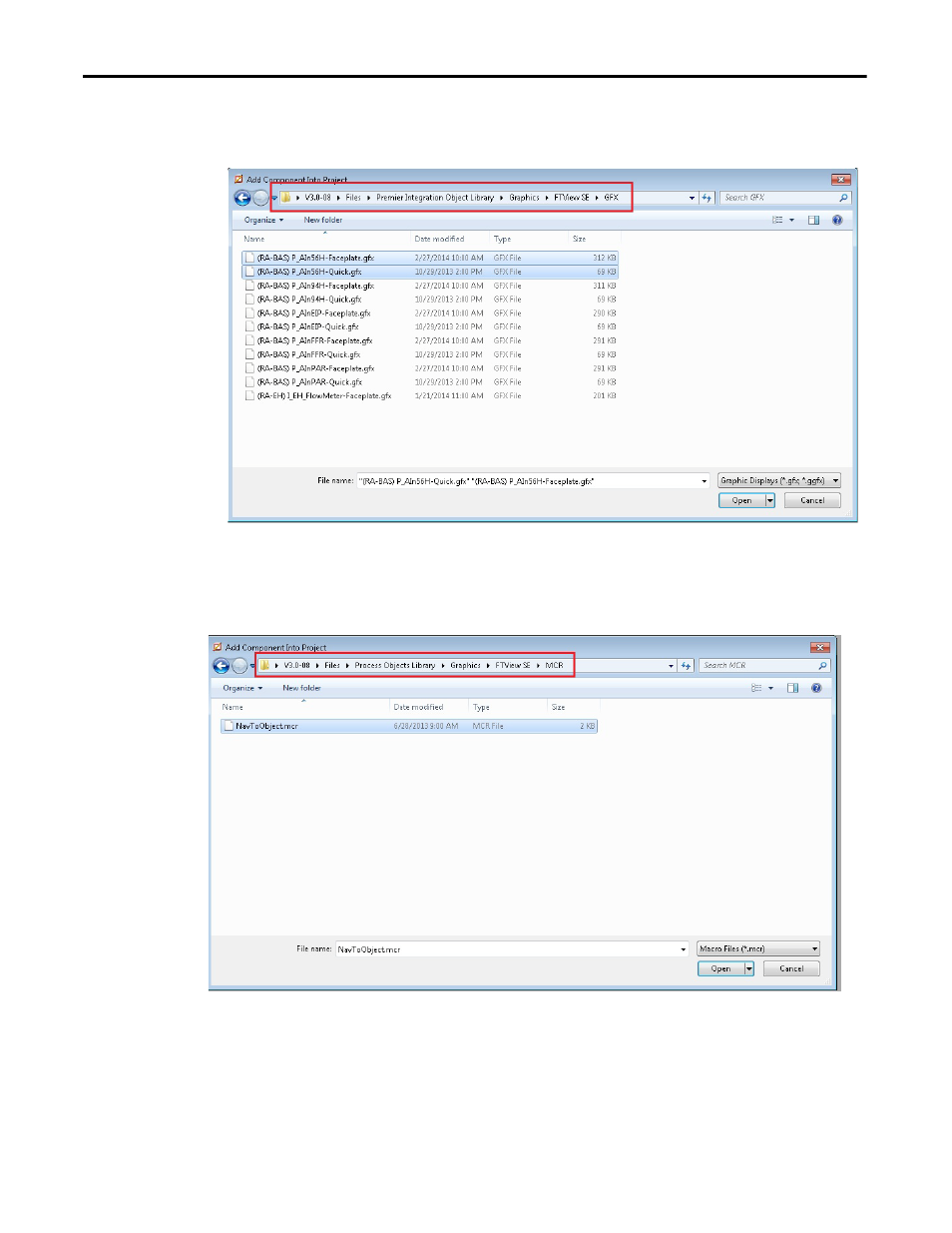
74
Rockwell Automation Publication PROCES-UM002A-EN-P - July 2014
Chapter 5
Visualization
b. Select the Faceplate and Quick file associated with the P_AIn56H and
click Open.
4.
Import the Macro
.
a. Right click on Macro and select Add Component Into Application.
b. Select the NavToObject.mcr file and click Open.
This manual is related to the following products:
- 1734sc-IE2CH E+H Instruments via HART to PlantPAx User Manual 1769sc-IF4IH E+H Instruments via HART to PlantPAx User Manual 1794-IF8IH E+H Instruments via HART to PlantPAx User Manual 1756-IF16H E+H Instruments via HART to PlantPAx User Manual 1756-IF8IH E+H Instruments via HART to PlantPAx User Manual 1756-IF8H E+H Instruments via HART to PlantPAx User Manual
