Add library components to an hmi application – Rockwell Automation 1734sc-IE4CH E+H Instruments via HART to PlantPAx User Manual User Manual
Page 71
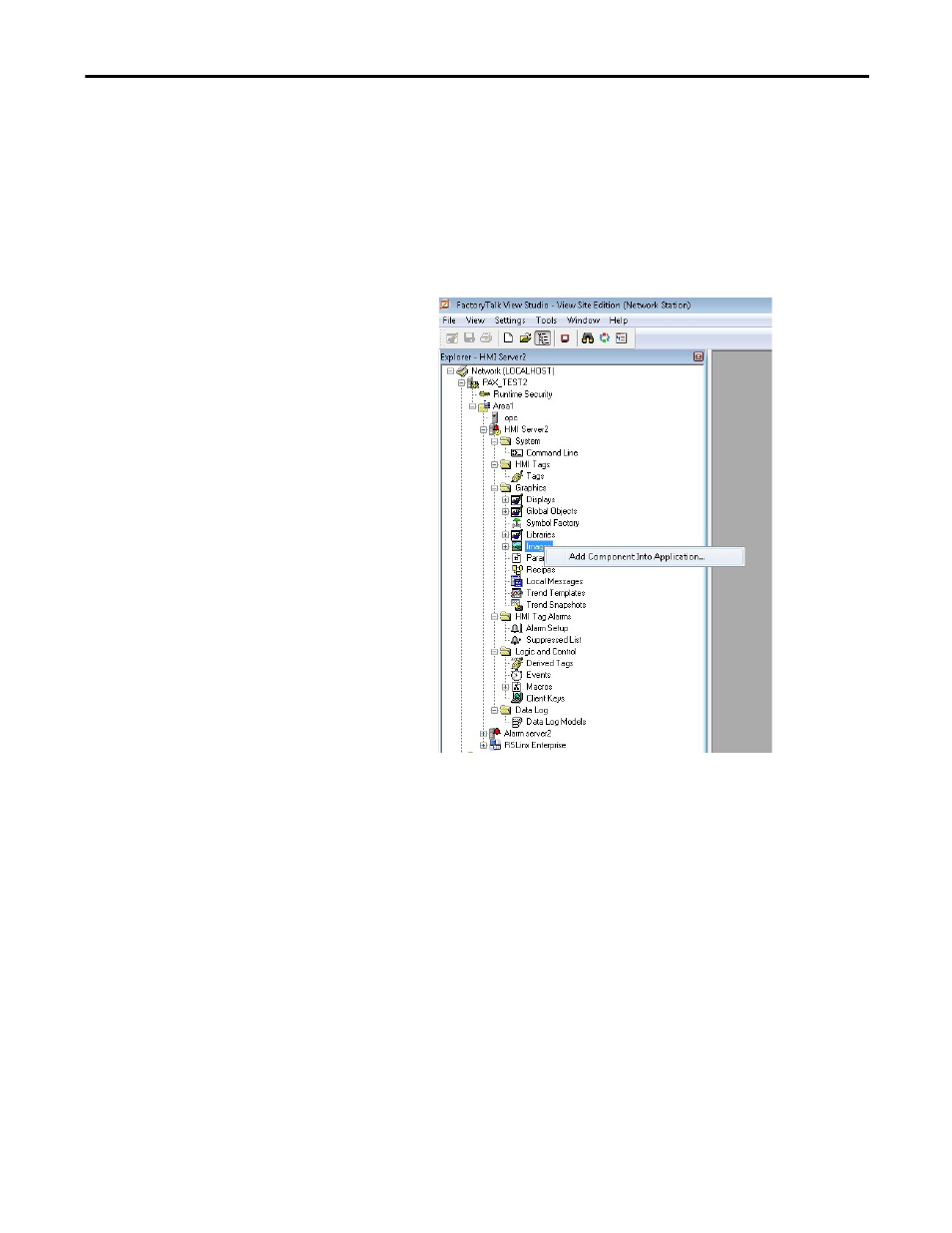
Rockwell Automation Publication PROCES-UM002A-EN-P - July 2014
71
Visualization
Chapter 5
Add Library Components to an HMI Application
Follow these steps (in this exact order) to add library components.
1. Import the images.
Import all the .BMP and .PNG files. The .BMP and .PNG files must be
imported separately.
a. Right click on Images and choose Add Component Into Application.
b. Select all of the .PNG image files from the Process Objects Library and
click Open.
This manual is related to the following products:
- 1734sc-IE2CH E+H Instruments via HART to PlantPAx User Manual 1769sc-IF4IH E+H Instruments via HART to PlantPAx User Manual 1794-IF8IH E+H Instruments via HART to PlantPAx User Manual 1756-IF16H E+H Instruments via HART to PlantPAx User Manual 1756-IF8IH E+H Instruments via HART to PlantPAx User Manual 1756-IF8H E+H Instruments via HART to PlantPAx User Manual
