Rockwell Automation 1734sc-IE4CH E+H Instruments via HART to PlantPAx User Manual User Manual
Page 100
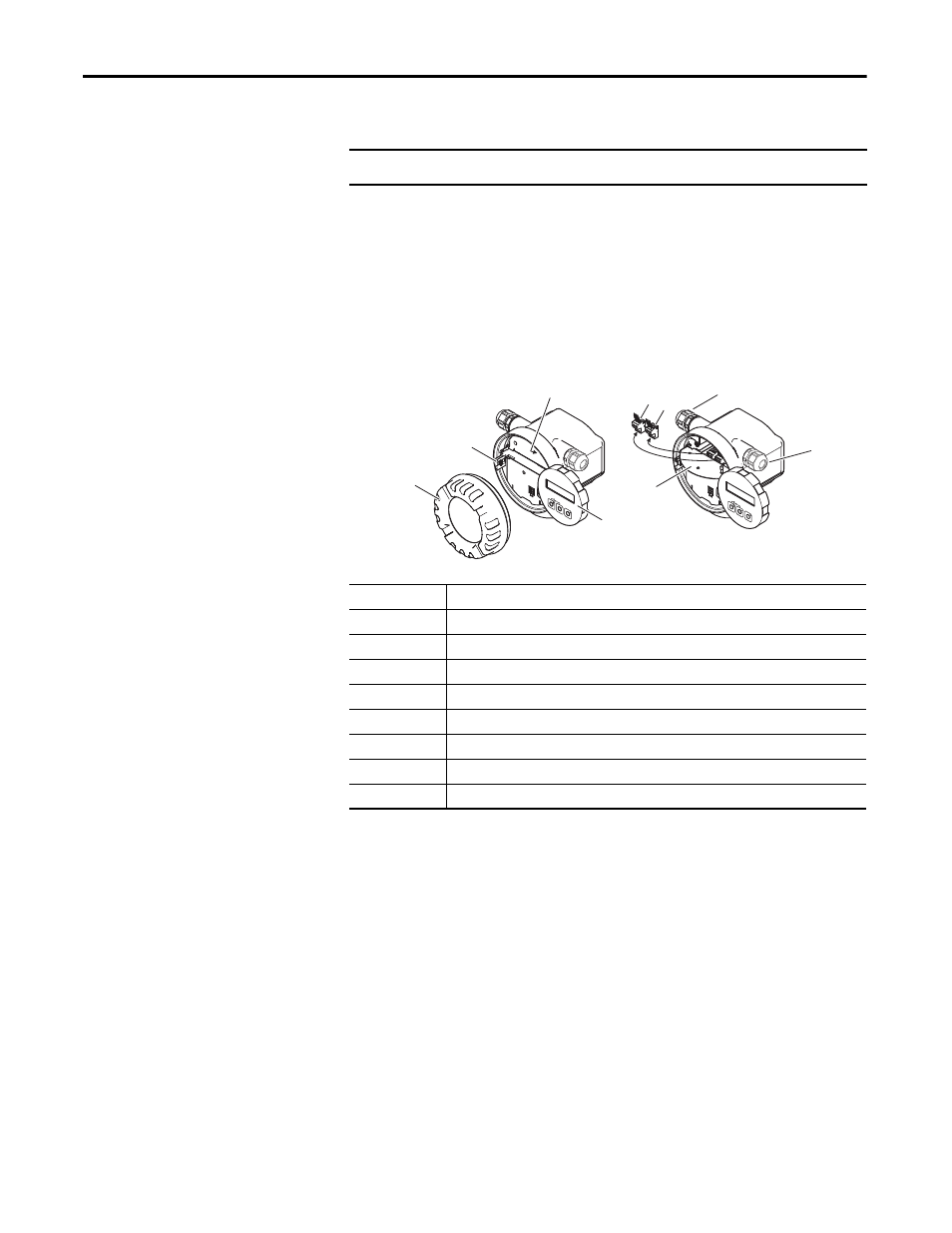
100
Rockwell Automation Publication PROCES-UM002A-EN-P - July 2014
Appendix D
Prowirl 73 Flowmeter
7. Plug the terminal connectors (g/h) into the transmitter housing.
8. Fold up the cover of the connection compartment and tighten the screws
(d).
9. Remove the display module (b) and fit on the retaining rails (c).
10. Screw the cover of the electronics compartment (a) onto the transmitter
housing.
11. Only remote version: Secure the ground cable to the ground terminal (see
wiring diagram, c).
IMPORTANT
The connectors are coded so you cannot mix them up.
Item Description
a
Cover of electronics compartment
b Display
module
c
Retaining rail for display module
d
Connection compartment cover threaded connection
e
Cable gland for power supply/current output cable
f
Cable gland for pulse output cable (optional)
g
Terminal connector for power supply/current output
h
Terminal connector for pulse output (optional)
e
f
g
h
d
a
c
b
d
- 1734sc-IE2CH E+H Instruments via HART to PlantPAx User Manual 1769sc-IF4IH E+H Instruments via HART to PlantPAx User Manual 1794-IF8IH E+H Instruments via HART to PlantPAx User Manual 1756-IF16H E+H Instruments via HART to PlantPAx User Manual 1756-IF8IH E+H Instruments via HART to PlantPAx User Manual 1756-IF8H E+H Instruments via HART to PlantPAx User Manual
