Rockwell Automation 1734sc-IE4CH E+H Instruments via HART to PlantPAx User Manual User Manual
Page 55
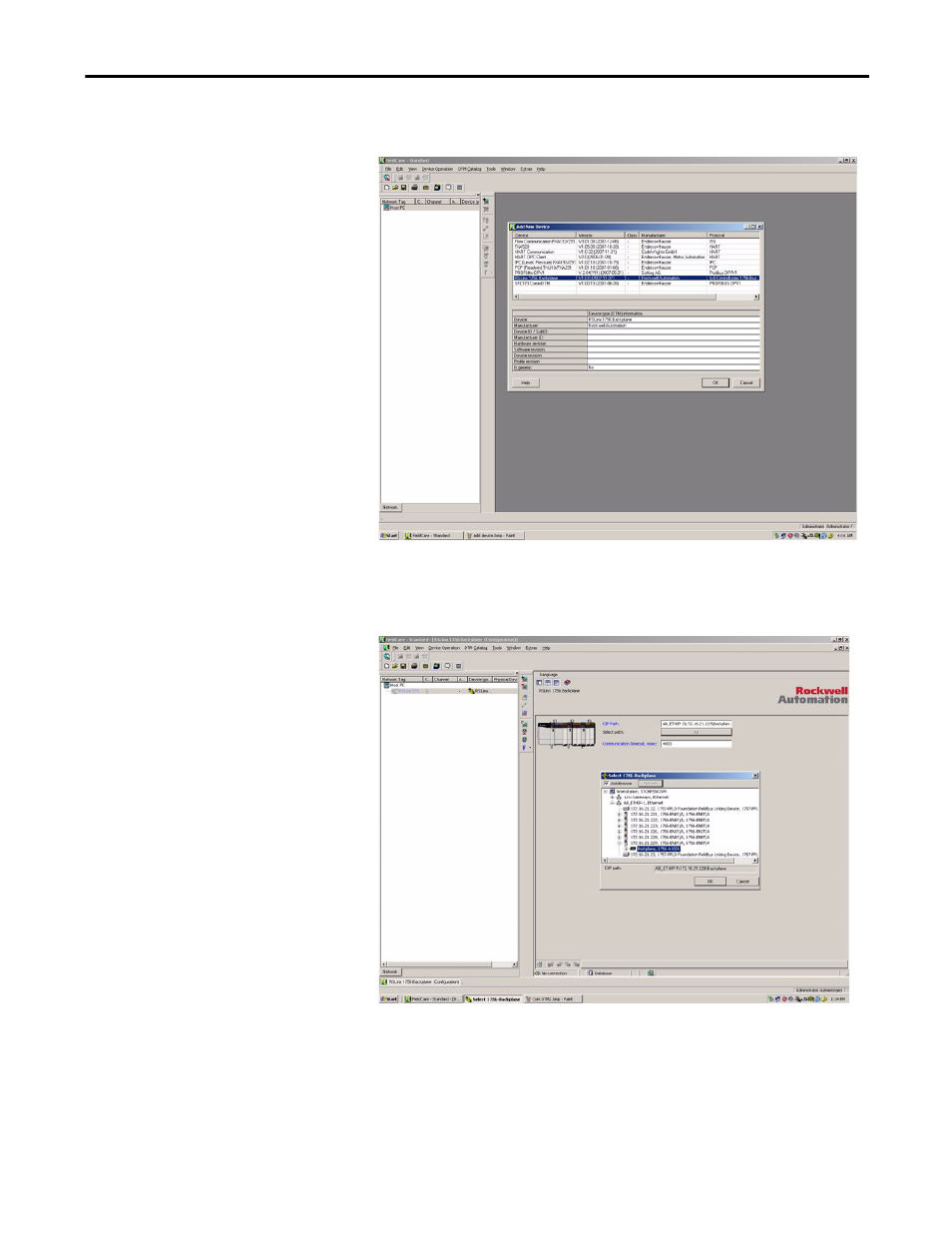
Rockwell Automation Publication PROCES-UM002A-EN-P - July 2014
55
Configure the HART Device in E+H Fieldcare Software
Chapter 4
5. From the Device Operation/Add Device menu, select the RSLinx 1756
Backplane and click OK.
6. To configure the RSLinx backplane, double-click on the RSLinx
backplane in the left pane.
7. Click Select Path and drill down to the ControlLogix backplane.
This manual is related to the following products:
- 1734sc-IE2CH E+H Instruments via HART to PlantPAx User Manual 1769sc-IF4IH E+H Instruments via HART to PlantPAx User Manual 1794-IF8IH E+H Instruments via HART to PlantPAx User Manual 1756-IF16H E+H Instruments via HART to PlantPAx User Manual 1756-IF8IH E+H Instruments via HART to PlantPAx User Manual 1756-IF8H E+H Instruments via HART to PlantPAx User Manual
