Connect an itemp tmt162 temperature transmitter – Rockwell Automation 1734sc-IE4CH E+H Instruments via HART to PlantPAx User Manual User Manual
Page 141
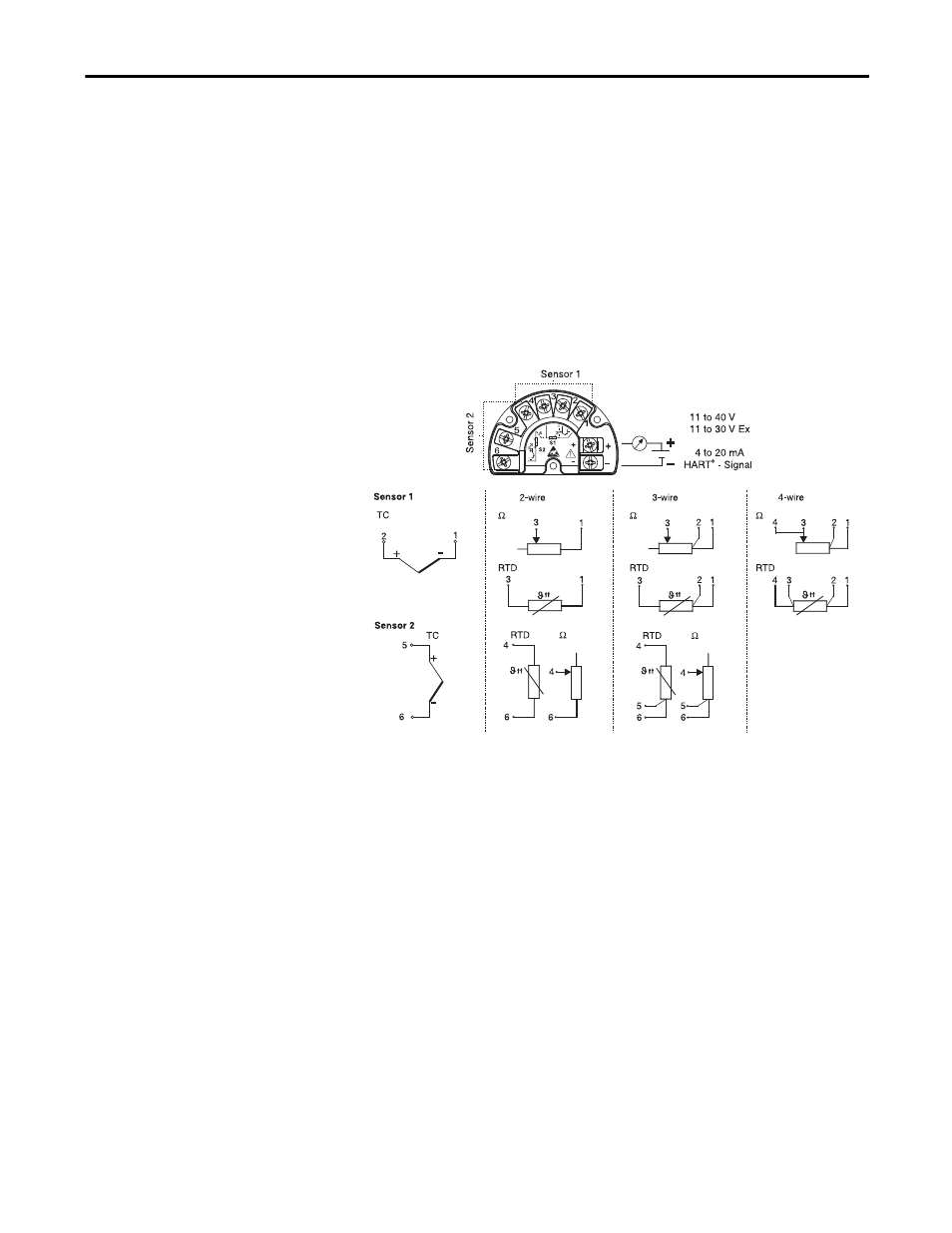
Rockwell Automation Publication PROCES-UM002A-EN-P - July 2014
141
iTEMP TMT162 Temperature Transmitter
Appendix K
Connect an iTEMP TMT162
Temperature Transmitter
Use a 2-wire connection to the HART input module.
1. Open the conduit entry of the device.
2. Feed the leads through the opening in the cable gland or through the
conduit entry.
3. Connect the leads as shown in the figure.
4. Ensure the terminal screws are tight. Re-seal the cable gland or conduit by
screwing the cover back on.
5. In order to avoid connection errors, always take note of the hints given in
the section Connection Check in the operating manual.
This manual is related to the following products:
- 1734sc-IE2CH E+H Instruments via HART to PlantPAx User Manual 1769sc-IF4IH E+H Instruments via HART to PlantPAx User Manual 1794-IF8IH E+H Instruments via HART to PlantPAx User Manual 1756-IF16H E+H Instruments via HART to PlantPAx User Manual 1756-IF8IH E+H Instruments via HART to PlantPAx User Manual 1756-IF8H E+H Instruments via HART to PlantPAx User Manual
