Rockwell Automation 1734sc-IE4CH E+H Instruments via HART to PlantPAx User Manual User Manual
Page 26
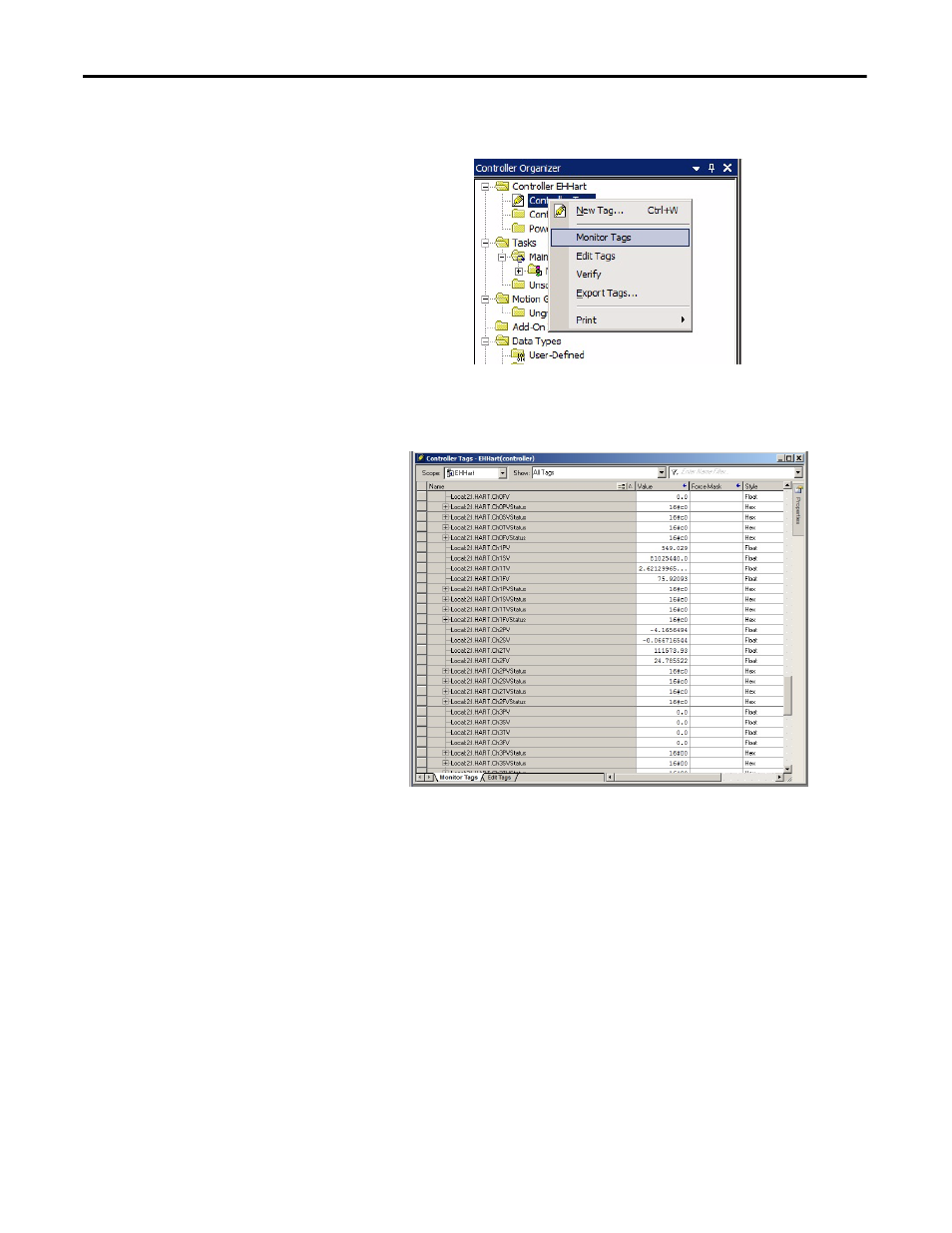
26
Rockwell Automation Publication PROCES-UM002A-EN-P - July 2014
Chapter 2
Configure the HART Device in RSLogix 5000 Programming Software
11. Check Controller Tags to verify that the HART instrument is connected
and passing data.
A connected instrument displays values in the PV, SV, TV, and FV fields.
This tag example shows that the HART input module is in slot 6.
This manual is related to the following products:
- 1734sc-IE2CH E+H Instruments via HART to PlantPAx User Manual 1769sc-IF4IH E+H Instruments via HART to PlantPAx User Manual 1794-IF8IH E+H Instruments via HART to PlantPAx User Manual 1756-IF16H E+H Instruments via HART to PlantPAx User Manual 1756-IF8IH E+H Instruments via HART to PlantPAx User Manual 1756-IF8H E+H Instruments via HART to PlantPAx User Manual
