Rockwell Automation 1734sc-IE4CH E+H Instruments via HART to PlantPAx User Manual User Manual
Page 54
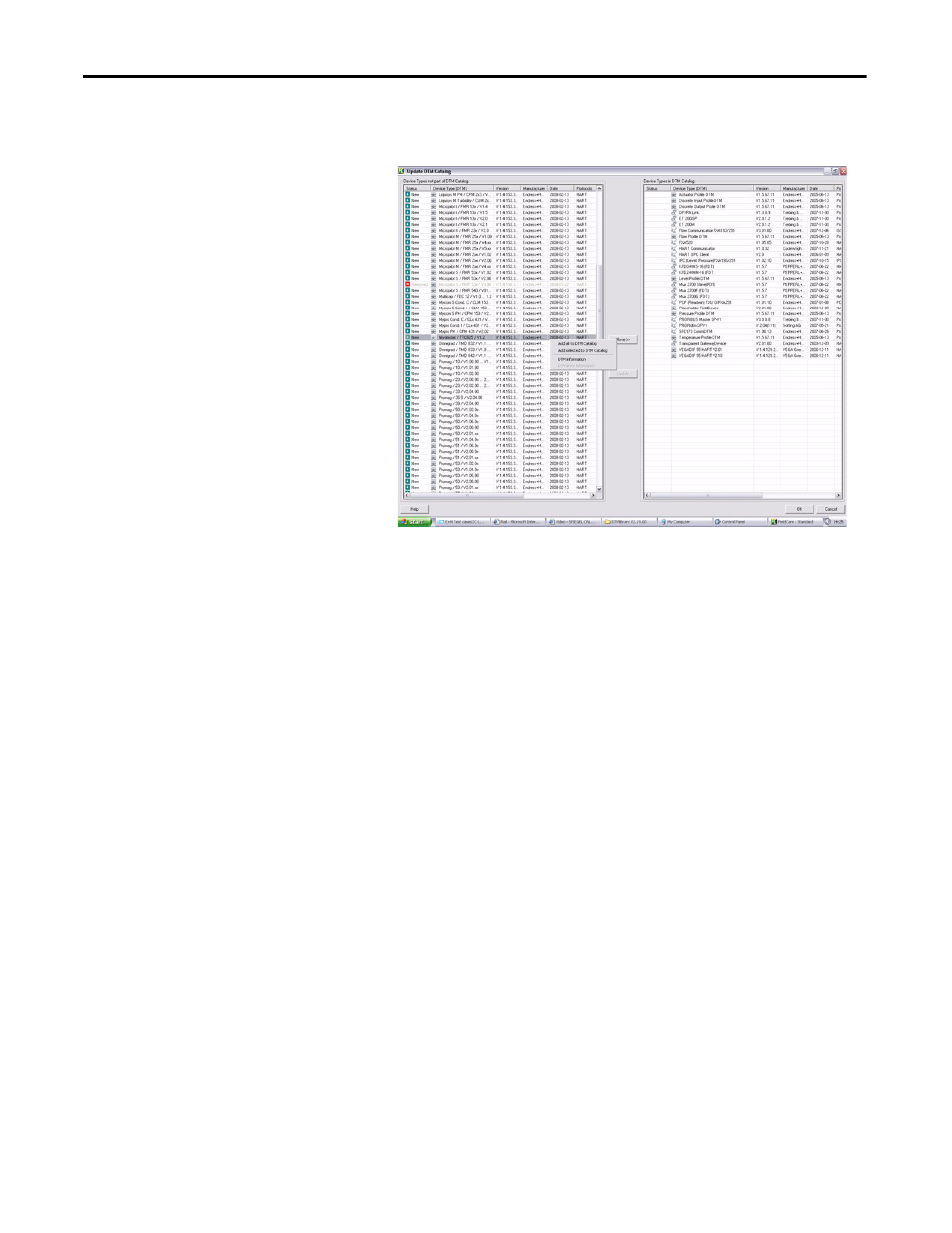
54
Rockwell Automation Publication PROCES-UM002A-EN-P - July 2014
Chapter 4
Configure the HART Device in E+H Fieldcare Software
2. Choose DTM Catalog > Update.
3. Select desired DTMs and click Move.
If you do not find the desired DTMs, or if the left pane of the dialog box is
empty, click Update. FieldCare software searches for DTMs installed on
your computer.
If necessary, to remove DTMs, select the desired DTMs in the right pane
and click Move.
4. Click OK.
This manual is related to the following products:
- 1734sc-IE2CH E+H Instruments via HART to PlantPAx User Manual 1769sc-IF4IH E+H Instruments via HART to PlantPAx User Manual 1794-IF8IH E+H Instruments via HART to PlantPAx User Manual 1756-IF16H E+H Instruments via HART to PlantPAx User Manual 1756-IF8IH E+H Instruments via HART to PlantPAx User Manual 1756-IF8H E+H Instruments via HART to PlantPAx User Manual
