Connect a prosonic m ultrasonic level – Rockwell Automation 1734sc-IE4CH E+H Instruments via HART to PlantPAx User Manual User Manual
Page 105
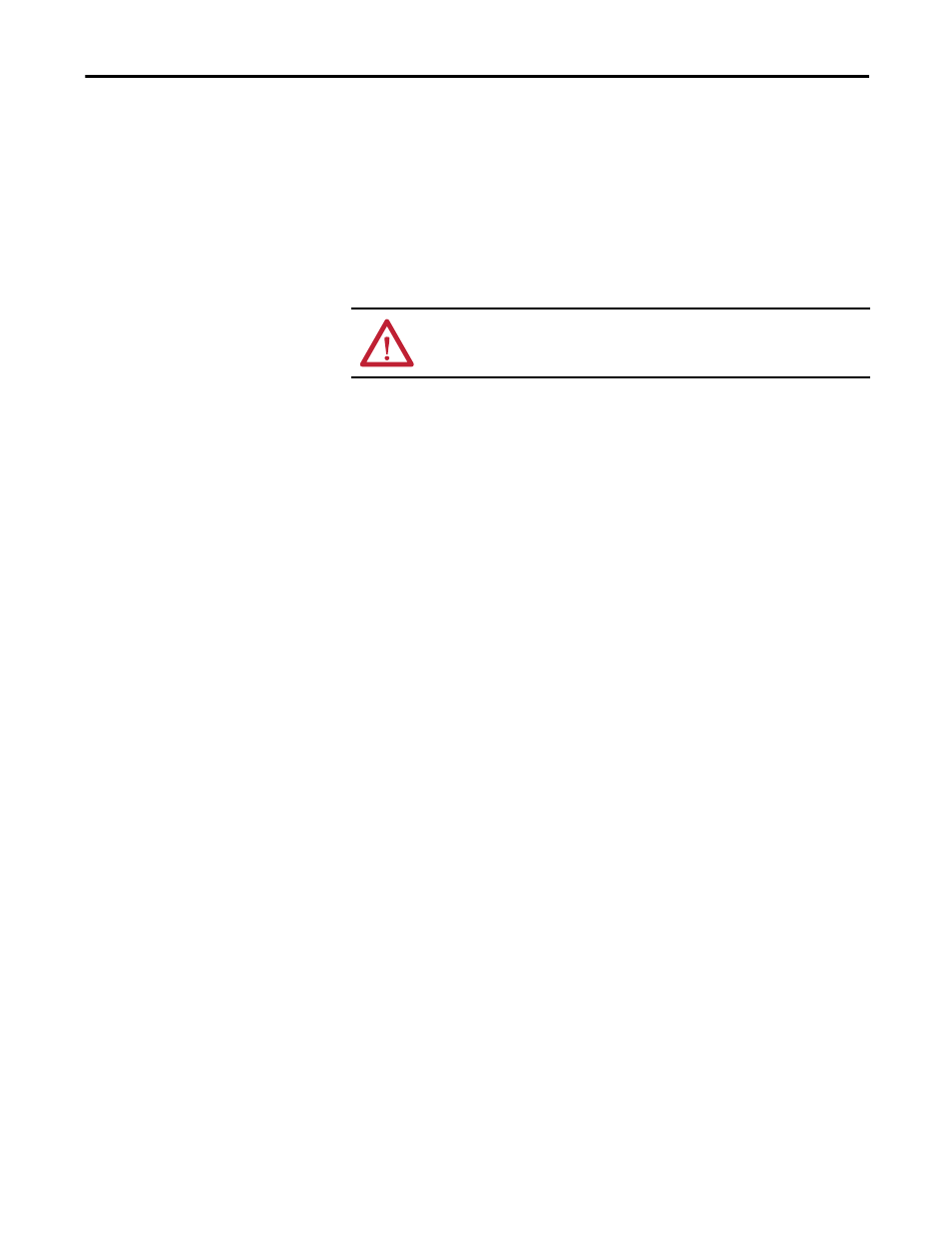
Rockwell Automation Publication PROCES-UM002A-EN-P - July 2014
105
Prosonic M Ultrasonic Level
Appendix E
Connect a Prosonic M
Ultrasonic Level
Use a 2-wire connection to the HART input module.
1. Unscrew housing cover (1).
2. Remove display (2), if fitted.
3. Remove cover plate (3) from terminal compartment.
4. Pull out terminal module (4) slightly using pulling loop.
5. Insert cable (5) through gland (6).
6. Connect cable screen to the grounding terminal (7) within the terminal
compartment.
7. Make connection according to terminal assignment.
8. Re-insert terminal module (4).
9. Tighten cable gland (6).
10. Tighten screws on cover plate (3).
11. Insert display (2), if fitted.
12. Screw on housing cover (1).
13. Switch on power supply.
ATTENTION: If possible, insert the cable from above and let a draining loop in
order to avoid intrusion of humidity.
- 1734sc-IE2CH E+H Instruments via HART to PlantPAx User Manual 1769sc-IF4IH E+H Instruments via HART to PlantPAx User Manual 1794-IF8IH E+H Instruments via HART to PlantPAx User Manual 1756-IF16H E+H Instruments via HART to PlantPAx User Manual 1756-IF8IH E+H Instruments via HART to PlantPAx User Manual 1756-IF8H E+H Instruments via HART to PlantPAx User Manual
