Configure i_ab56if8h – Rockwell Automation 1734sc-IE4CH E+H Instruments via HART to PlantPAx User Manual User Manual
Page 65
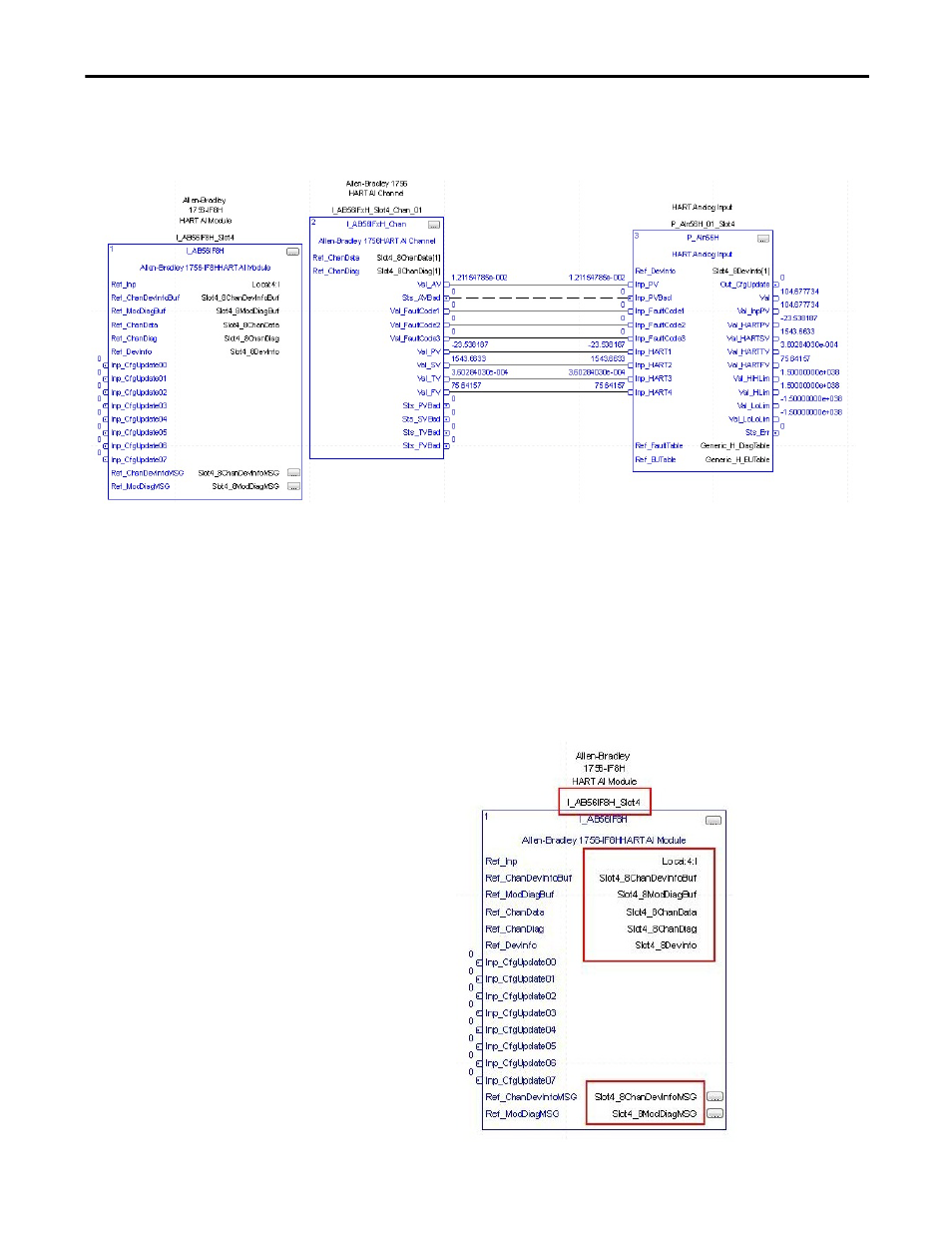
Rockwell Automation Publication PROCES-UM002A-EN-P - July 2014
65
Visualization
Chapter 5
When all the Add-On Instructions are in the routine, connect them as shown
below. Each I_AB56IFxH_Chan connects to one of P_AIn56H.
Configure I_AB56IF8H
Make the following modifications to each I_AB56IF8H Add-On Instruction.
• You must create the backing tag and all of the reference input tags. Follow a
system or naming convention for your application to keep multiple
instances of this Add-On Instruction organized.
• Configure the Ref_Inp tag to point to the location of the Analog HART
Interface module in the chassis.
This manual is related to the following products:
- 1734sc-IE2CH E+H Instruments via HART to PlantPAx User Manual 1769sc-IF4IH E+H Instruments via HART to PlantPAx User Manual 1794-IF8IH E+H Instruments via HART to PlantPAx User Manual 1756-IF16H E+H Instruments via HART to PlantPAx User Manual 1756-IF8IH E+H Instruments via HART to PlantPAx User Manual 1756-IF8H E+H Instruments via HART to PlantPAx User Manual
