Rockwell Automation 8510 AC Spindle Drive System User Manual User Manual
Page 138
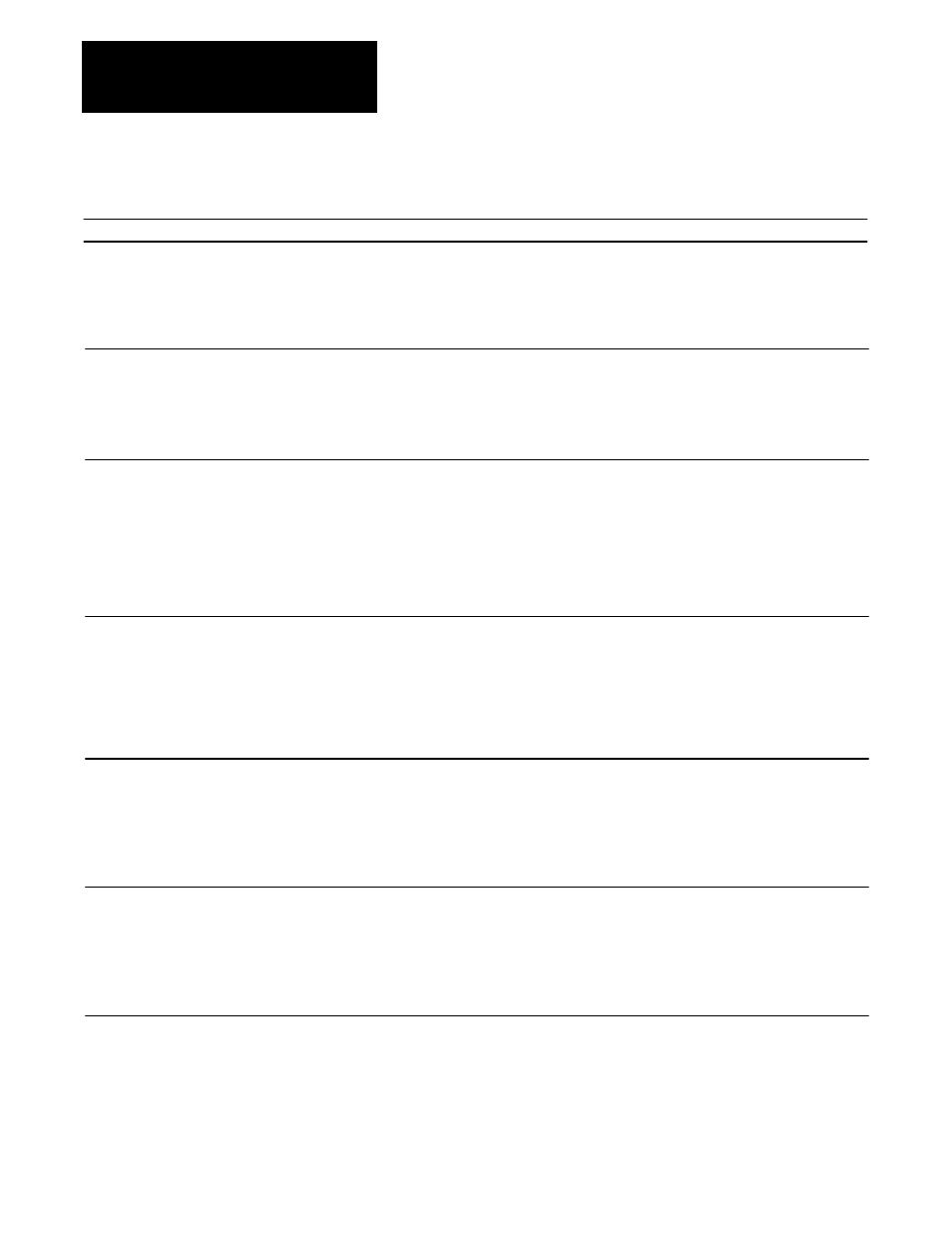
Troubleshooting
Chapter 11
11-134
Table 11.J
Problems Caused by Programming Errors
Possible Solutions
Probable Cause
Problem
Bad Comb M & D
displayed - The motor
and drive catalog
numbers that are selected
are not compatible with
one another.
Verify that motor and drive catalog numbers have been programmed
for the selected gear range. Verify that the selected motor and drive
catalog numbers are a compatible set. A 5.5 kW drive can be used
with any motor rated 5.5 kW or smaller. An 11 kW drive can be used
with any motor rated from 5.5 kW through 11 kW. A 22 kW drive
can be used with any motor rated from 11 kW through 22 kW.
For the gear range selected,
the MOTOR SELECT -
Catalog Num and the ELECT
CONFIG - Drive Cat Num
parameter values not
compatible or are not
defined.
Max Spd None displayed
- The microprocessor can
not find a value
programmed for the
SPINDL PRESET -
Overspd Trip parameter.
Op Dig Set Er
displayed - The drive
has been pro-
grammed to use the
optional 16 bit
parallel inputs for
two different
functions simulta-
neously.
Within a given gear range, the optional 16 bit digital command input
can be used as either a spindle speed command or as an orient
position command, not both. Verify that only one of these functions
are programmed for the BCD or binary command input.
For the gear range selected,
the SPINDLE MODE -
Cmnd Source parameter has
been set to either “4 DIGIT
BCD” or “16 BIT BINARY”
and the ORIENT TUNE -
Position Data parameter has
been set to either “BCD
INPUT” or “BINARY
INPUT.”
52
53
54
No.
55
Orient Prm Er
displayed - One or
more of the critical
parameters for orient
are not properly
programmed.
For the gear range selected,
one or more of the following
parameters has a pro-
grammed value of zero:
SET RATIOS - Spindle Revs;
SET RATIOS - Motor Revs;
ORIENT TUNE - Orient
Speed; ORIENT TUNE -
Orient Start.
56
Sp Mtr 1 P Er displayed
- An error was detected
in the motor parameter
table values.
For the gear range selected,
the motor type selected by
the MOTOR SELECT -
Catalog Num parameter has
been set to “NON-STD MTR
1” and this motor has not
been defined or is incorrectly
defined.
57
Sp Mtr 2 P Er displayed
- An error was detected
in the motor parameter
table values.
For the gear range selected,
the motor type selected by
the MOTOR SELECT -
Catalog Num parameter has
been set to “NON-STD MTR
2” and this motor has not
been defined or is incorrectly
defined.
For the gear range selected,
the value for the SPINDL
PRESET - Overspd Trip
parameter is set to zero.
Verify that the SPINDL PRESET - Overspd Trip parameter is set to a
value other than zero.
Verify that each of the parameters listed under Probable Cause is set
to a valid value that must be greater than zero.
Change the MOTOR SELECT - Catalog Num parameter setting to
the correct catalog number for the motor connected to the system.
If this does not correct the problem, contact the factory.
Change the MOTOR SELECT - Catalog Num parameter setting to
the correct catalog number for the motor connected to the system.
If this does not correct the problem, contact the factory.
