Rockwell Automation 8510 AC Spindle Drive System User Manual User Manual
Page 137
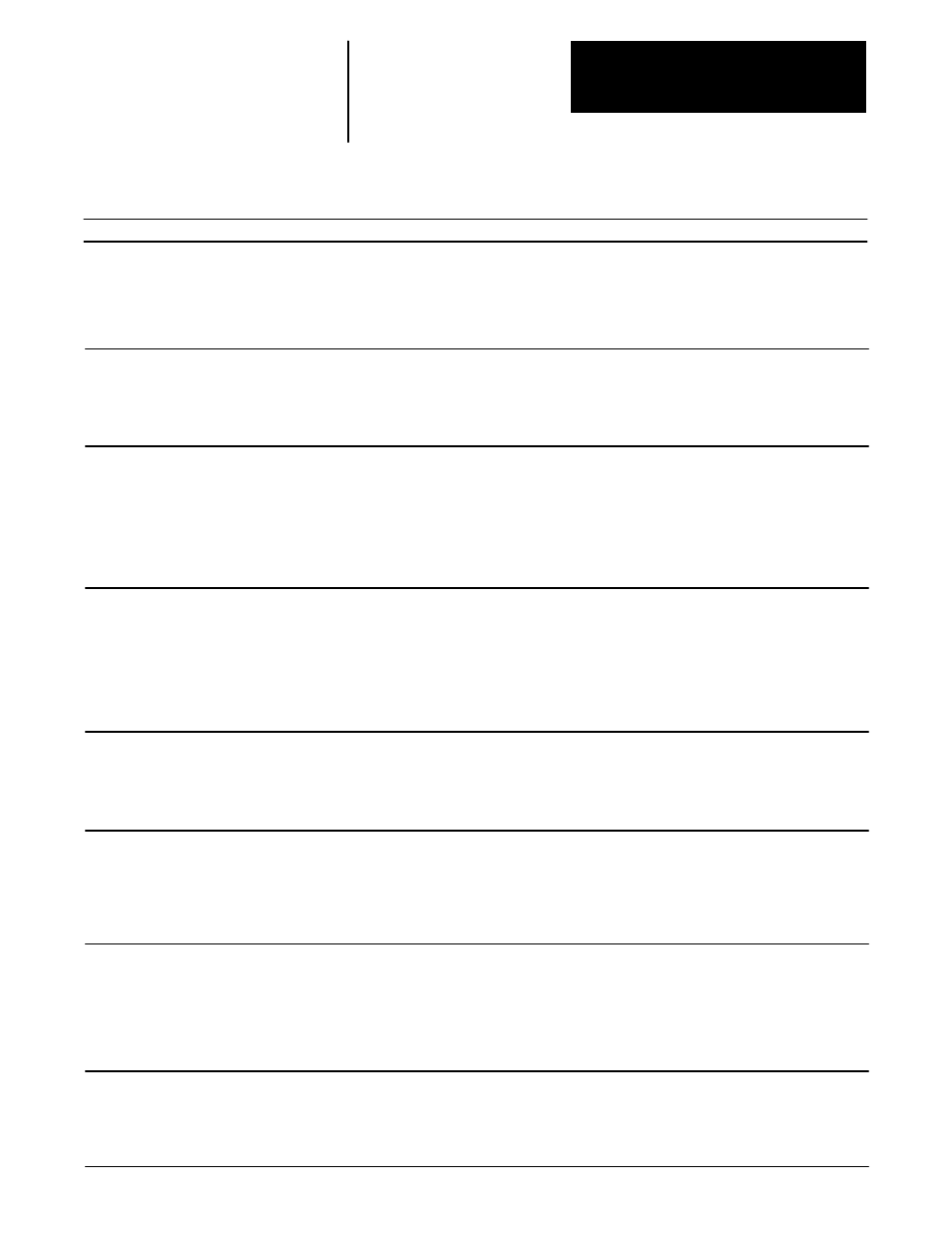
Troubleshooting
Chapter 11
11-133
Table 11.I
Problems Specifically Related to the I/O Board
Possible Solutions
Probable Cause
Problem
EEPROM No Data
displayed - The I/O
Board microprocessor
could not find
programmed data in
the EEPROM.
Perform the complete drive setup programming procedure as
described in the 8510 Programming Manual (publication 8510-5.2).
The drive was not
programmed.
Bad EEPROM
displayed - The The
I/O Board micropro-
cessor can not
communicate with the
EEPROM.
Bad Optional A/D
displayed- The I/O
Board microproces-
sor can not communi-
cate with or is
receiving bad data
from the optional
A/D converter on the
I/O Board.
If the drive catalog number does not end in either -Cx or -Dx, the
optional A/D converter is not installed. Either program drive to use
standard A/D converter or install I/O Board that includes the
optional A/D converter.
This version of the I/O Board
does not have the optional 14
bit linear A/D converter
installed.
44
45
46
No.
47
EEPROM Sumchk
displayed - The I/O
Board microproces-
sor has read an
incorrect check sum
value from the
EEPROM which
indicates corrupted
data in the EEPROM.
Data has become corrupted
due to noise or some other
means.
48
H8 CPU RAM
displayed - The RAM
that is internal to the
H8 microprocessor
will not pass a
read/write test.
The microprocessor on the
I/O Board is malfunctioning.
49
I/O DURM dis-
played - The
dual-port RAM used
to communicate to
the Main Control
Board will not pass a
read/write test.
The dual-port RAM on the
I/O Board is malfunctioning.
50
LCD Timeout
displayed - Commu-
nications between the
I/O Board micropro-
cessor and the
programming display
module did not occur
in the allowed time.
The I/O Board is malfunc-
tioning.
51
Any other !Fault I/O
Board fault message
displayed - Indication of
firmware or hardware
malfunction on I/O
Board.
Some hardware or firmware
on the I/O Board is
malfunctioning.
Replace the I/O Board.
Verify that the EEPROM is properly installed in the socket. If
problem remains, replace I/O Board.
EEPROM not properly
installed or malfunctioning.
EEPROM not properly
installed or malfunctioning.
Verify that the EEPROM is properly installed in the socket. If
problem remains, replace I/O Board.
Replace I/O Board.
Malfunctioning A/D
converter or I/O Board.
Perform the complete drive setup programming procedure as
described in the 8510 Programming Manual (publication 8510-5.2).
EEPROM is malfunctioning.
Replace the EEPROM or complete I/O Board.
Replace I/O Board.
Replace I/O Board.
Replace I/O Board.
