Rockwell Automation 8510 AC Spindle Drive System User Manual User Manual
Page 100
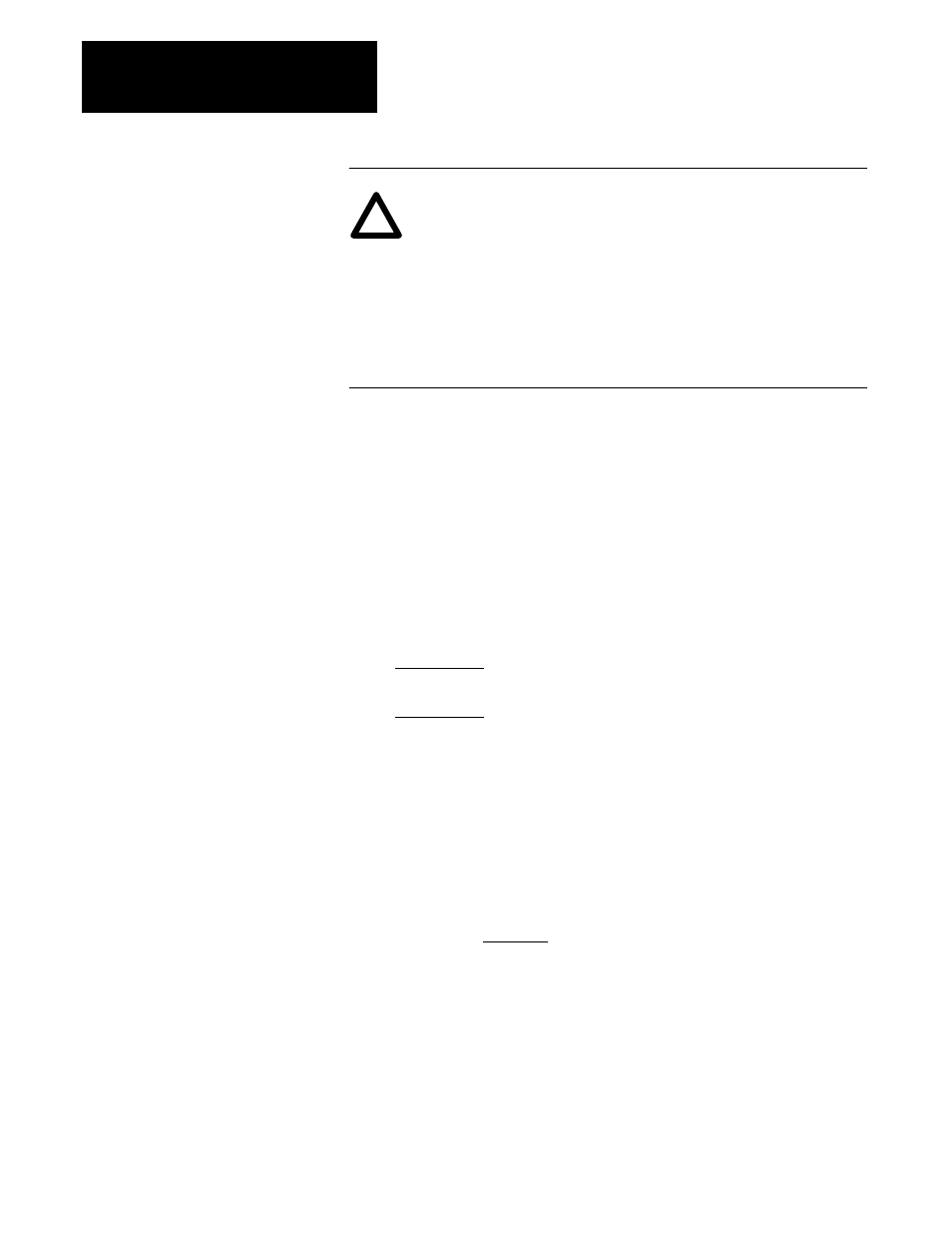
Start-Up
Chapter 9
9-96
ATTENTION: This product contains stored energy devices. To
avoid hazard of electrical shock, verify that all voltage on the
capacitors has been discharged before attempting to service,
repair or remove this unit. A relay connects a resistor across the
DC bus to discharge the capacitors. Normally the capacitors will
discharge within 15 seconds. An LED on the upper right side of
the Main Control Board on 8510A-A11-x2 and 8510A-A22-x2
drives will be illuminated when the bus voltage is above 50V
DC.
!
Prior to performing the following procedure, installation and wiring should
have been performed as explained in Chapters 5, 6, 7 and 8.
o
1.
Verify that the 8510 drive has been correctly wired in accordance
with Chapter 8 of this manual.
o
2.
Assure that all AC input power is removed from the drive.
o
3.
Remove the AC line input fuses (mounted outside of 8510 drive).
o
4.
Apply AC power. Use a voltmeter to measure the voltage at the AC
line fuse block. The voltage must be as follows:
50 Hz power
Voltage must be between 180 - 242V AC (200 - 220V AC
±
10%)
60 Hz power
Voltage must be between 180 - 253V AC (200 - 230V AC
±
10%)
Important: AC line voltage greater than the voltages stated will
overheat the coil in the main AC contactor and significantly shorten
its life.
o
5.
Remove the AC power and replace the AC line fuses.
o
6.
Apply AC power to the 8510 drive.
o
7.
Use the DIAGNOSTICS – I/O Output display to verify that a fault
was not detected when power was applied. When no faults are
present, the hard fault indicator (the letter “E”) should be showing
on the display.
o
8.
Program all of the drive configuration and tuning parameters
according to the information in the 8510 Programming Manual
(publication 8510-5.2). The initial programming of the drive must be
performed according to the following procedure.
