Rockwell Automation 8510 AC Spindle Drive System User Manual User Manual
Page 131
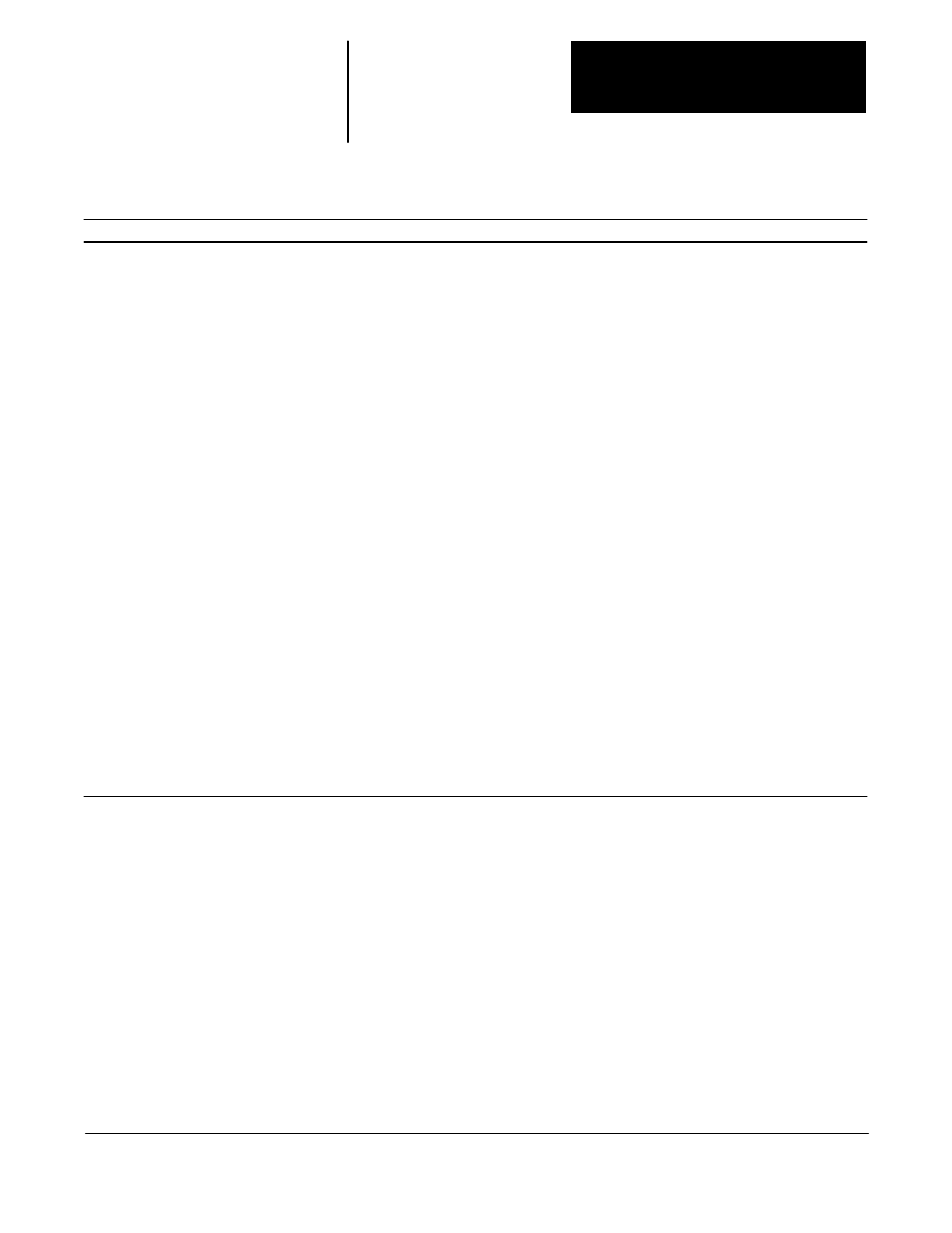
Troubleshooting
Chapter 11
11-127
Table 11.F (Continued)
Problems that Occur while the Drive is Operating
Possible Solutions
Probable Cause
Problem
1. Measure motor case temperature. Thermal switch should open at
140
°
±
5
°
C. Case temperature should be in excess of 110
°
C at
this time.
2. If motor case is below 110
°
C, use an ohmmeter to check the
thermal switch. Approximately zero ohms should be measured
between pins 15 & 16 on the resolver connector in 1327AB
series motor terminal box. For 1327AD motors, measure pins 9
& 10. If an open circuit or high resistance is measured, replace
the motor.
3. If thermal switch is OK, check cable to drive and connectors for
proper connection and continuity. Repair or replace as required.
Motor thermal switch or wiring
(through resolver cable) has
malfunctioned.
If problems were not found with other tests, replace Main Control
Board (Gate Drive Board and possibly CPU Board on A04/A06
drive).
Malfunctioning printed circuit
board.
Drive Ovrtemp
displayed - The
drive detected that
the thermal switch
on the drive heat
sink has opened.
When drive cools, the thermal switch will close and the fault will
clear. Reduce duty cycle loading or increase size of motor/drive
system.
Drive is overloaded by existing
duty cycle.
Check fuses FU2R and FU2S. Verify that fan power cable is plugged
into the Power Board. The A11 uses connector XB10 in top left
corner of Power Board. The A22 uses connector XB9 in the upper
right corner and XB10 in the lower right corner of the Power Board.
If fuses OK and fans inserted, then cooling fan malfunctioning.
Replace Power Unit.
Drive cooling fan not operative.
Thoroughly clean the heat sink using pressurized air. Assure that
there is sufficient clearance above and below heat sink to allow
adequate air flow.
Insufficient air flow over heat sink
or poor heat transfer.
Check Catalog Num setting to verify that it matches the motor
nameplate. Incorrect parameter setting can cause current oscillation
that exceeds drive rating.
Incorrect motor selected in
MOTOR SELECT ~ Catalog Num
parameter.
If problems were not found with other tests, replace Main Control
Board (Gate Drive Board and possibly CPU Board on A04/A06
drive).
Malfunctioning printed circuit
board.
21
No.
Motor Ovrtemp
displayed - The
drive detected that
the thermal switch
in the motor has
opened.
When the motor cools, the thermal switch will close and the fault
will clear. Reduce duty cycle loading or increase size of motor/drive
system.
Motor is overloaded by existing
duty cycle.
1. Measure voltage at fan terminal block in motor terminal box. If
voltage not 200 to 230V AC when AC power is applied to the
drive, check fuses FU2R, FU2S, and FU2T (on A22 drive only)
and wiring to fan.
2. If voltage is present and fan is not operating, check for
obstructions. Otherwise replace motor or cooling fan.
Motor fan not operating.
Clean motor fan protective grill and fan. Use pressurized air to clean
cooling passages in each corner of the motor frame.
Insufficient air flow through motor
cooling passages.
Check Catalog Num setting to verify that it matches the motor
nameplate. Incorrect parameter setting or oversized drive can result
in excitation currents that exceed motor rating.
Incorrect motor selected in
MOTOR SELECT - Catalog Num
parameter.
20
