Rockwell Automation 8510 AC Spindle Drive System User Manual User Manual
Page 126
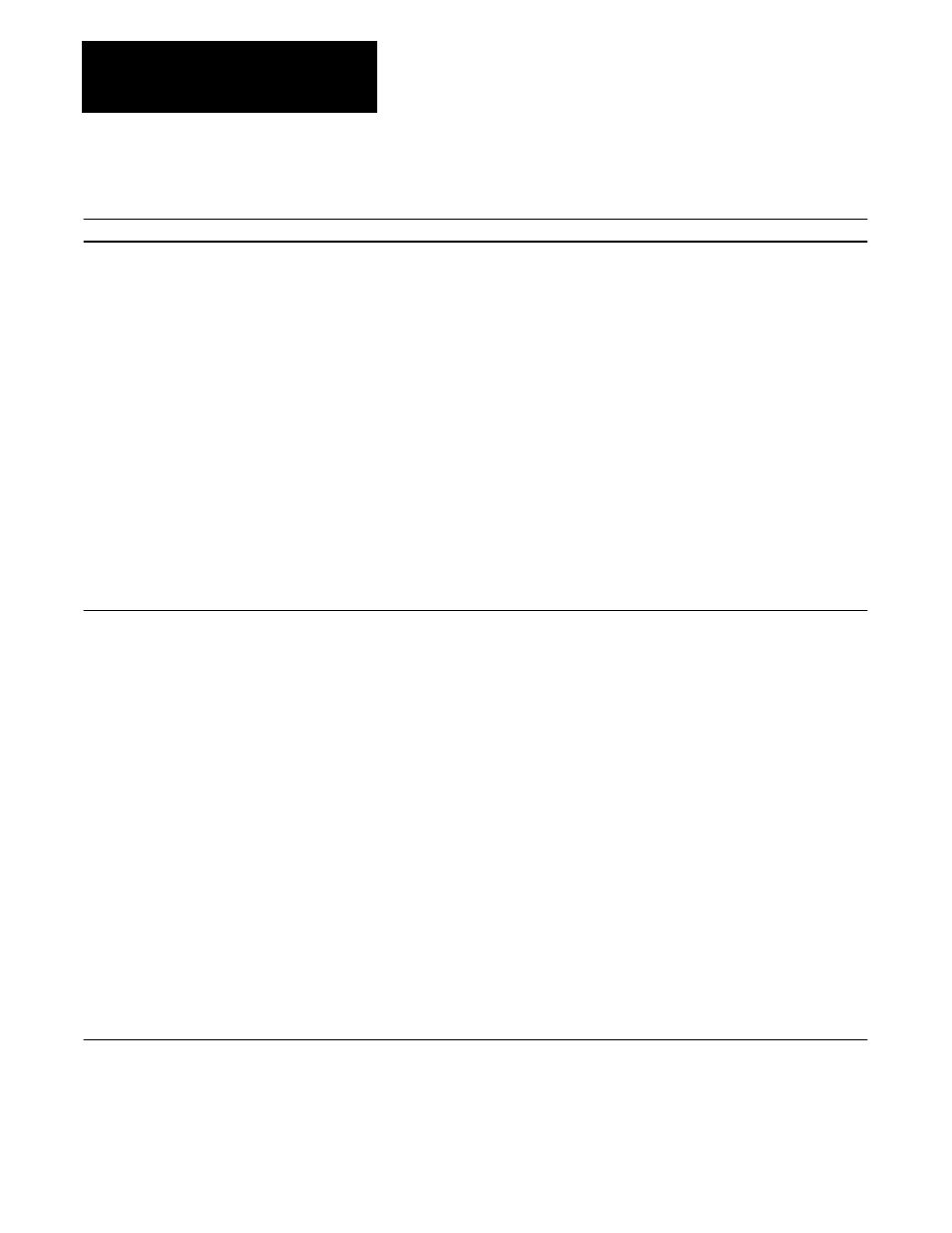
Troubleshooting
Chapter 11
11-122
Table 11.E
Problems that Occur when Drive Enable is Applied (or during operation)
Possible Solutions
Probable Cause
Problem
No fault is indicated
but the main
contactor will not
close and the Drive
Ready output is not
energized.
Assure that the Coast to Stop input is energized before any other
input command is applied. Assure that Drive Enable is energized
before either run command or the orient command. Refer to
Figure 7.2 for proper sequence.
Improper command sequence has
been applied.
Assure that the jumper cable is connected between connector J3 in
the lower left corner of the I/O Board and the EM1-EM2 terminal
block on the upper left of the power circuit board.
Contactor coil circuit not
completed via the Coast to Stop
input.
Remove control boards and tighten all connections to main
contactor.
Loose connections on contactor.
Remove power. Remove the jumper cable from connector J3 on the
I/O Board. Use a small piece of insulated wire to short between the
terminals of the plug on the jumper cable. Important: 230V AC is
present on this plug when AC power is applied. If the contactor will
now close when power is turned On and the Drive Enable is
applied, replace I/O Board.
Malfunctioning pilot relay on I/O
Board.
If problems were not found with other tests, replace Power Unit.
Malfunctioning pilot relay on
Power Board or malfunctioning
contactor.
No Precharge
displayed - the DC
bus failed to achieve
the necessary voltage
level during the
allowed bus prechar-
ge time and the main
contactor is blocked
from closing.
Verify that AC line voltage is between 180-252V AC.
AC line voltage out of tolerance.
1. Check seating of Interconnect Board into board connectors CN6
and CN7 (CN14 on A04/A06 drives).
2. Remove Interconnect Board from CN6 and CN7 (CN14) and
inspect contacts in both connectors to assure that they are
making proper contact with the Interconnect Board. Make
certain it is inserted correctly, so that “blank side,” if any, is
towards outside of drive.
3. Remove Control Boards and check for any loose hardware on
Power Board. In particular, check connections to the terminal
block, AC line inductor, and IGBT modules M4, M5, and M6
(or IGBT2 in A04/A06 drive).
Malfunctioning drive
interconnections.
Check IGBT modules M4, M5, and M6 (or IGBT2 in A04/A06
drive) according to the “IGBT Test Procedure” presented later in
this chapter. Replace Power Unit if IGBT is malfunctioning.
Malfunctioning IGBT module in
converter bridge.
If problems were not found with other tests, replace Power Unit.
Malfunctioning bus precharge,
KM1, or bus discharge, KM3,
relay.
If problems were not found with other tests, replace Main Control
Board (Gate Drive Board and possibly CPU Board on A04/A06
drive).
Malfunctioning printed circuit
board.
7
8
No.
