Rockwell Automation 8510 AC Spindle Drive System User Manual User Manual
Page 124
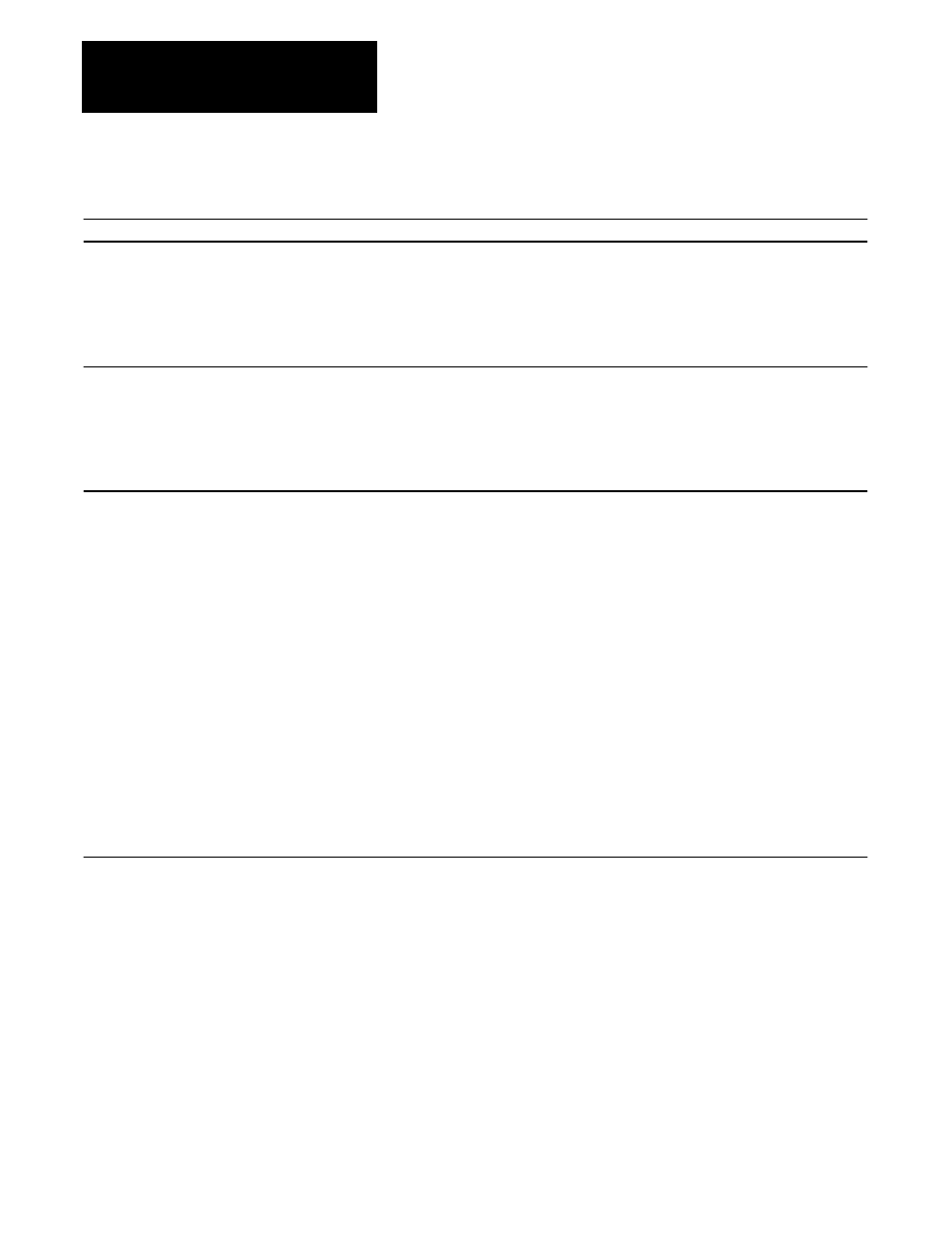
Troubleshooting
Chapter 11
11-120
Table 11.D
Problems that Occur when AC Power is Applied
Possible Solutions
Probable Cause
Problem
Display does not
illuminate and
drive and motor
cooling fans do not
start.
Measure AC voltage between terminals R, S, and T on the bottom of
the drive to verify that the line to line voltage is 180-253V AC at 60
Hz or 180-242V AC at 50 Hz.
Loss of incoming AC power.
1. Verify that drive cooling fan cables are plugged into Power
Board.
2. Verify that motor cooling fan is properly wired to drive and
motor terminal blocks.
Malfunctioning AC control
power fuse.
Drive and motor
cooling fans
do not start.
Loose power connection in Power
Unit.
Check and tighten screws that connect the Power Board to the
power terminal block. Check for other loose screws or connectors in
Power Unit.
Check fuses FU2R, FU2S, and (on A22 only) FU2T and replace
malfunctioning fuse.
Loose or disconnected fan
wiring.
Drive programming/
diagnostics display
does not illuminate.
Malfunctioning AC control
power fuse or +5V DC power
supply fuse.
1. Check fuses FU1R and FU1S and replace malfunctioning fuse.
2. Check 5V DC power supply fuse F7 (or F13 on A04/A06 size
unit) and replace malfunctioning fuse.
Display intensity or contrast is
misadjusted.
Intensity and contrast adjustment pots are directly below the display
on the I/O Board (below and right on A04/A06 size unit).
Turn CCW to increase intensity and contrast.
Logic power supply has
malfunctioned.
Measure voltage at +5V DC test point to verify proper power supply
operation.
If no +5V DC, remove AC power and then remove cover from
board connector CN8 (CN15 on A04/A06 drive). Reapply AC
power and using a voltmeter, verify voltage between pins 3 and 4
(pins 1 and 32 on A04/A06 drive) is 255-355V DC. If supply
voltage is OK, replace Main Control Board (or Gate Drive Board on
A04/A06 drive).
If no 255-355V DC, verify Interconnect Boards are properly seated
in connectors. Inspect contacts in both connectors to assure that they
are making proper contact with the Interconnect Boards. Replace
drive Power Unit if 255-355V DC can not be obtained.
Display has malfunctioned.
Replace I/O Board and display assembly.
No.
1
2
3
