Complete your sensor configuration – Rockwell Automation 1771-QDC, D17716.5.86(Passport) PLASTIC MOLDING MODULE User Manual
Page 46
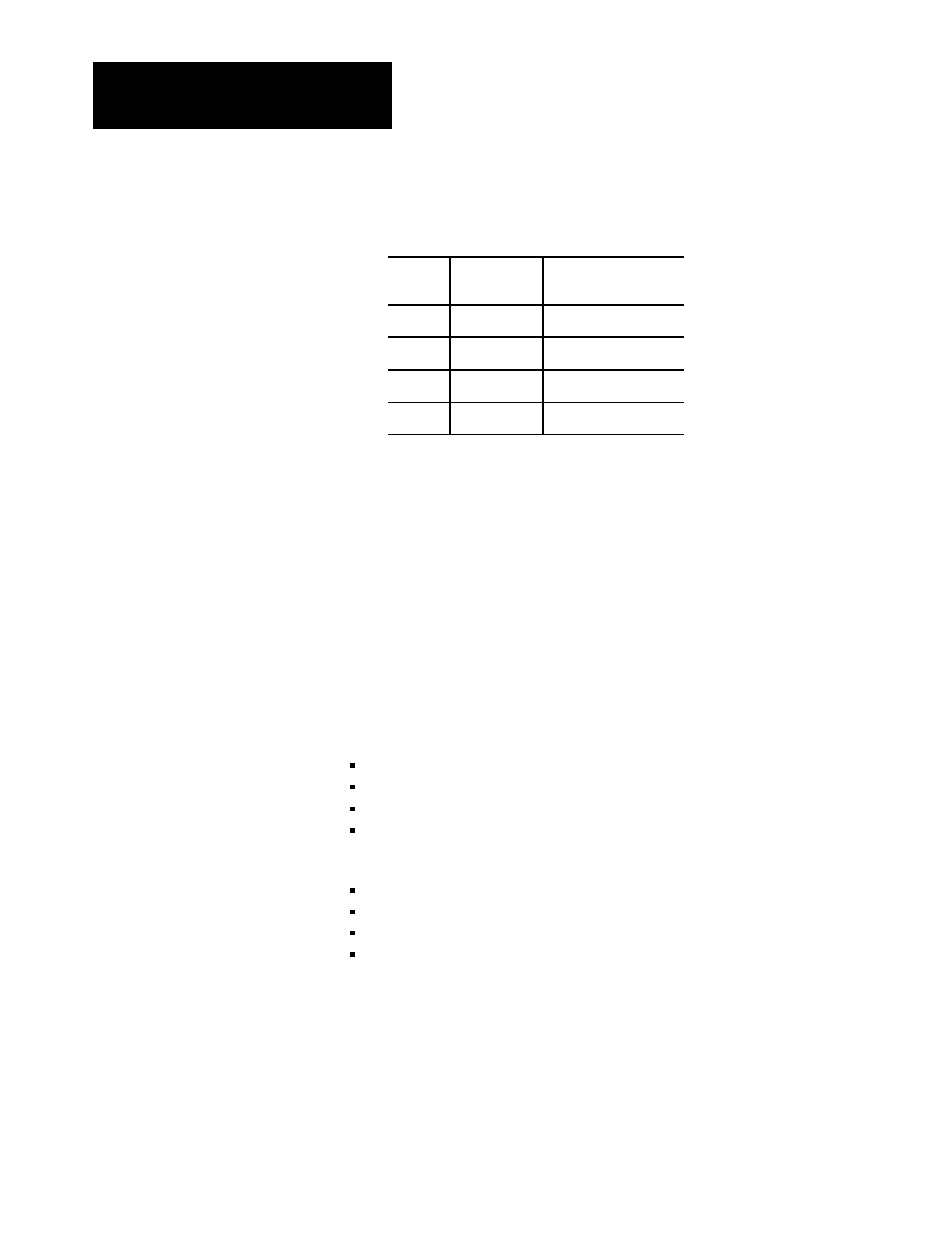
Configure the QDC Module's I/O
Chapter 3
3-8
Actuate the Ram (screw) and Clamp with SetĆoutput Operation
1. Enter values that result in no motion in these DYC words:
Output:
In Data Word:
At ProĆSet 600
Address:
1
DYC09
N40:121
2
DYC10
N40:122
3
DYC11
N40:123
4
DYC12
N40:124
2. Enable set-output operation by entering a 1 in DYC01-B08
(B34/392). The QDC module sets outputs 1 - 4 to percentage values
that you entered in DYC09-12 respectively.
3. With your programming terminal, slowly change the %-output value
of one output as you observe the corresponding movement.
Important: The DYC is constantly transferred to the QDC module by
Pro-Set 600 software, so changes you make to %-output values are
immediately implemented.
Complete the procedure for configuring the QDC module to match its
sensors by spanning them over their intended range with the machine in
operation. Here we describe how you determine:
clamp position sensor values
clamp pressure sensor values
screw position sensor values
screw pressure sensor values
In the procedures that follow, measure and record:
minimum and maximum positions
corresponding signal values
minimum and maximum pressures
corresponding signal values
After determining these values from the procedures, write them down on
Worksheet 3-E.
Important: You must complete this configuration before proceeding to
any other chapters on module configuration.
Complete your Sensor
Configuration
