Rockwell Automation 1771-QDC, D17716.5.86(Passport) PLASTIC MOLDING MODULE User Manual
Page 201
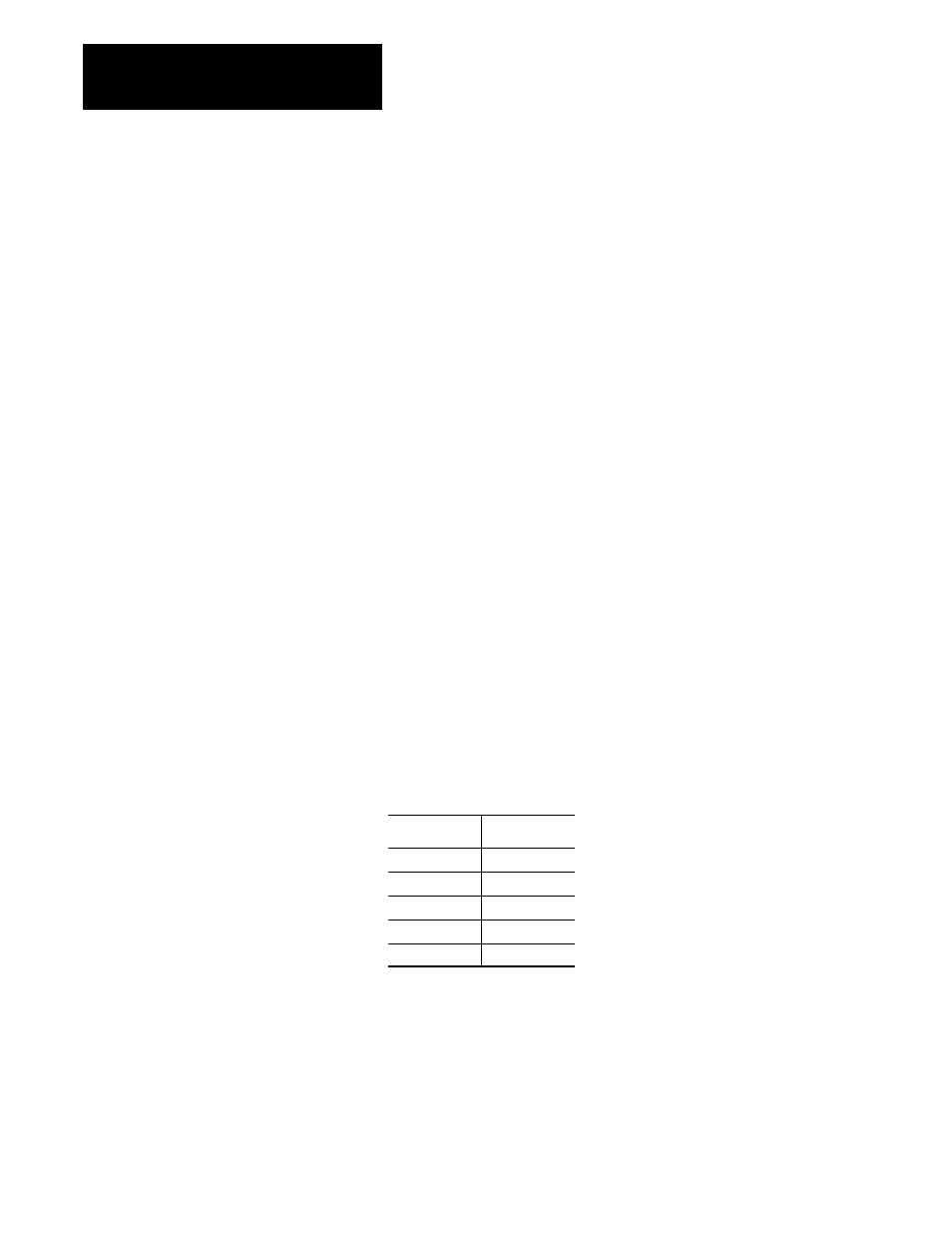
Span Your Valves
Chapter 9
9-44
7.
While maintaining this minimum pressure, observe the actual
pressure in SYS41-44 (N40:193-196) that corresponds to your
selected clamp open pressure valve. Copy this value into FOC43,
SOC43, TOC43, and OSC43 (N43:339, 399, 459, and 519), the
selected pressure valve output for minimum.
8.
Change the set-output value in DYC09-12 (N40:121-124) that
corresponds to the clamp open pressure valve by 50%, and then in
5% steps while observing the clamp pressure in SYS28 (N40:180).
Stop adjusting it when the observed pressure no longer increases with
an increase in the set-output value. Now the pressure in SYS28 is the
maximum obtainable clamp open pressure.
9.
Copy this observed maximum pressure from SYS28 (N40:180) into
FOC42, SOC42, TOC42, and OSC42 (N43:338, 398, 458, and 518),
the maximum pressure control limits.
10.
While maintaining this maximum pressure, observe the actual
set-output value in the SYS41-44 (N40:193-196) that corresponds to
your selected clamp open pressure valve. Copy this value into
FOC44, SOC44, TOC44, and OSC44 (N43:340, 400, 460, and 520),
the selected pressure valve, output for maximum.
11.
Lower the set-output value in DYC09-12 corresponding to the
selected clamp open pressure valve to a safe level.
12.
Disable set-output by transitioning DYC01-B08 (B34/392) to 0.
13.
Download the changes FOC, SOC, TOC, OSC to the QDC module.
Important: If downloading from your programming terminal, you must
download FOC, SOC, TOC, OSC, and OPC in that order (chapter 4).
To download:
Set: B21/
FOC
16
SOC
17
TOC
18
OSC
19
OPC
20
