Rockwell Automation 1771-QDC, D17716.5.86(Passport) PLASTIC MOLDING MODULE User Manual
Page 213
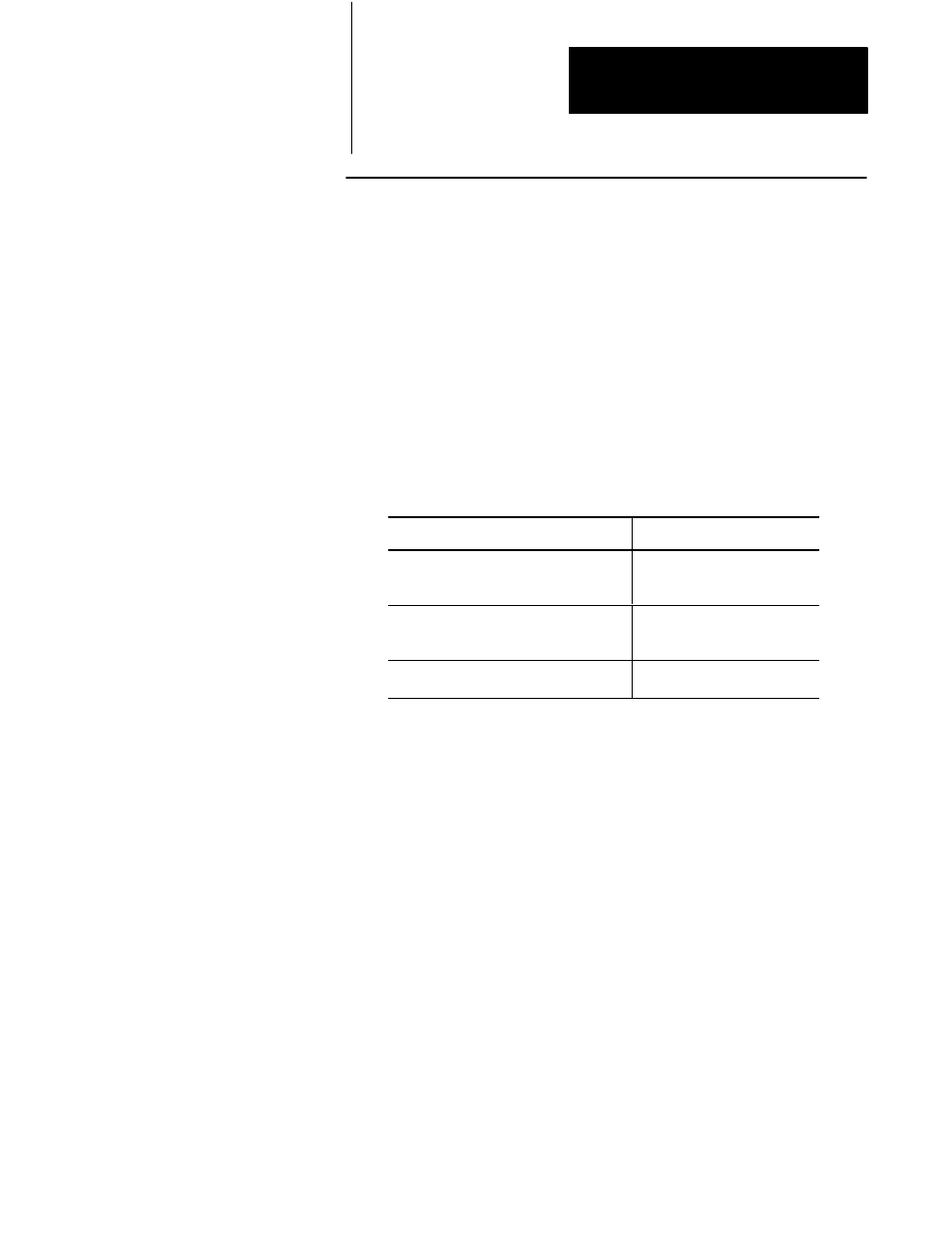
Tune Your Machine
Chapter 10
10-5
1.
Enter an operational profile representative of the characteristics you
desire for your production cycle.
2.
Check that you zeroed the profile’s integral and derivative terms.
Leave the proportional term at the value you recorded in chapter 7.
3.
Downloaded all setpoint changes to the QDC module.
4.
Connect an oscilloscope to your selected pressure control valve
5.
Run several profile cycles while observing the oscilloscope trace.
Ideally for each step of a multi-step profile, the oscilloscope trace
should rise or fall quickly to a controlled level and then flatten out.
Bounce or chatter when rising or falling is undesirable.
If:
Then:
Your scope trace for any given profile step
never levels off (it is either rising or falling for
the entire step)
Increase the proportional term
Your scope trace for any given profile step
rises (or falls) quickly and then bounces" or
chatters" around a voltage/current
Decrease the proportional term
Excessive hammering and vibration is
observed in the cylinder's hydraulic lines
Decrease the proportional term
Important: Each time you change a gain constant, you must download the
change to the QDC module. Refer to the download procedure in chapter 4.
6.
Re-run the profile after each change to the proportional term until
oscilloscope traces quickly level off without bounce or chatter.
7.
Slowly increase the integral term while running machine cycles until
you observe overshoots on the oscilloscope trace. Now decrease the
integral term until overshoots disappear.
Important: If you cannot alter your proportional and integral terms so that
oscilloscope traces quickly level off without bouncing or chattering, verify
your unselected valve set-output values are correct for your application
(Refer to chapter 7 and the discussion later in this chapter).
