Rockwell Automation 1771-QDC, D17716.5.86(Passport) PLASTIC MOLDING MODULE User Manual
Page 196
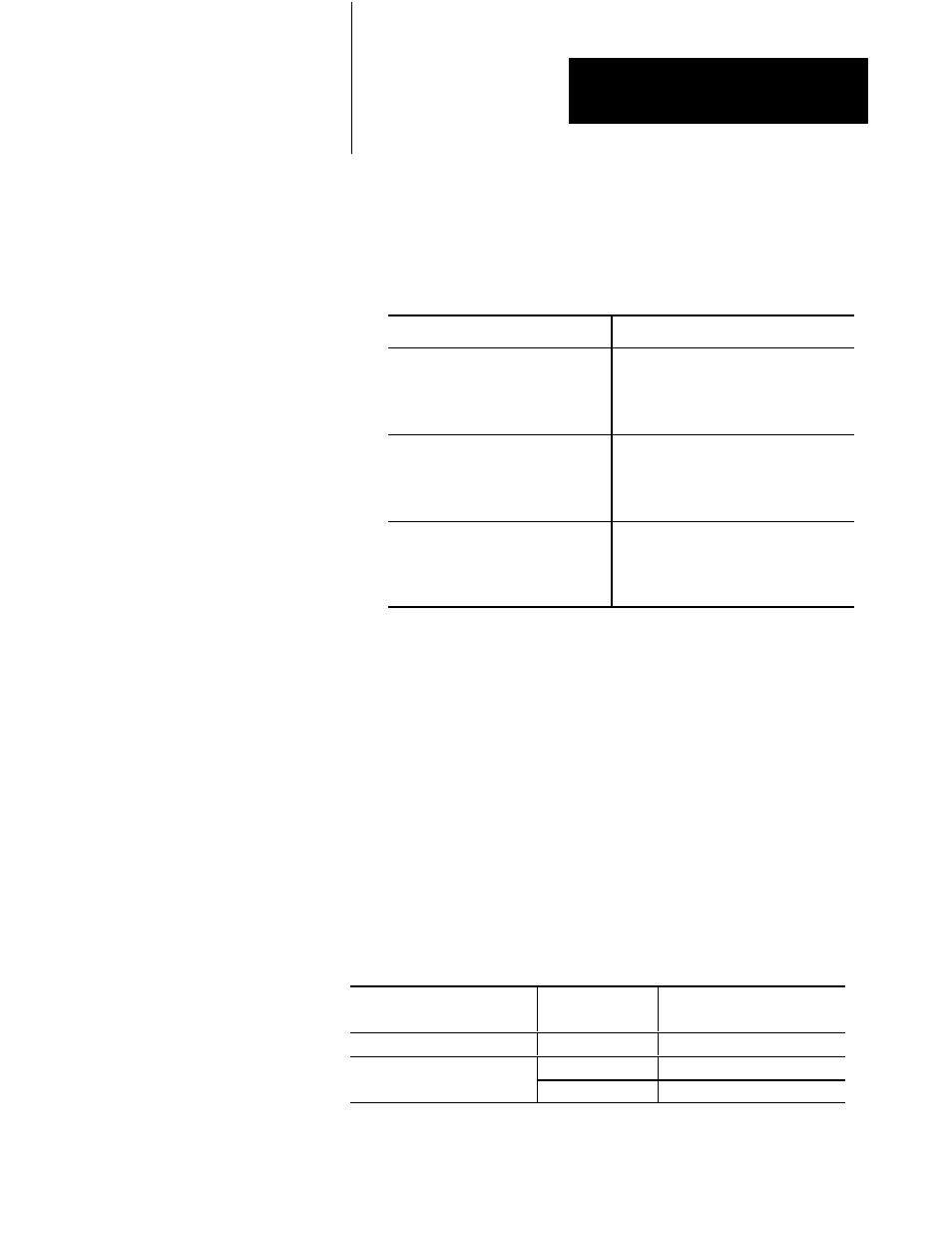
Span Your Valves
Chapter 9
9-39
9.
Observe and record actual backpressures reported by the QDC
module for all profile segments in PPS10, 14, 18, 22, 26, 30, 34 etc.
(N44:714, 718, 722, 726, 730, 734, 738, 742, 746, 750, 754).
10.
Compare actual backpressures with your setpoints in
PPC10, 14, 18, 22, 26, 30, 34, 38, 42, 46, 50 as follows:
If
Then
Actuals are greater than
setpoints by 20% or more
1. Decrease PLC44 by 10%.
2. Enter this new value into PLC data table.
3. Repeat the profile with steps 7Ć9.
4. Repeat these adjustments until actuals
just drop below setpoints.
Actuals are less than
setpoints by 20% or more
1. Increase PLC44 by 10%.
2. Enter this new value into PLC data table.
3. Repeat the profile with steps 7Ć9.
4. Repeat these adjustments until actuals
are equal to or greater than setpoints.
Actuals are less than
setpoints by 20% and PLC44 = 100%
1. Decrease PLC42 by 10%.
2. Enter this new value into PLC data table.
3. Repeat the profile with steps 7Ć9.
4. Repeat these adjustments until actuals
are equal to or greater than setpoints.
Test Valve Linearity with a Plastication Backpressure Profile
1.
Change backpressure setpoints to 1/2 PLC44 (1/2 Max Control Limit)
in PPC10, 14, 18, 22, 26, 30, 34, 38, 42, 46, and 50
(in N44:426, 430, 434, 438, 442, 446, 450, 454, 458, 462, 466).
2.
Download the PLC and PPC blocks to the QDC module.
Important: If downloading from your programming terminal, download
PLC followed by PPC with download bits B21/13 and 14 (chapter 4).
3.
Run an open-loop backpressure vs. position profile. Do this by
toggling DYC02-B08 (B34/408) from 0 to 1 to 0.
4.
Compare backpressures reported in middle segments 5, 6, and 7 in
PPS26, 30, 34 (N44:730, 734, 738) with setpoints PLC26, 30, and 34.
Adjust PLC41 or PLC43 as follows:
If actual backpressures are:
And Your Selected
Valve is:
Then change PLC41 or 43
(N44:397 or 399) as follows:
Greater than or equal to setpoints Either one
Increase PLC41 in 5% steps
Less than setpoints
Direct Acting
Increase PLC43 n 5% steps
Reverse Acting
Decrease PLC43 in 5% steps
