Sensaphone 2800 User Manual
Page 80
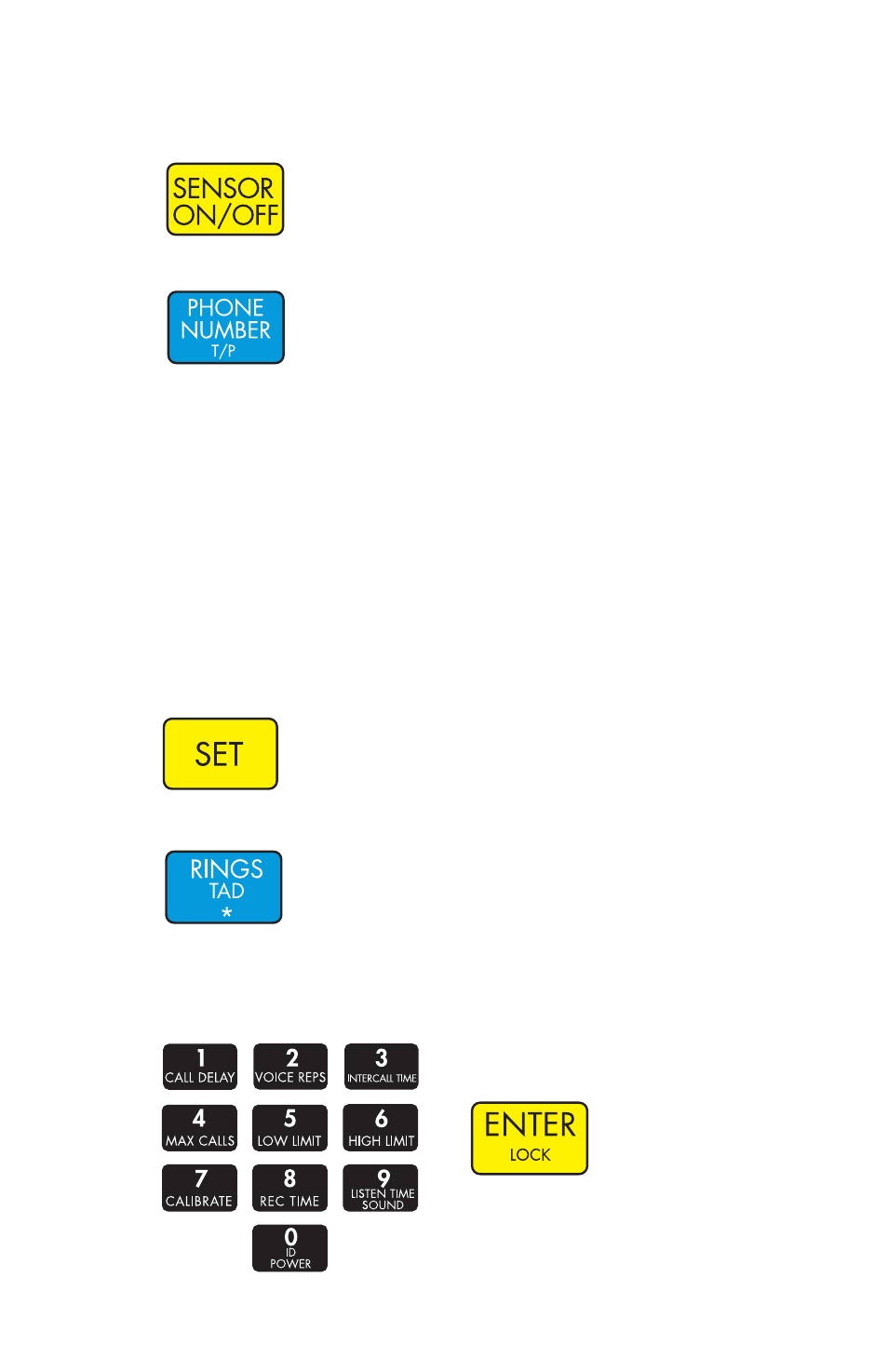
Sensaphone 2800 Manual
78
To program as either Tone or Pulse:
1. Press the SENSOR ON/OFF key.
2. Press the PHONE NUMBER(T/P) key.
The unit will say “Tone” to indicate that Tone dialing is enabled, it
will say “Pulse” when pulse dialing is enabled.
RINGS UNTIL ANSWER
The Rings Until Answer is the number of rings that must occur
before 2800 answers the phone. This value can be from 1 to 15. The
default value is 4.
To program Rings Until Answer:
1. Press the SET key
2. Press the RINGS key.
The 2800 will say “Enter number.”
3. Using the number keys, enter a value and press ENTER.
