Sensaphone 2800 User Manual
Page 44
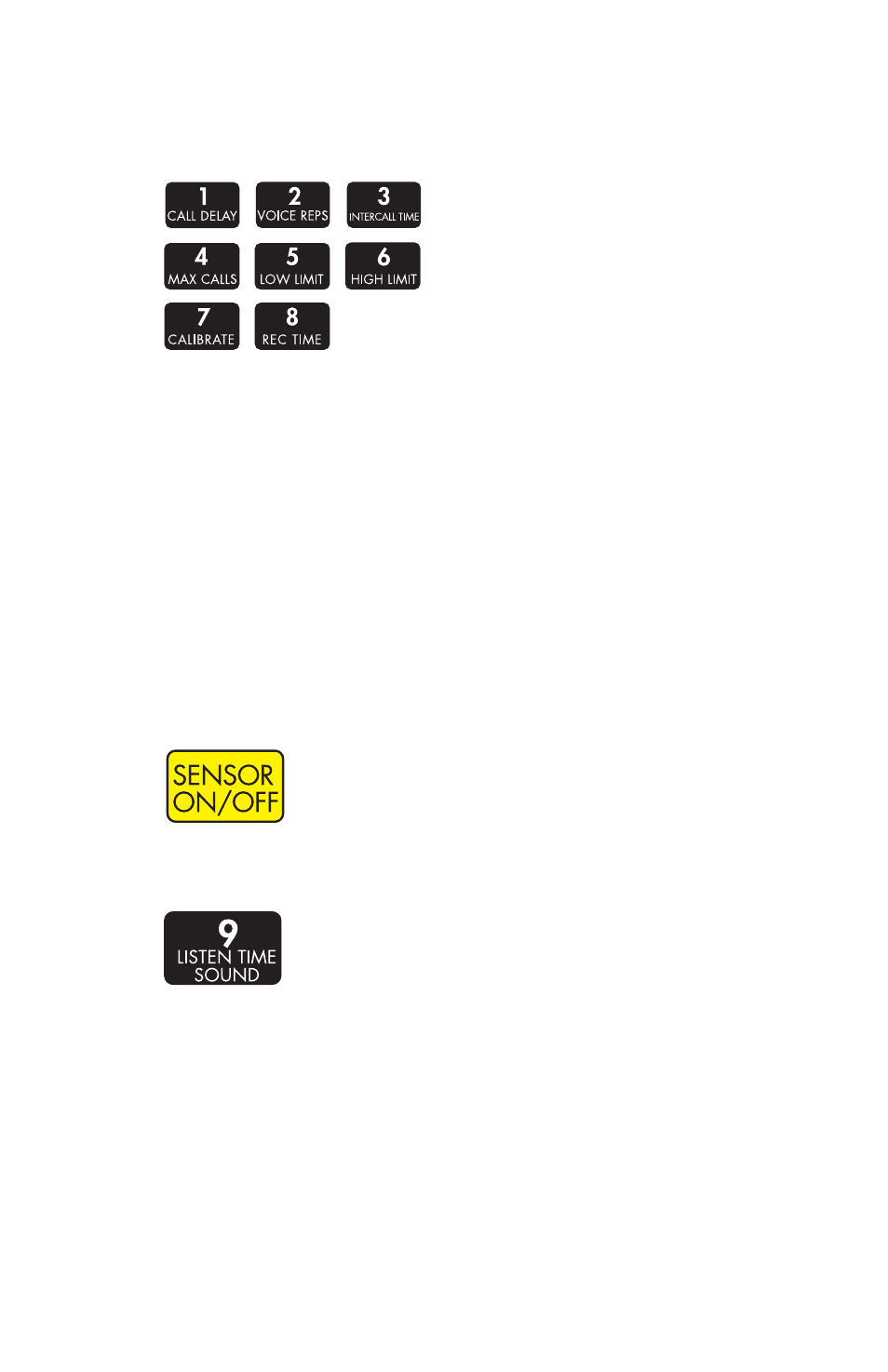
Sensaphone 2800 Manual
42
2. Press the corresponding number key (1–8) of the Zone you
want to enable/disable. 2800 will say “Zone (1–8) Alarm On/
Off ” to indicate enabled or disabled respectively.
3. Repeat key sequence to change back to previous setting.
ENABLE/DISABLE SOUND LEVEL ALARM
This function allows you to enable or disable the sound alarm
for dialout. When enabled, a high sound level at the remote
microphone (optional)—that meets the programmed recognition
time and level—will trip a sound alarm and the unit will dial out.
Disabling sound will prevent a sound alarm dialout. The default
setting is enabled (on).
To enable/disable sound:
1. Press the SENSOR ON/OFF key.
2. Press the Sound Alarm key (9). 2800 will say “Sound Alarm
On/Off ” to indicate enabled or disabled respectively.
3. Repeat key sequence to change back to previous setting.
ENABLE/DISABLE POWER
This function allows you to enable or disable AC power failure
monitoring (0). Enabled AC power monitoring will respond to an
alarm and allow dialout. Disabled AC power monitoring will not
initiate a dialout alarm. The default setting is enabled (on).
