Sensaphone 2800 User Manual
Page 78
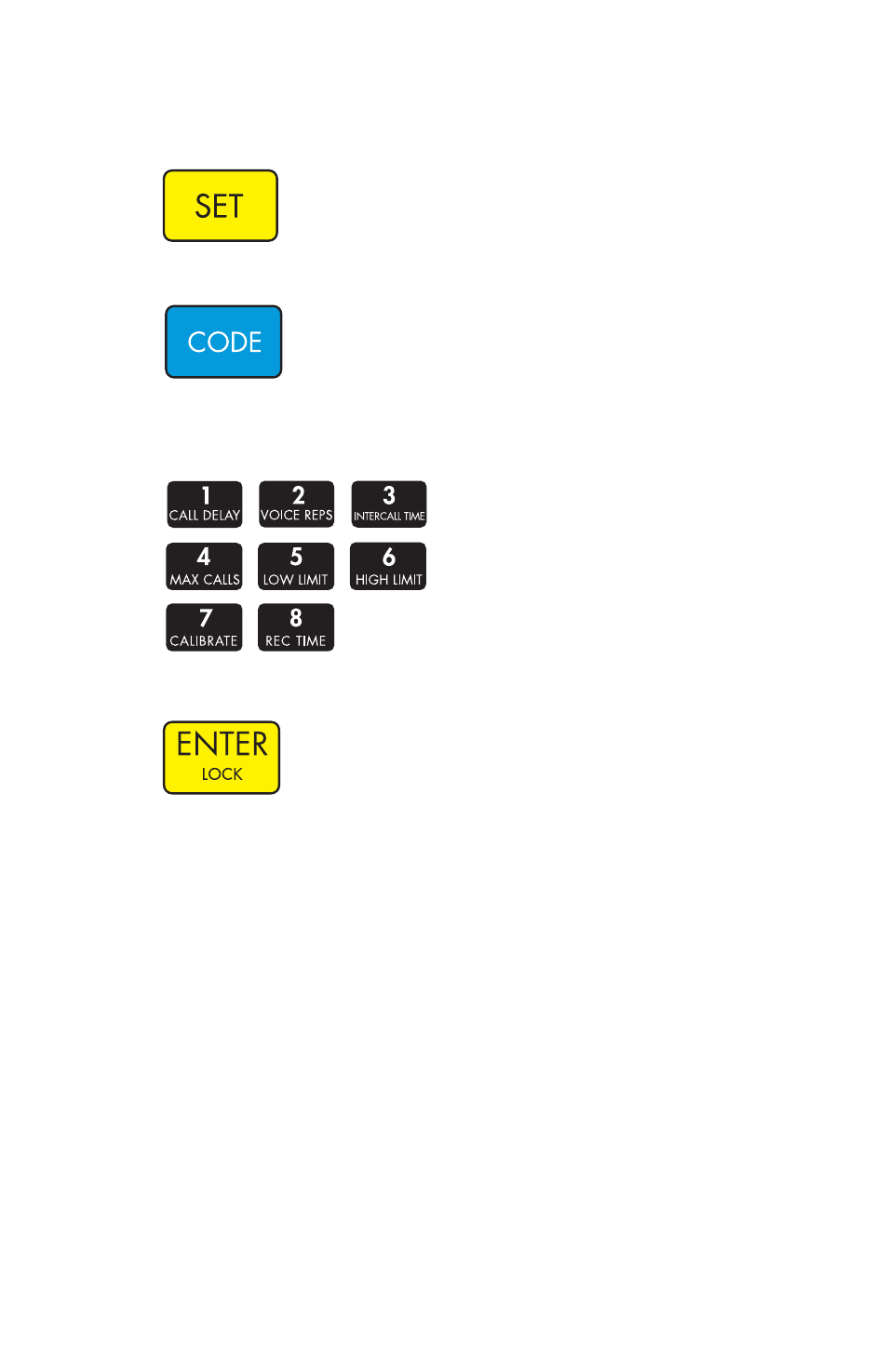
Sensaphone 2800 Manual
76
To erase an Acknowledgment Code:
1. Press the SET key.
2. Press the CODE key.
The 2800 will say “Enter Code Number.”
3. Press an assigned user number, 1–8.
4. Press the ENTER key.
The 2800 will say “Code [number] Erased.”
NOTE: If no User Codes are programmed, the unit
automatically defaults to Single-User mode (i.e., the
default code of “555”).
ALARM HISTORY
The 2800 will retain historical information on the last 10 alarms.
The information retained includes: Zone number, the time/date that
the alarm occurred, and the User number that acknowledged the
alarm.
