Sensaphone 2800 User Manual
Page 115
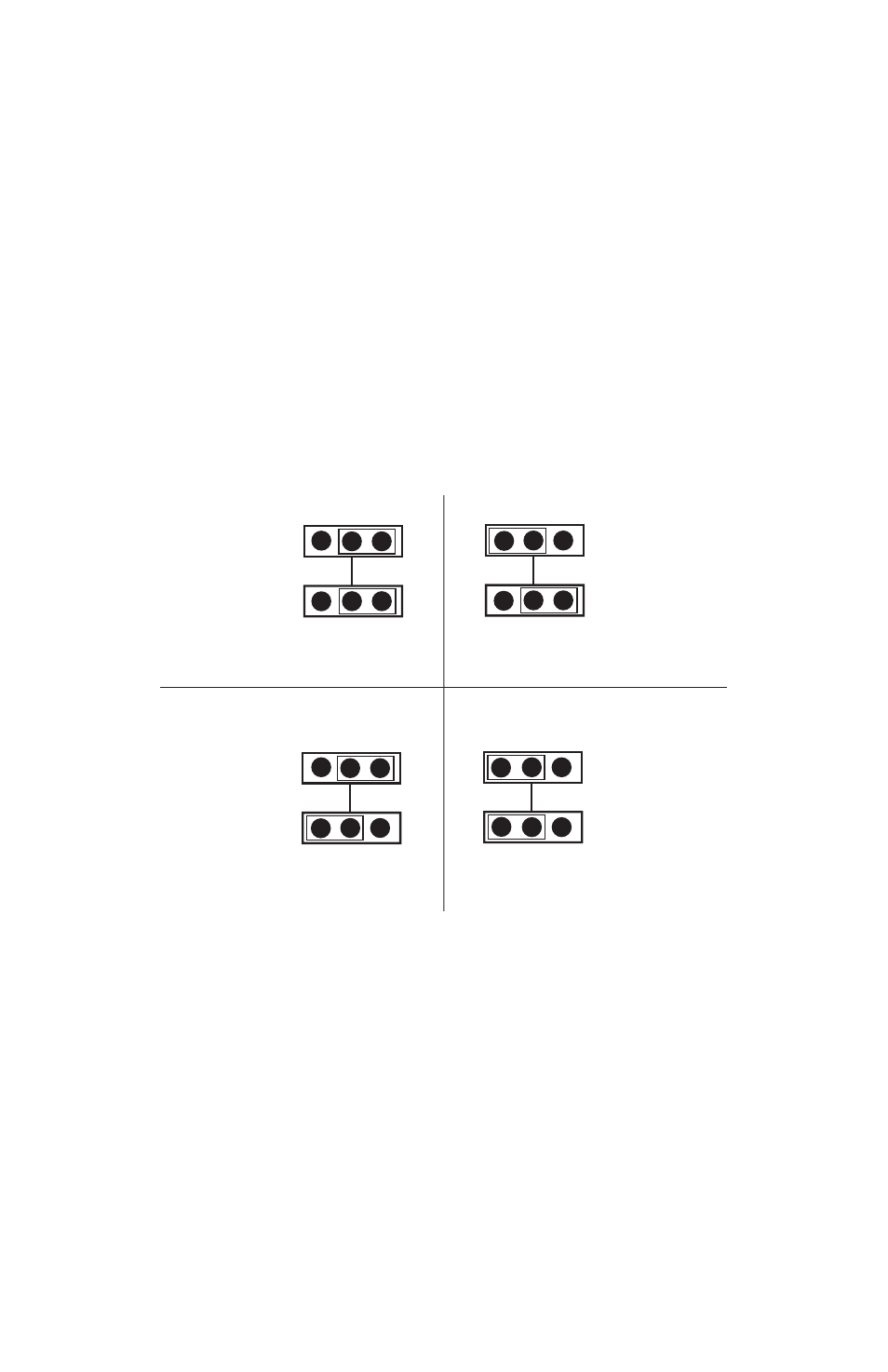
Chapter 8: Sensors
113
CHANNEL SELECTION
The Sensaphone 2800 and associated sensors must be set to operate
on the same wireless channel. There are four possible channels.
If you will be installing more than one 2800 unit in the same area
you must configure each system on its own channel. By default the
2800 and sensors are set to channel one. To change the channel on
the sensor, remove the cover using the hex key. Turn the hex screws
clockwise until the cover easily slides off. Next, locate the jumpers
on the circuit board as shown in the figure below. Remove all power
from the sensor by taking out the alkaline batteries and unplugging
the power supply (if used). The table shows how to configure the
jumpers for a particular channel.
A1
A0
1
0
A1
A0
1
0
A1
A0
1
0
A1
A0
1
0
CH1
CH2
CH3
CH4
