Chapter 4: zone programming – Sensaphone 2800 User Manual
Page 36
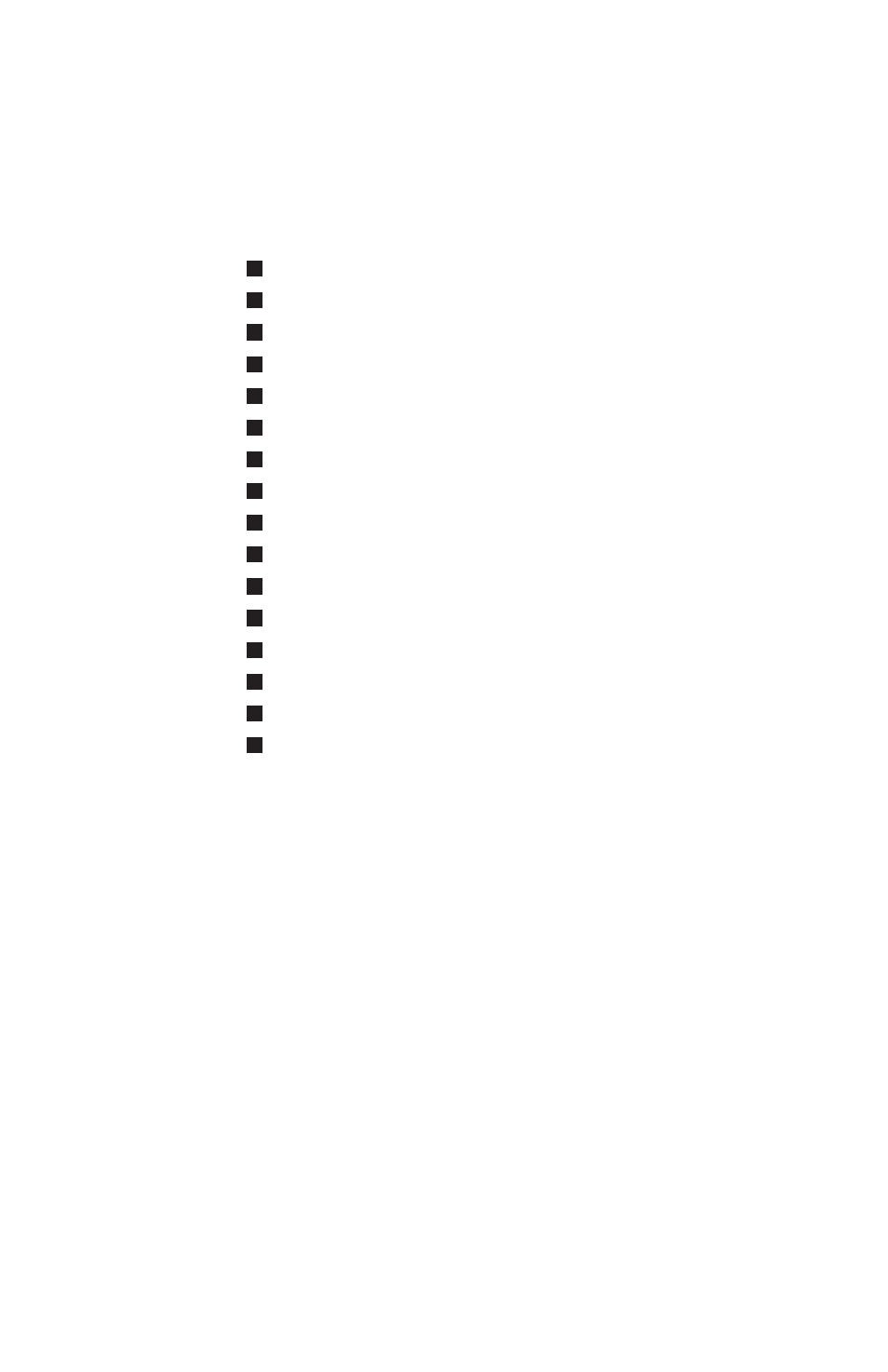
Sensaphone 2800 Manual
34
CHAPTER 4: ZONE PROGRAMMING
This chapter explains the keyboard commands for the monitoring
functions of the Sensaphone 2800. This includes:
Setting the Wireless Communications Channel
Wireless Zone/Sensor Configuration
Hard-wired Zone Configuration
Manual Zone Configuration
Enable/Disable Zone Alarms
Enable/Disable Sound Level Alarm
Enable/Disable Power
Configure Temperature Scale
Configure Table Range for 4-20mA Sensors
Alarm Recognition Time
Alarm Limits
Zone Calibration
Sound Level Calibration
Designating a Zone as Unused
Exit Delay
Temperature-Only Status Report
HOW TO CHOOSE THE RIGHT WIRELESS CHANNEL
Choosing the right wireless channel for your Sensaphone 2800
is important because you may experience interference from
other 2.4GHz devices if they are communicating at the same
frequency(channel). Some common forms of interference include
wireless computer networks, 2.4GHz cordless phones, and
microwave ovens. Try to maximize the distance between these
devices and your Sensaphone 2800 and sensors. If your Sensaphone
2800 or wireless sensors are in proximity to a wireless network
(WiFi) you can reduce the chance of interference by choosing a
2800 wireless channel as far from the WiFi network channel as
possible. Use the chart below to select the best wireless channel for
your 2800 system.
