Sensaphone 2800 User Manual
Page 45
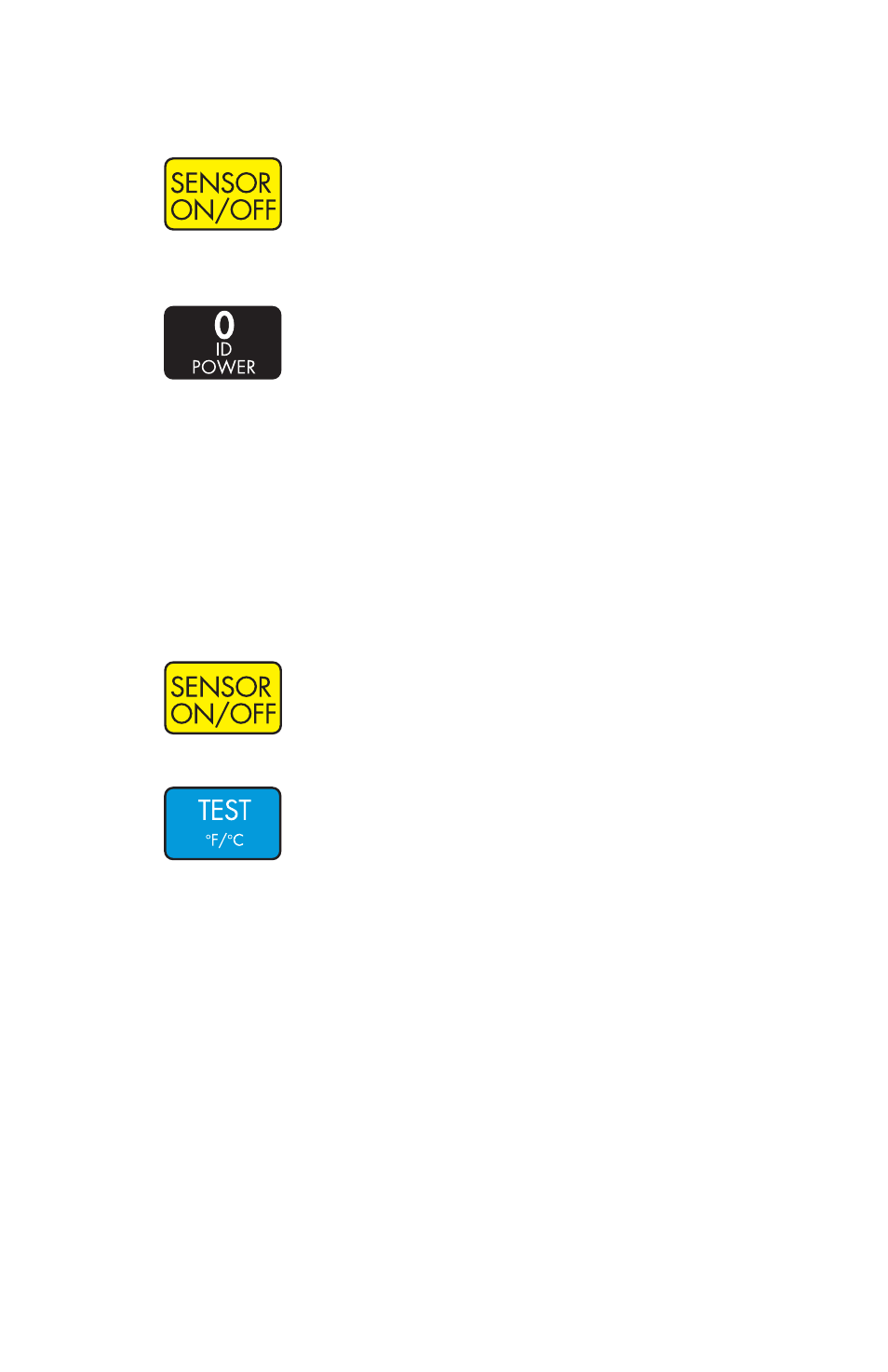
Chapter 4: Zone Programming
43
To enable/disable power:
1. Press the SENSOR ON/OFF key.
2. Press the power key (0) to enable/disable. 2800 will say “Power
Alarm On/Off ” to indicate enabled/disabled.
3. Repeat key sequence to change back to previous setting.
CONFIGURE TEMPERATURE SCALE
The 2800 can read temperature in degrees Fahrenheit or Celsius.
The default is degrees Fahrenheit.
To change the Temperature Scale:
1. Press the SENSOR ON/OFF key.
2. Press the F/C key.
The 2800 will say “degrees Fahrenheit” or “degrees Celsius” to
indicate the current setting. Repeat the key sequence to change back
to previous settings.
NOTE: When you change the temperature scale, you must
adjust high and low limits accordingly.
