Sensaphone 2800 User Manual
Page 73
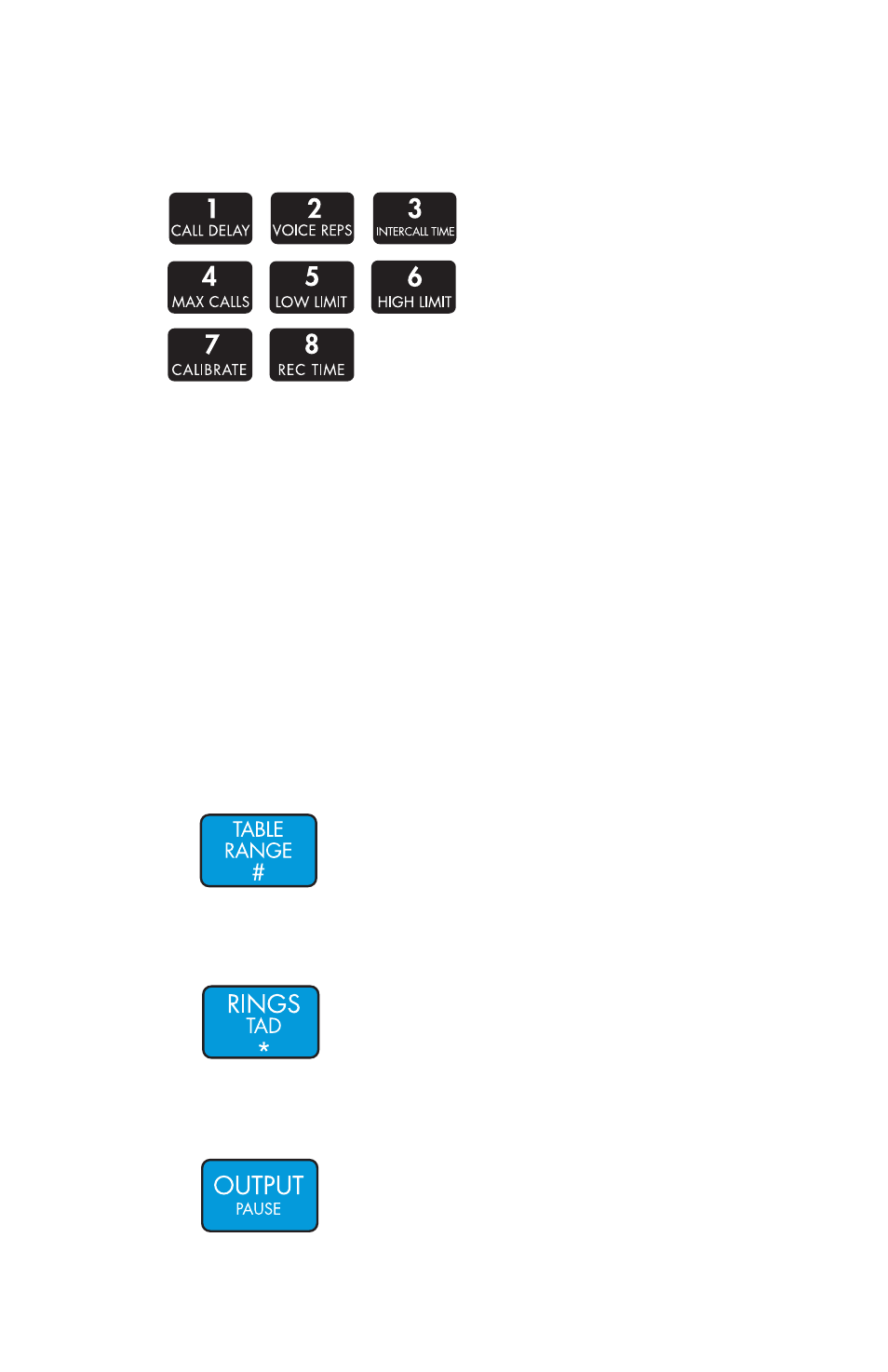
Chapter 5: Communication Programming
71
3. Select the programmed Phone Number from the number keys
(keys 1–8). The 2800 will recite the type of call, “pager,”
followed by the pager number assigned to that key.
SPECIAL DIALING OPTIONS
The 2800 has provisions for special dialing requirements. These
include dialing a * or #, inserting a two-second pause, or forcing
the system to wait for the called party to answer. These options
are typically used when: (a) the unit is connected to a PBX and
must dial a prefix such as ‘9’ or extension to reach an outside line;
(b) when dialing a business and stepping through menus to reach
a specific extension; or (c) when a pager service is answered by a
voice menu. The special dialing commands can be inserted as part
of the dialout telephone number. Valid commands are listed below.
• A
# tone can be dialed by inserting the TABLE RANGE/#
key in the telephone number.
• The
* tone can be dialed by inserting the RINGS/TAD/* key
in the telephone number.
• A two-second pause can be inserted in the dialout telephone
number by pressing the PAUSE key.
