What is personalization, Focusing on end users, Starting with a basic search experience – Google Search Appliance Creating the Search Experience User Manual
Page 9
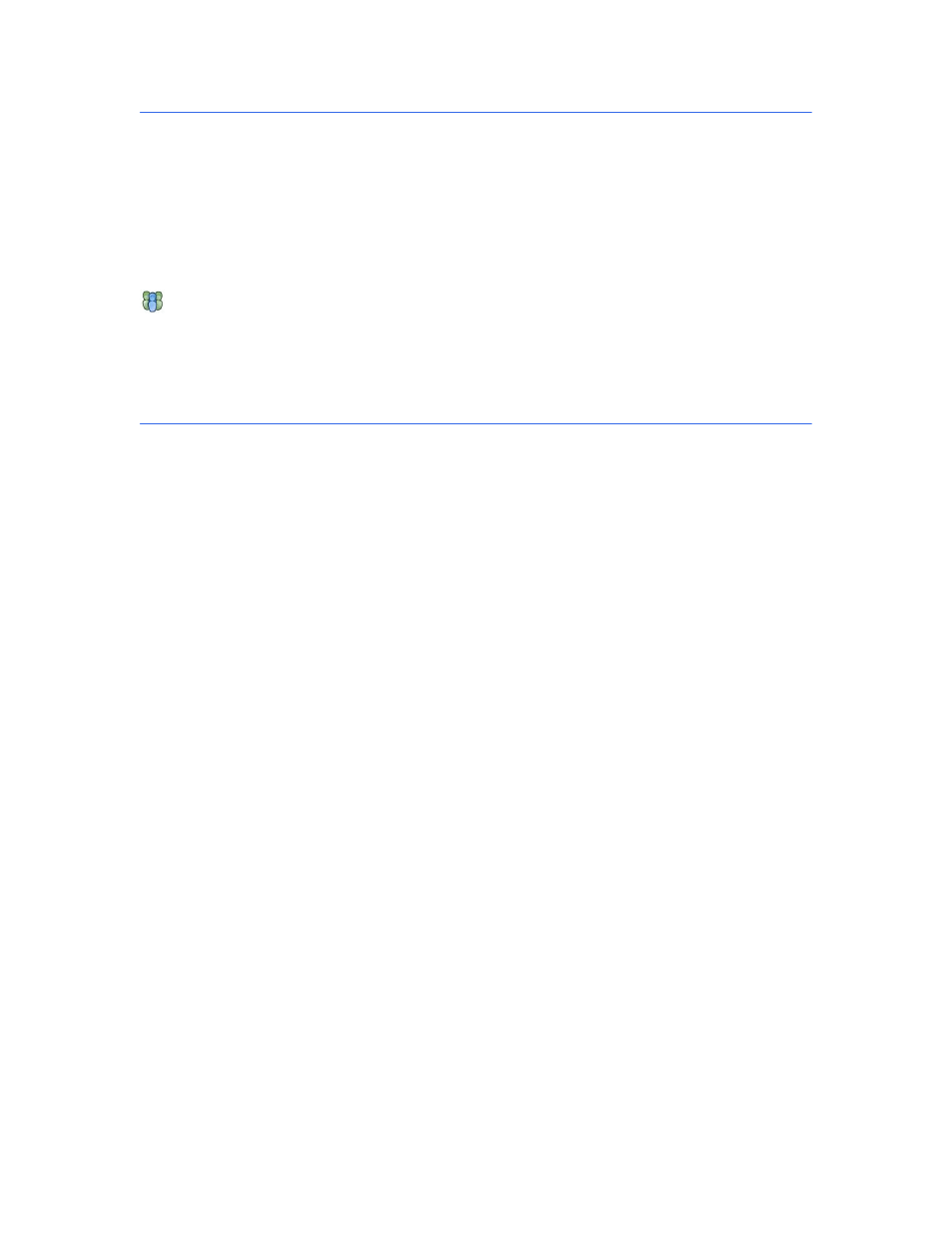
Google Search Appliance: Creating the Search Experience
Introduction
9
What Is Personalization?
Several Google Search Appliance features enable you, as a Google Search Appliance administrator, to
personalize the search experience. With personalization, users get results that are appropriate to their
interests, roles, departments, locations, languages, or other characteristics. For more information, refer
to Personalizing the Search Experience.
Before you personalize the search experience, you should gather knowledge about your end users,
such as their roles, functional groups, locations, what they are searching for, and whether they are
finding it or not. Advanced Search Reporting enables you to gather information about user clicks. For
more information, refer to Gathering Information About the Search Experience.
In this document, descriptions of features that you can use to personalize the search experience
are marked with the following personalization icon.
Focusing on End Users
The most effective way for you to create an appropriate search experience is to focus on the end user.
End users might be:
•
Customers, about whom little is known other than they want to search within the enterprise for
general information about products
•
Members of the organization, with different jobs, different levels of expertise, different levels of
security, and different expectations about search results
This section describes how you can create search experiences for different types of end users. Suppose
you have two major goals for your search appliance:
•
To begin serving search results immediately
•
To present multiple search experiences to various types of end users
To accomplish both goals, you have decided to deploy search experiences in three phases:
•
Phase one—Start with a basic search experience that uses the search appliance defaults
•
Phase two—Present a single, customized search experience that replaces the Google visual identity
with that of your company
•
Phase three—Present multiple search experiences aimed at different types of end users
The following sections describe how you might implement each of these three phases.
Starting with a Basic Search Experience
Suppose you want to begin serving information to your end users as soon as possible, so you have
decided to begin by using the search appliance without any customization. The search appliance comes
with several built-in features that make it ready for end-user searches after it has been installed and has
a search index. Once end users are directed to the search page, they can immediately start entering
search queries and getting relevant results.
