Exchanging information on google groups, Updating your search appliance – Google Search Appliance Creating the Search Experience User Manual
Page 87
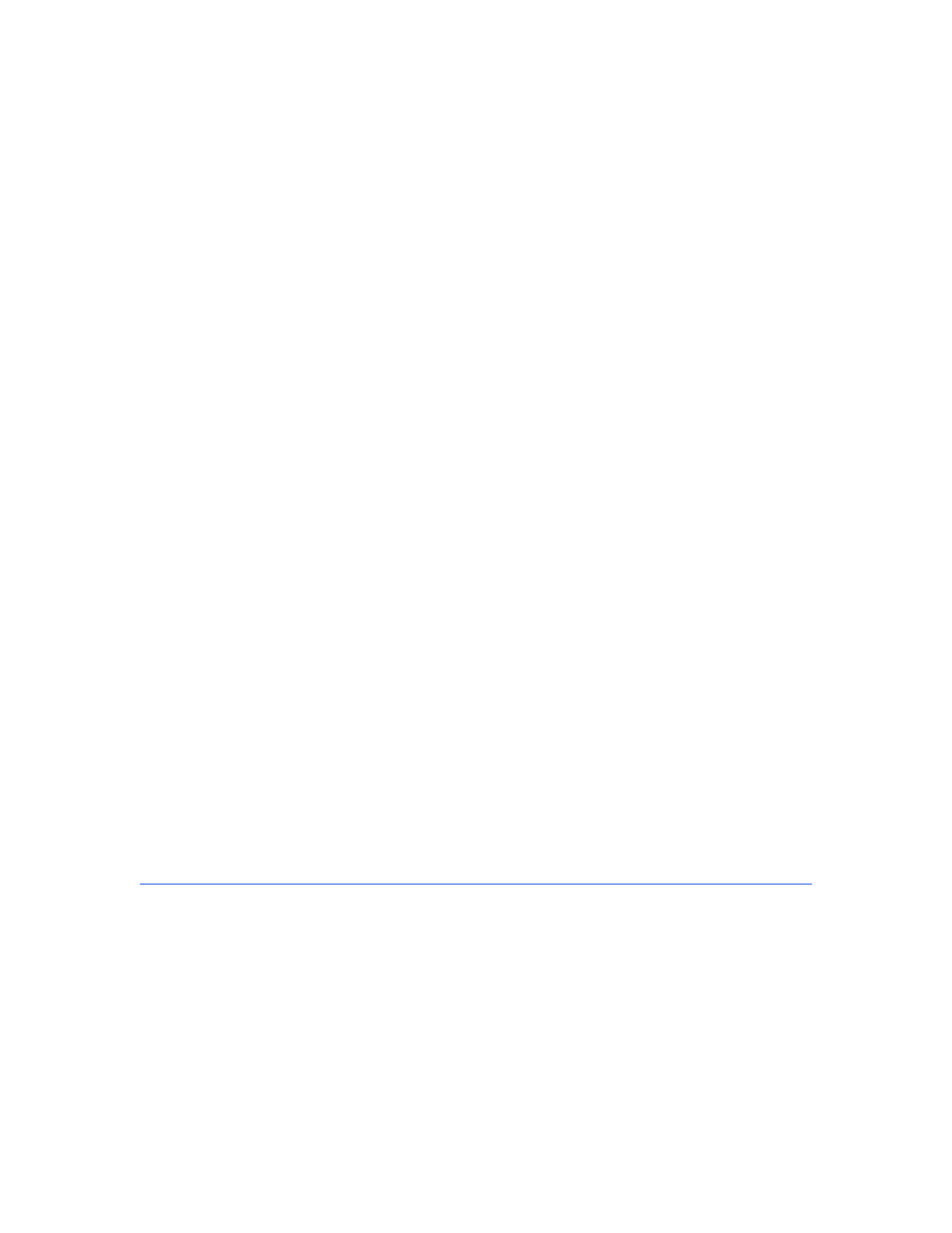
Google Search Appliance: Creating the Search Experience
Best Practices
87
6.
Is the query result description (snippet) useful?
•
Definitely
•
Somewhat
•
No
7.
How satisfied are you with your overall search experience?
•
Very satisfied
•
Somewhat satisfied
•
Not satisfied
8.
What would you like to see added?
Finally, an effective way to evaluate the quality of search results is by using side-by-side evaluations. You
could use this type of evaluation to test the following types of changes:
•
Turning on/off certain collections (see “Segmenting Data in the Search Index” on page 83)
•
Dynamic result clusters (see “Using Dynamic Result Clusters to Narrow Searches” on page 45)
•
Query expansion (see “Using Query Expansion to Widen Searches” on page 58)
•
Result biasing (see “Using Result Biasing to Influence Result Ranking” on page 69)
•
Adding/removing host crowding (see “Experimenting with Host Crowding Options” on page 54)
•
Testing deployment of a new version
Exchanging Information on Google Groups
Google wants you to get all possible value from your Google Search Appliance. An effective way to do
this is to join the Google Search Appliance Discussion Forum,
This group is a discussion forum where you can post questions, feedback, or advice
for other users. The group also provides access to a knowledge base and useful files for administering a
Google Search Appliance.
Members of the Google Search Appliance group includes other Google Search Appliance customers,
administrators, and users. Members of the Google Search Appliance product, engineering, and support
teams monitor the groups and occasionally provide assistance to other members.
Updating Your Search Appliance
There are usually many performance improvements, security enhancements, and/or features that are
included in new Google Search Appliance software releases.
Unless Google Enterprise Support organization has advised you not to upgrade, you should always
download the latest software release. If you are a current Enterprise customer, you can:
•
Link to the latest software versions at the Google Enterprise Support site,
•
Find more information on the new features in the Guide to Software Release 7.0.
