Google Search Appliance Creating the Search Experience User Manual
Page 12
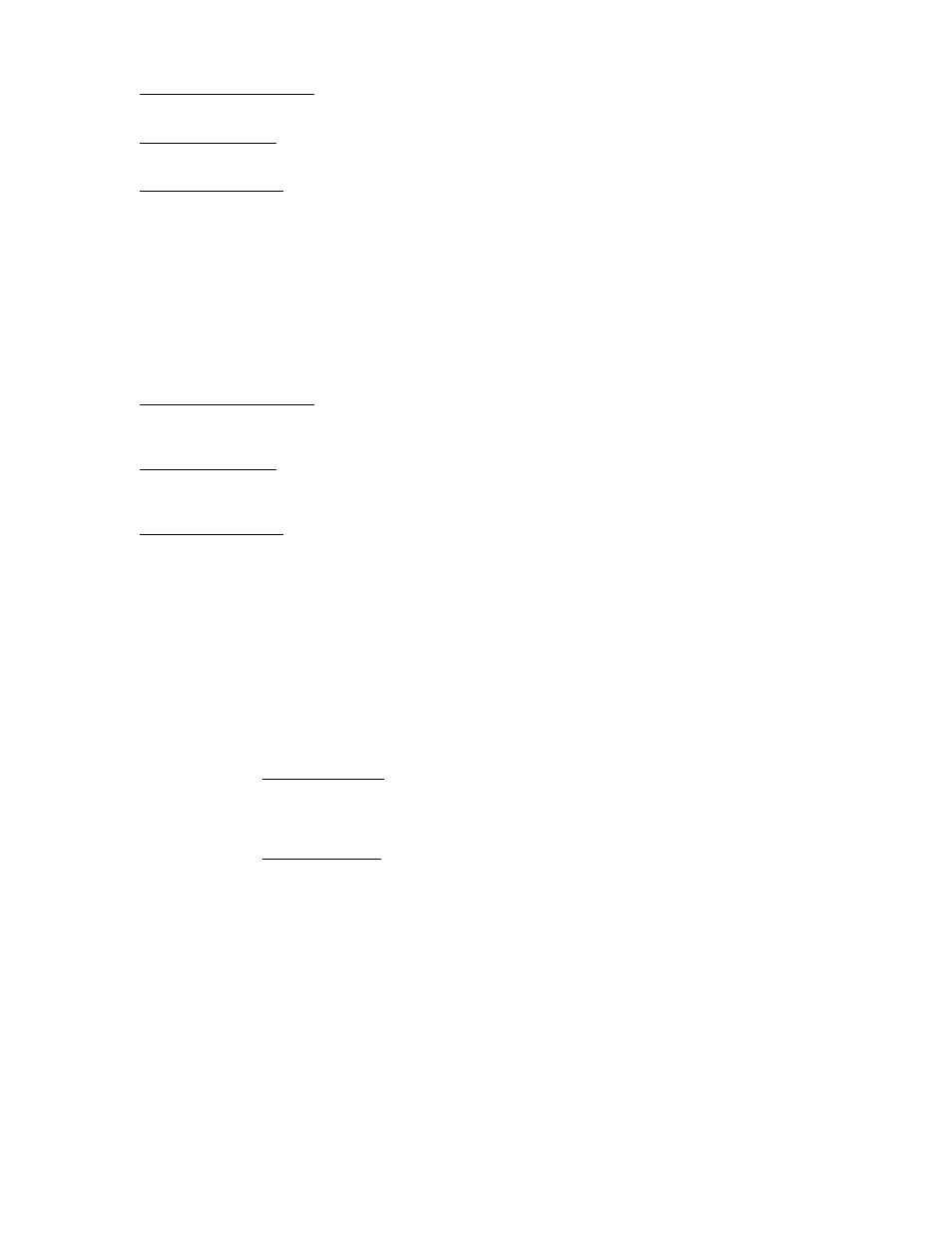
Google Search Appliance: Creating the Search Experience
Introduction
12
Headphones and headsets
Suitable for all users, these headphones are for any type of listening and feature natural sound...
Headphones - stereo
For DJs, these headphones feature powerful bass and frequency...
Headsets-Microphone
Hands-free headband microphone with a portable amplifier...
To navigate to a document, an end user clicks a result title.
Suppose that in addition to general end users, the search appliance also serves engineers who are
employees of your company. For these engineers, you create a specific search experience. When an
internal engineer searches using the term “headphones,” the search appliance serves the same results
as in the general search experience. However, in this instance, the results listings include a link URL,
page size, and date information, as shown in the following example. Because more knowledgeable end
users often search by URL rather than result title, they need the additional information to navigate to
the appropriate page.
Headphones and headsets
Suitable for all users, these headphones are for any type of listening and feature natural sound...
http://www. cosmoaud.com/support/allusers.html -4k-2007-2-12
Headphones - stereo
For DJs, these headphones feature powerful bass and frequency...
http://www. cosmoaud.com/support/djs.html -2k-2006-11-21
Headsets-Microphone
Hands-free headband microphone with a portable amplifier...
http://www. cosmoaud.com/support/handsfree.html-2k-2007-3-14
To navigate to a document, an end user clicks a result title or a link URL.
For information about making the types of changes described in this section, refer to “Changing the
User Interface” on page 24.
The following example shows another way of addressing diverse end users with different search
experiences. Suppose both consumers and human resources staff search on the term “SA,” but expect
completely different results. Because search results can be customized to return search suggestions at
the top of the results list, you might create different search suggestions for the search term “SA.” For
customers, the search term “SA” causes the search appliance to return the following search suggestion:
You could also try: Service Agreement
For human resources staff, the same search term causes the search appliance to return a different
search suggestion:
You could also try: Salary Adjustment
For information about making the types of changes described in this section, refer to “Suggesting
Alternative Search Terms” on page 16.
Other elements that you can use to provide feedback to customers include specific URLs that are
promoted to the top of the results and sub-categories of search terms that are based on the initial
search term. For more information about these and other elements, refer to “Improving Searches” on
page 15.
For another example of a front end that serves a diverse audience, visit http://www.apple.com.
